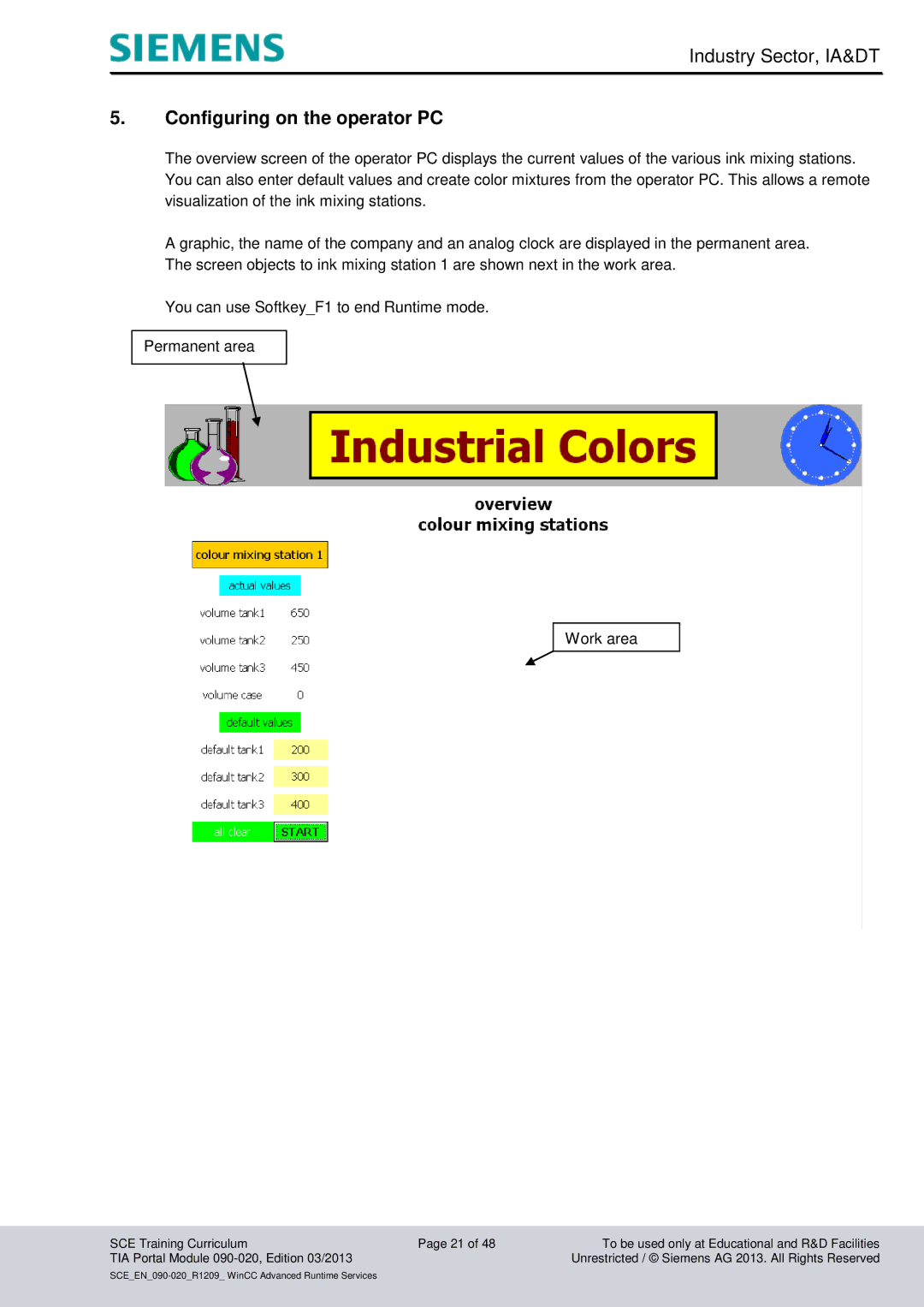Industry Sector, IA&DT
5.Configuring on the operator PC
The overview screen of the operator PC displays the current values of the various ink mixing stations. You can also enter default values and create color mixtures from the operator PC. This allows a remote visualization of the ink mixing stations.
A graphic, the name of the company and an analog clock are displayed in the permanent area.
The screen objects to ink mixing station 1 are shown next in the work area.
You can use Softkey_F1 to end Runtime mode.
Permanent area
Work area
SCE Training Curriculum | Page 21 of 48 | To be used only at Educational and R&D Facilities |
TIA Portal Module |
| Unrestricted / © Siemens AG 2013. All Rights Reserved |
|
| |
|
|
|