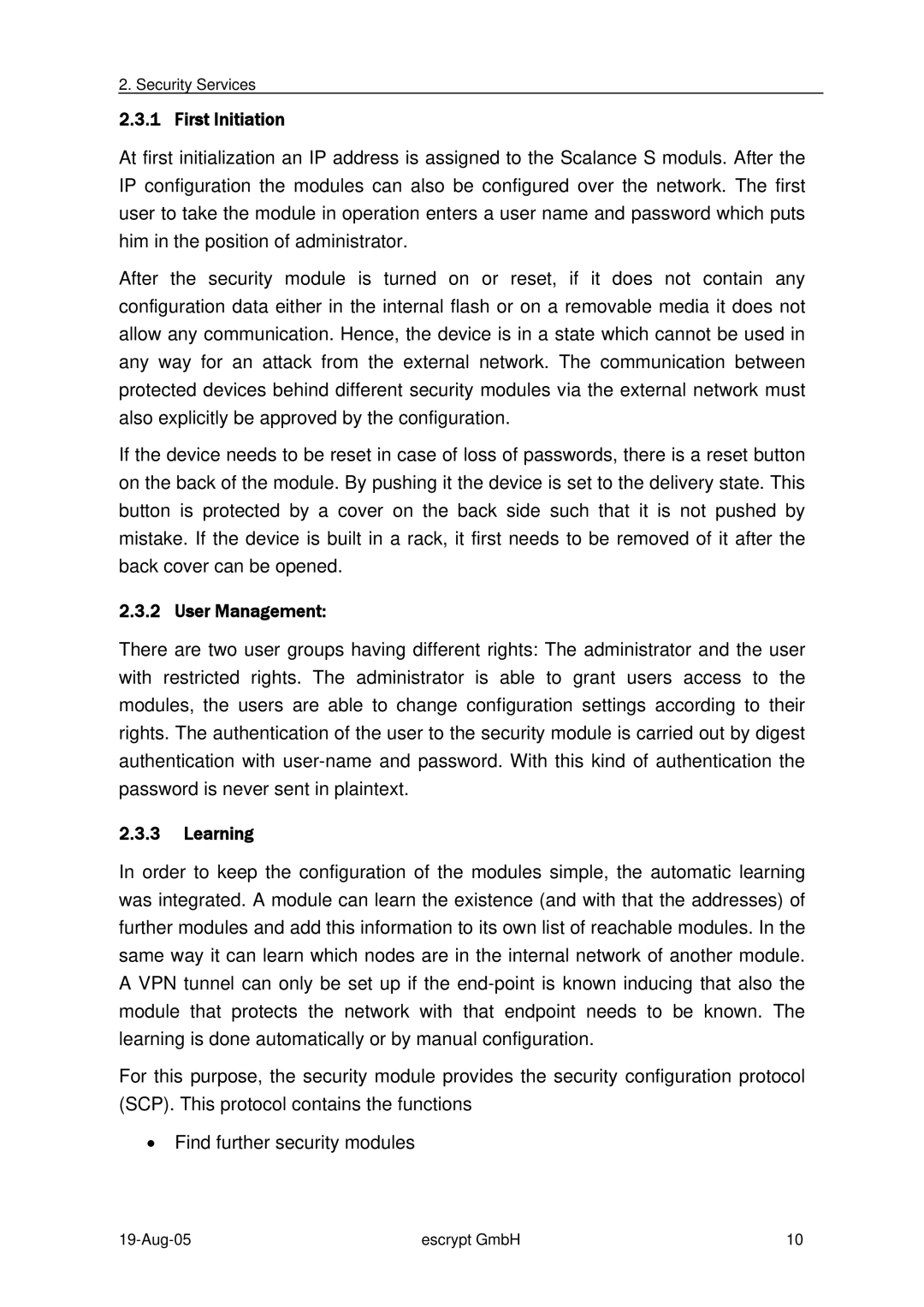2. Security Services
2.3.1 First Initiation
At first initialization an IP address is assigned to the Scalance S moduls. After the IP configuration the modules can also be configured over the network. The first user to take the module in operation enters a user name and password which puts him in the position of administrator.
After the security module is turned on or reset, if it does not contain any configuration data either in the internal flash or on a removable media it does not allow any communication. Hence, the device is in a state which cannot be used in any way for an attack from the external network. The communication between protected devices behind different security modules via the external network must also explicitly be approved by the configuration.
If the device needs to be reset in case of loss of passwords, there is a reset button on the back of the module. By pushing it the device is set to the delivery state. This button is protected by a cover on the back side such that it is not pushed by mistake. If the device is built in a rack, it first needs to be removed of it after the back cover can be opened.
2.3.2 User Management:
There are two user groups having different rights: The administrator and the user with restricted rights. The administrator is able to grant users access to the modules, the users are able to change configuration settings according to their rights. The authentication of the user to the security module is carried out by digest authentication with
2.3.3Learning
In order to keep the configuration of the modules simple, the automatic learning was integrated. A module can learn the existence (and with that the addresses) of further modules and add this information to its own list of reachable modules. In the same way it can learn which nodes are in the internal network of another module. A VPN tunnel can only be set up if the
For this purpose, the security module provides the security configuration protocol (SCP). This protocol contains the functions
•Find further security modules
escrypt GmbH | 10 |