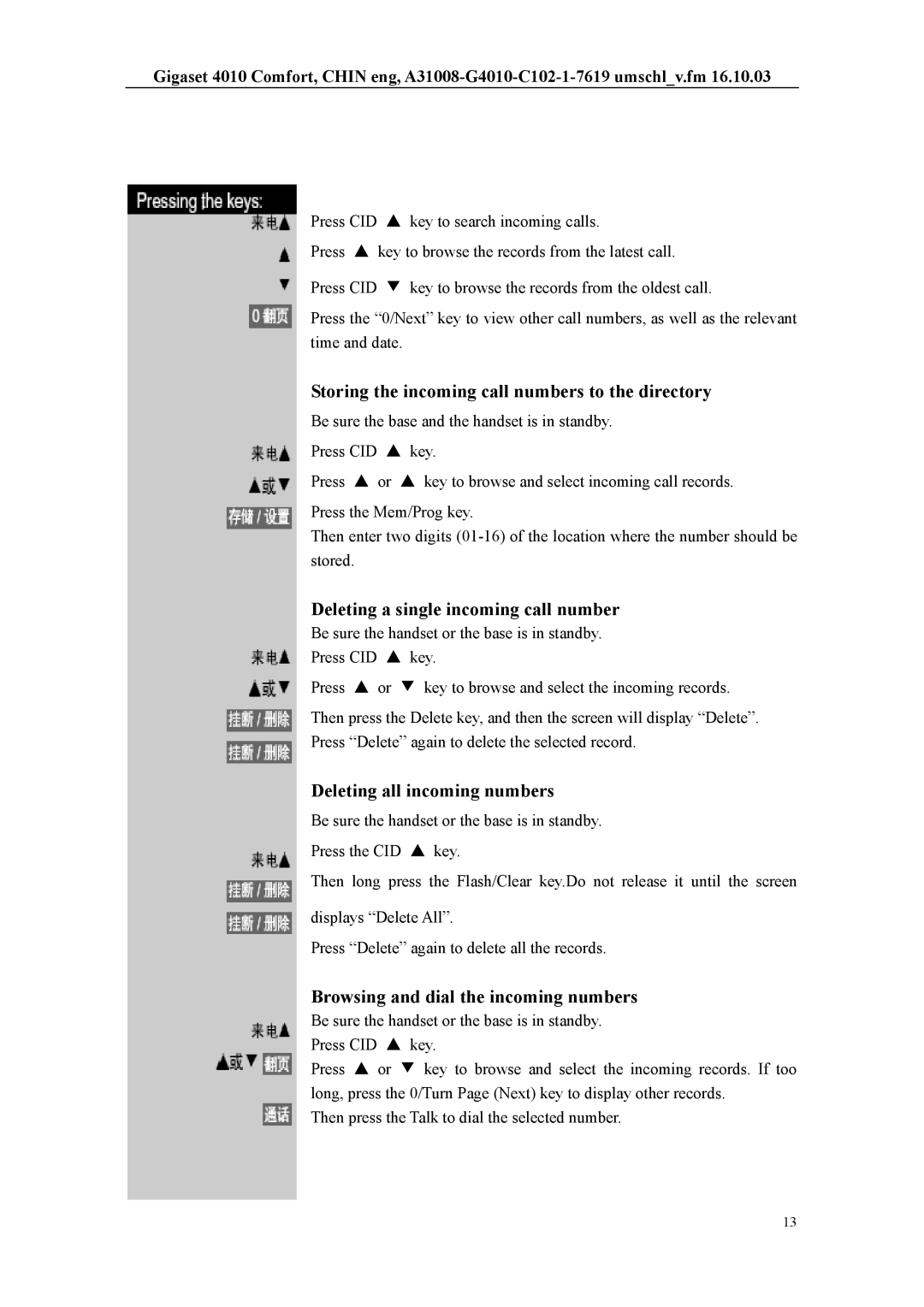Gigaset 4010 Comfort, CHIN eng,
Press CID | key to search incoming calls. |
Press | key to browse the records from the latest call. |
Press CID | key to browse the records from the oldest call. |
Press the “0/Next” key to view other call numbers, as well as the relevant time and date.
Storing the incoming call numbers to the directory Be sure the base and the handset is in standby.
Press CID |
| key. |
Press | or | key to browse and select incoming call records. |
Press the Mem/Prog key.
Then enter two digits
Deleting a single incoming call number
Be sure the handset or the base is in standby.
Press CID |
| key. |
Press | or | key to browse and select the incoming records. |
Then press the Delete key, and then the screen will display “Delete”. Press “Delete” again to delete the selected record.
Deleting all incoming numbers
Be sure the handset or the base is in standby.
Press the CID | key. |
Then long press the Flash/Clear key.Do not release it until the screen
displays “Delete All”.
Press “Delete” again to delete all the records.
Browsing and dial the incoming numbers
Be sure the handset or the base is in standby.
Press CID |
| key. |
Press | or | key to browse and select the incoming records. If too |
long, press the 0/Turn Page (Next) key to display other records. Then press the Talk to dial the selected number.
13