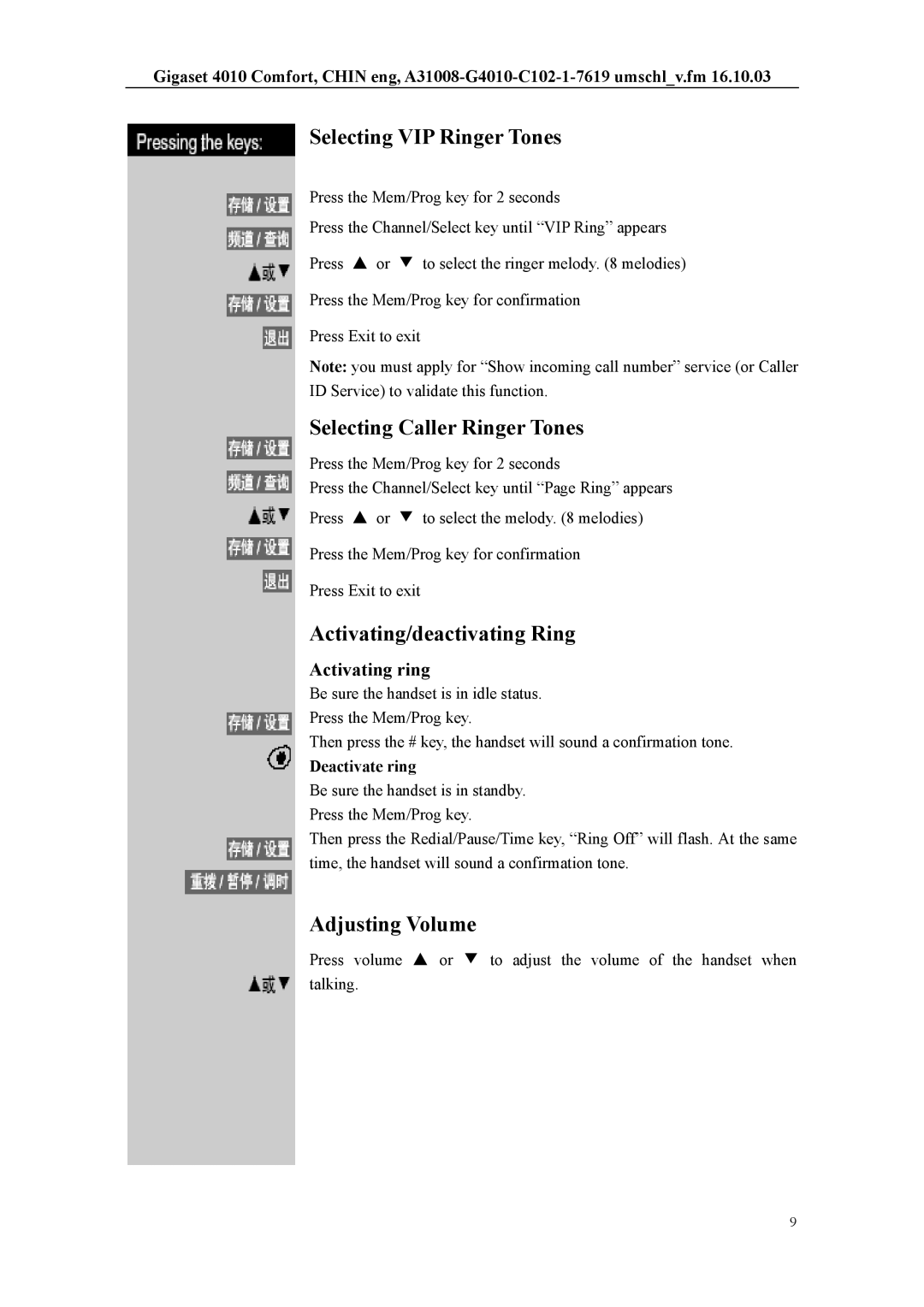Gigaset 4010 Comfort, CHIN eng,
Selecting VIP Ringer Tones
Press the Mem/Prog key for 2 seconds
Press the Channel/Select key until “VIP Ring” appears
Press | or | to select the ringer melody. (8 melodies) |
Press the Mem/Prog key for confirmation
Press Exit to exit
Note: you must apply for “Show incoming call number” service (or Caller ID Service) to validate this function.
Selecting Caller Ringer Tones
Press the Mem/Prog key for 2 seconds
Press the Channel/Select key until “Page Ring” appears
Press | or | to select the melody. (8 melodies) |
Press the Mem/Prog key for confirmation
Press Exit to exit
Activating/deactivating Ring
Activating ring
Be sure the handset is in idle status. Press the Mem/Prog key.
Then press the # key, the handset will sound a confirmation tone.
Deactivate ring
Be sure the handset is in standby. Press the Mem/Prog key.
Then press the Redial/Pause/Time key, “Ring Off” will flash. At the same time, the handset will sound a confirmation tone.
Adjusting Volume
Press volume | or | to adjust the volume of the handset when |
talking. |
|
|
9