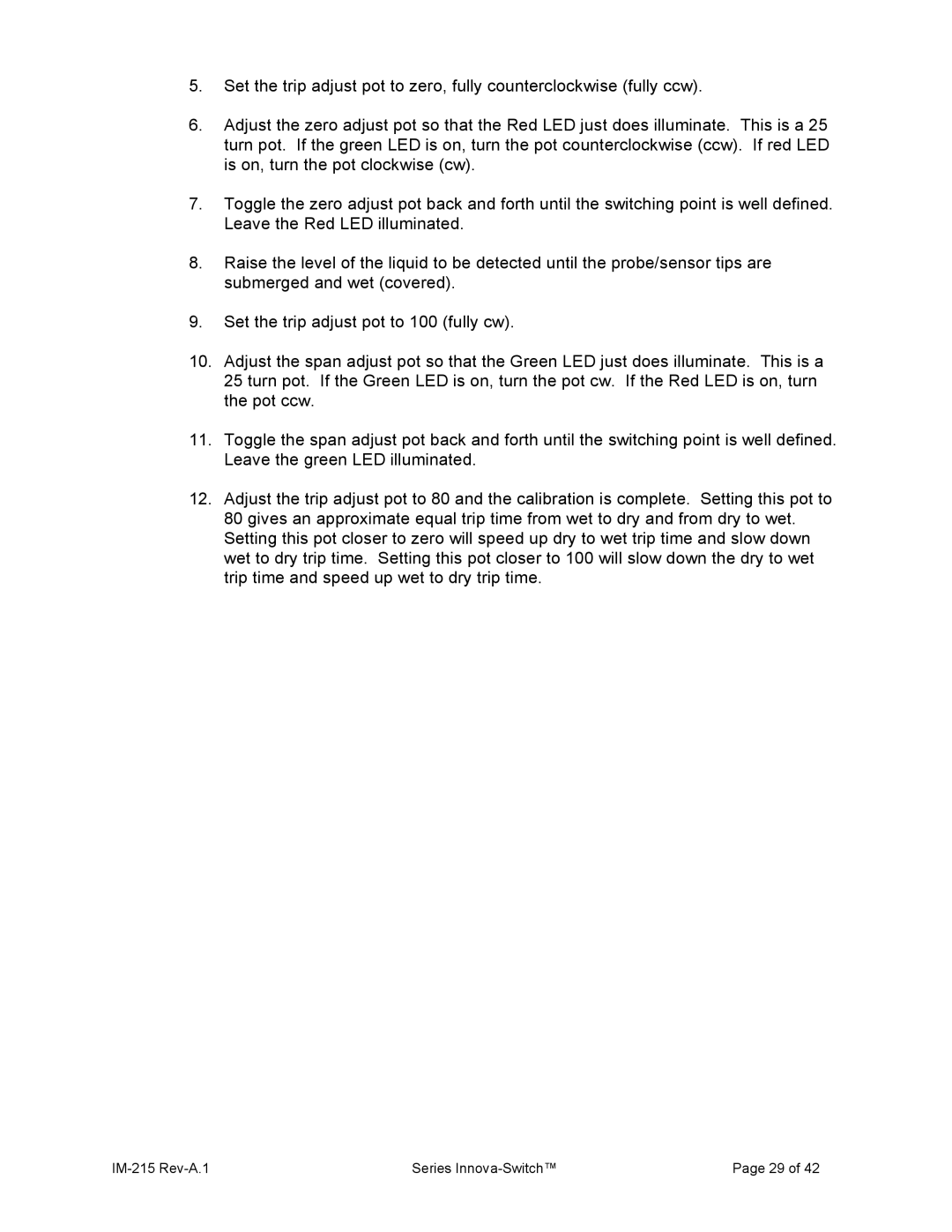215 specifications
The Sierra 215 is a state-of-the-art vehicle that exemplifies modern engineering and innovative technology. Designed for a diverse range of applications, the Sierra 215 seamlessly combines power, comfort, and efficiency, making it an ideal choice for both personal and commercial use.At the heart of the Sierra 215 is its robust engine lineup. The vehicle offers a range of powerful yet efficient engines, ensuring that drivers have the performance they need without sacrificing fuel economy. The advanced turbocharged engines provide excellent torque and responsiveness, enabling the Sierra 215 to tackle various terrains with ease. Additionally, the engine options include a hybrid variant, showcasing the vehicle's commitment to sustainability.
The Sierra 215 is equipped with advanced technologies that enhance both safety and convenience. Its suite of driver assistance features includes lane departure warning, adaptive cruise control, and automatic emergency braking. These systems work together to keep the driver and passengers secure while creating a more relaxed driving experience. The vehicle also integrates advanced camera systems and sensors, offering a 360-degree view around the vehicle, which is essential when navigating tight spaces or crowded environments.
Interior comfort is another hallmark of the Sierra 215. The cabin boasts premium materials, ergonomic seating, and ample space, making it an inviting environment for both short trips and long journeys. The advanced infotainment system features a large touchscreen display with connectivity options, including Bluetooth, Apple CarPlay, and Android Auto, allowing occupants to stay connected while on the move.
In terms of capability, the Sierra 215 does not disappoint. It features an impressive towing capacity, making it suitable for hauling trailers, boats, or heavy equipment. The innovative cargo management system includes features such as integrated bed lighting and adjustable tie-downs, ensuring that whatever you need to transport is secure and easily accessible.
Overall, the Sierra 215 represents a perfect blend of performance, technology, and comfort. Its forward-thinking design and advanced features make it a standout option in the competitive vehicle market. Whether used for work or leisure, the Sierra 215 delivers on every front, promising reliability and satisfaction for years to come.