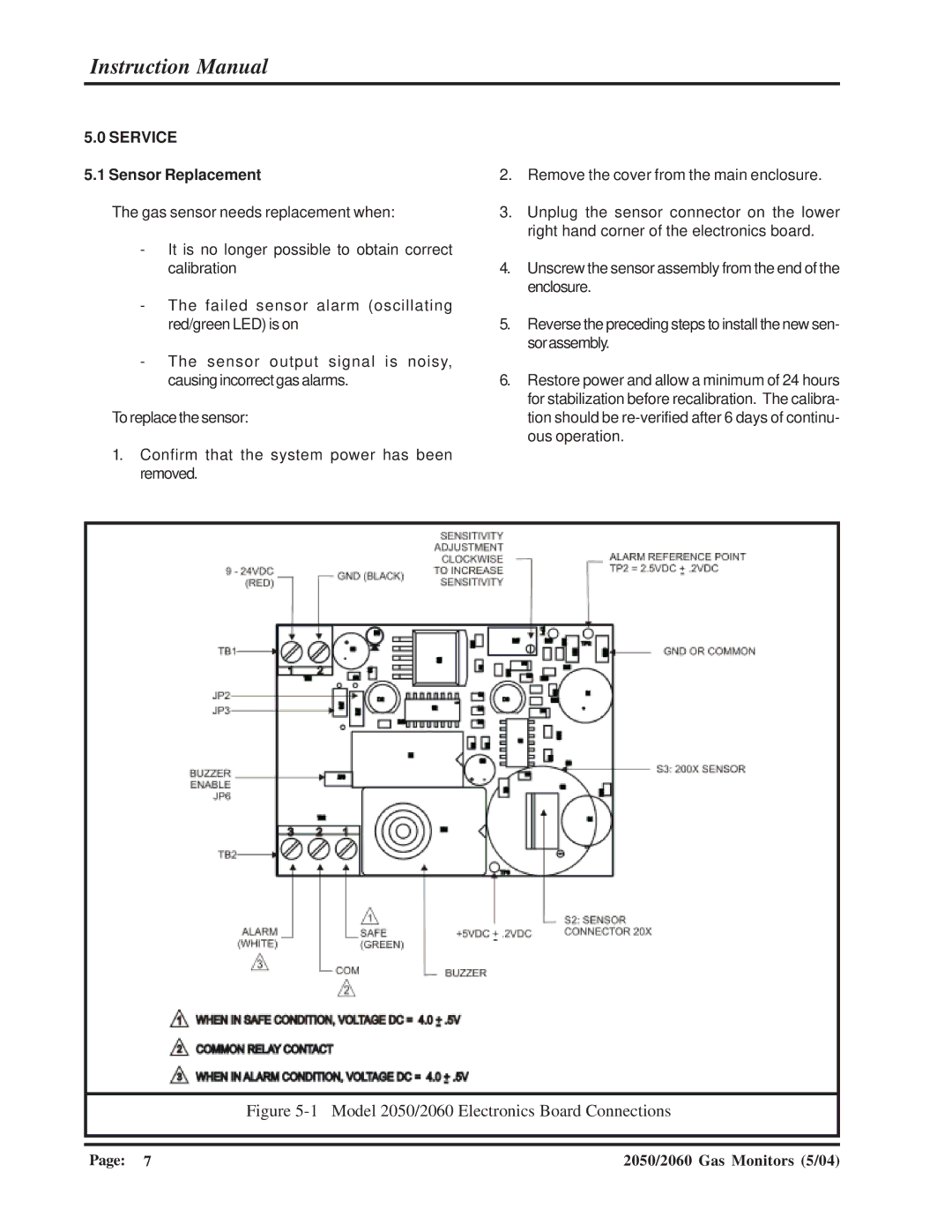Instruction Manual
5.0SERVICE
5.1Sensor Replacement
The gas sensor needs replacement when:
-It is no longer possible to obtain correct calibration
-The failed sensor alarm (oscillating red/green LED) is on
-The sensor output signal is noisy, causing incorrect gas alarms.
To replace the sensor:
1.Confirm that the system power has been removed.
2.Remove the cover from the main enclosure.
3.Unplug the sensor connector on the lower right hand corner of the electronics board.
4.Unscrew the sensor assembly from the end of the enclosure.
5.Reverse the preceding steps to install the new sen- sorassembly.
6.Restore power and allow a minimum of 24 hours for stabilization before recalibration. The calibra- tion should be
Figure 5-1 Model 2050/2060 Electronics Board Connections
Page: 7 | 2050/2060 Gas Monitors (5/04) |