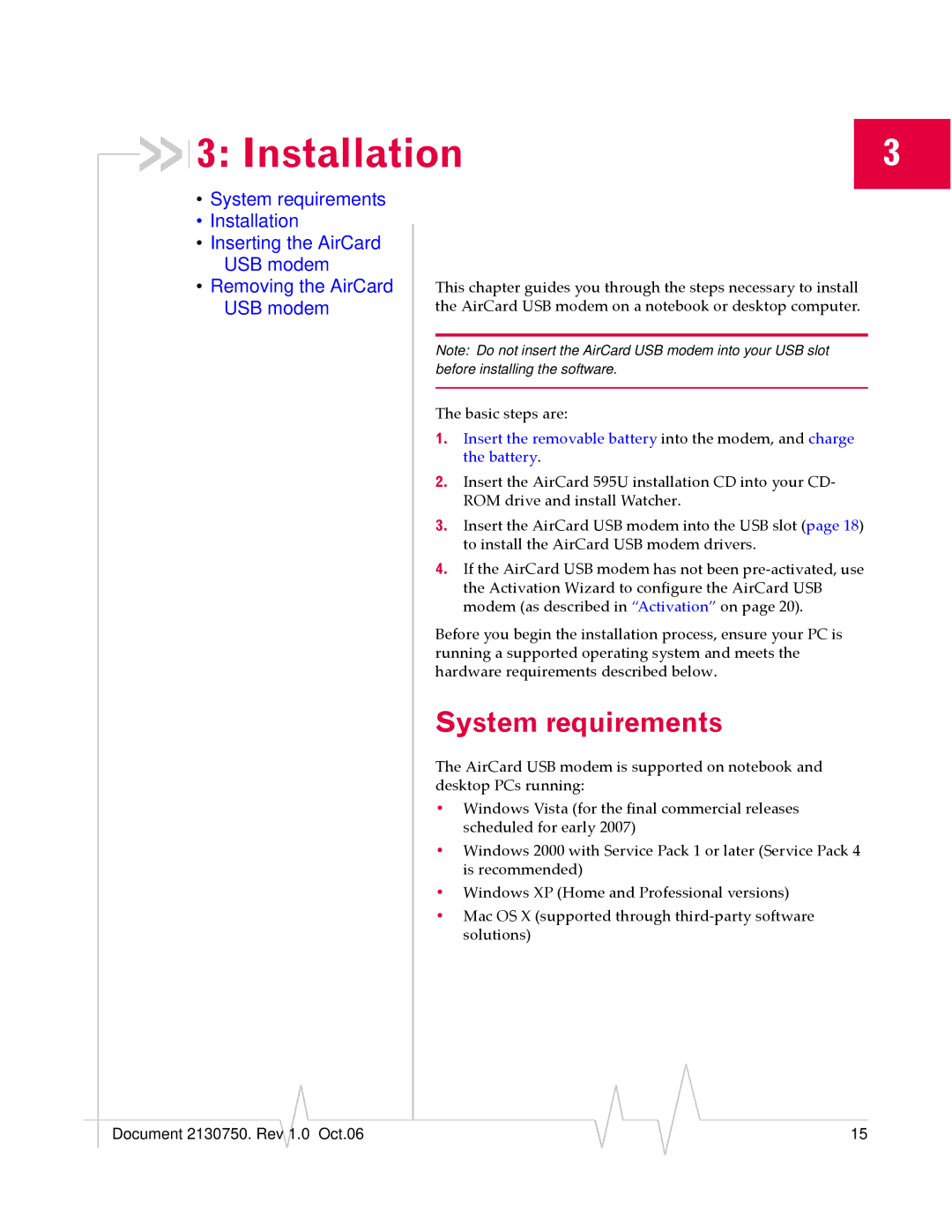3: Installation | 3 |
•System requirements
•Installation
•Inserting the AirCard USB modem
•Removing the AirCard USB modem
This chapter guides you through the steps necessary to install the AirCard USB modem on a notebook or desktop computer.
Note: Do not insert the AirCard USB modem into your USB slot before installing the software.
The basic steps are:
1.Insert the removable battery into the modem, and charge the battery.
2.Insert the AirCard 595U installation CD into your CD‐ ROM drive and install Watcher.
3.Insert the AirCard USB modem into the USB slot (page 18) to install the AirCard USB modem drivers.
4.If the AirCard USB modem has not been pre‐activated, use the Activation Wizard to configure the AirCard USB modem (as described in “Activation” on page 20).
Before you begin the installation process, ensure your PC is running a supported operating system and meets the hardware requirements described below.
System requirements
The AirCard USB modem is supported on notebook and desktop PCs running:
•Windows Vista (for the final commercial releases scheduled for early 2007)
•Windows 2000 with Service Pack 1 or later (Service Pack 4 is recommended)
•Windows XP (Home and Professional versions)
•Mac OS X (supported through third‐party software solutions)
|
|
|
|
|
|
|
Document 2130750. Rev | 1.0 | Oct.06 |
|
|
| 15 |
|
|