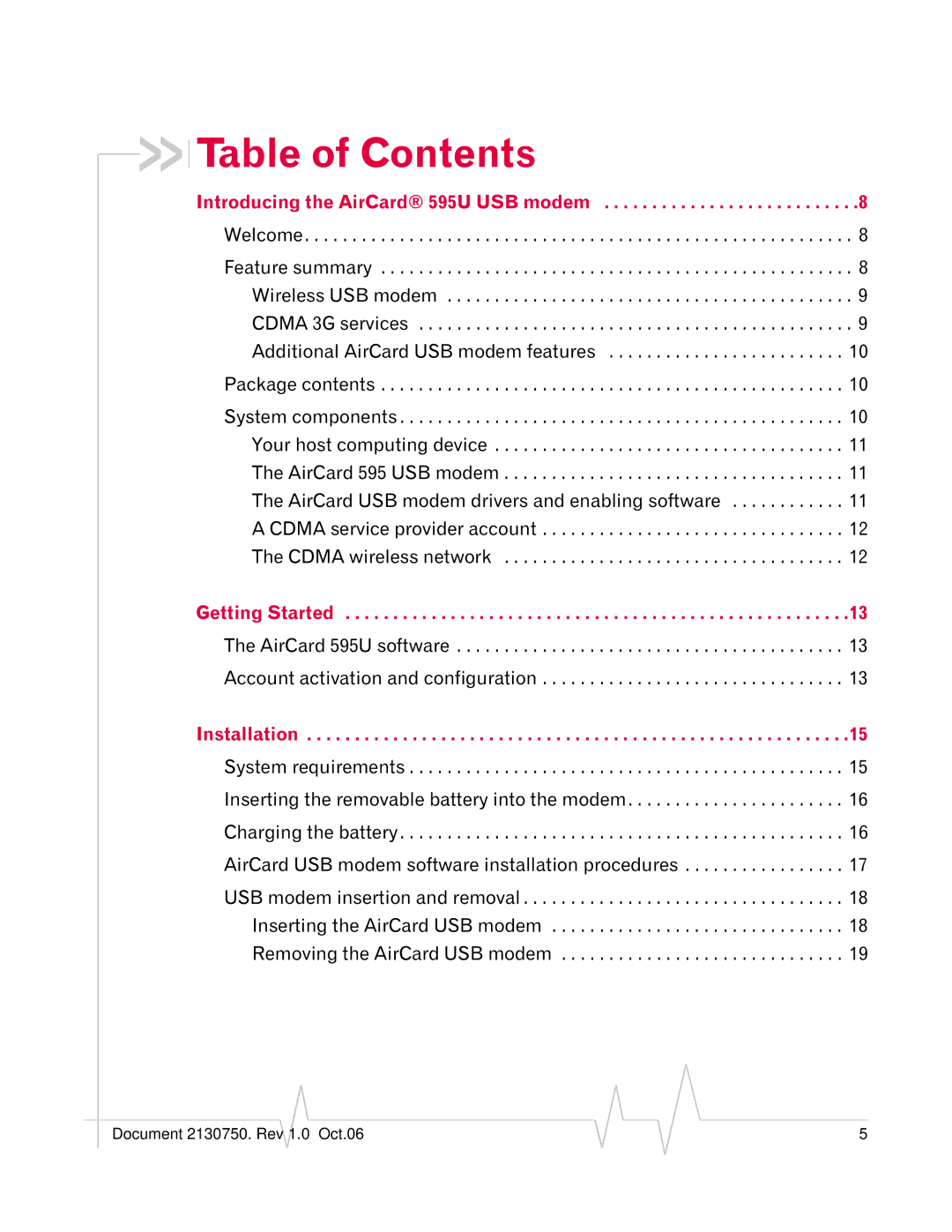Table of Contents
Table of Contents
Introducing the AirCard® 595U USB modem . . . . . . . . . . . . . . . . . . . . . . . . . . .8
Welcome. . . . . . . . . . . . . . . . . . . . . . . . . . . . . . . . . . . . . . . . . . . . . . . . . . . . . . . . . . 8
Feature summary . . . . . . . . . . . . . . . . . . . . . . . . . . . . . . . . . . . . . . . . . . . . . . . . . . 8 Wireless USB modem . . . . . . . . . . . . . . . . . . . . . . . . . . . . . . . . . . . . . . . . . . . 9 CDMA 3G services . . . . . . . . . . . . . . . . . . . . . . . . . . . . . . . . . . . . . . . . . . . . . . 9 Additional AirCard USB modem features . . . . . . . . . . . . . . . . . . . . . . . . . 10
Package contents . . . . . . . . . . . . . . . . . . . . . . . . . . . . . . . . . . . . . . . . . . . . . . . . . 10
System components . . . . . . . . . . . . . . . . . . . . . . . . . . . . . . . . . . . . . . . . . . . . . . . 10 Your host computing device . . . . . . . . . . . . . . . . . . . . . . . . . . . . . . . . . . . . . 11 The AirCard 595 USB modem . . . . . . . . . . . . . . . . . . . . . . . . . . . . . . . . . . . . 11 The AirCard USB modem drivers and enabling software . . . . . . . . . . . . 11 A CDMA service provider account . . . . . . . . . . . . . . . . . . . . . . . . . . . . . . . . 12 The CDMA wireless network . . . . . . . . . . . . . . . . . . . . . . . . . . . . . . . . . . . . 12
Getting Started . . . . . . . . . . . . . . . . . . . . . . . . . . . . . . . . . . . . . . . . . . . . . . . . . . . . .13
The AirCard 595U software . . . . . . . . . . . . . . . . . . . . . . . . . . . . . . . . . . . . . . . . . 13 Account activation and configuration . . . . . . . . . . . . . . . . . . . . . . . . . . . . . . . . 13
Installation . . . . . . . . . . . . . . . . . . . . . . . . . . . . . . . . . . . . . . . . . . . . . . . . . . . . . . . . .15
System requirements . . . . . . . . . . . . . . . . . . . . . . . . . . . . . . . . . . . . . . . . . . . . . . 15
Inserting the removable battery into the modem. . . . . . . . . . . . . . . . . . . . . . . 16
Charging the battery. . . . . . . . . . . . . . . . . . . . . . . . . . . . . . . . . . . . . . . . . . . . . . . 16
AirCard USB modem software installation procedures . . . . . . . . . . . . . . . . . 17
USB modem insertion and removal . . . . . . . . . . . . . . . . . . . . . . . . . . . . . . . . . . 18 Inserting the AirCard USB modem . . . . . . . . . . . . . . . . . . . . . . . . . . . . . . . 18 Removing the AirCard USB modem . . . . . . . . . . . . . . . . . . . . . . . . . . . . . . 19
|
|
|
|
|
|
|
Document 2130750. Rev | 1.0 | Oct.06 |
|
|
| 5 |
|
|