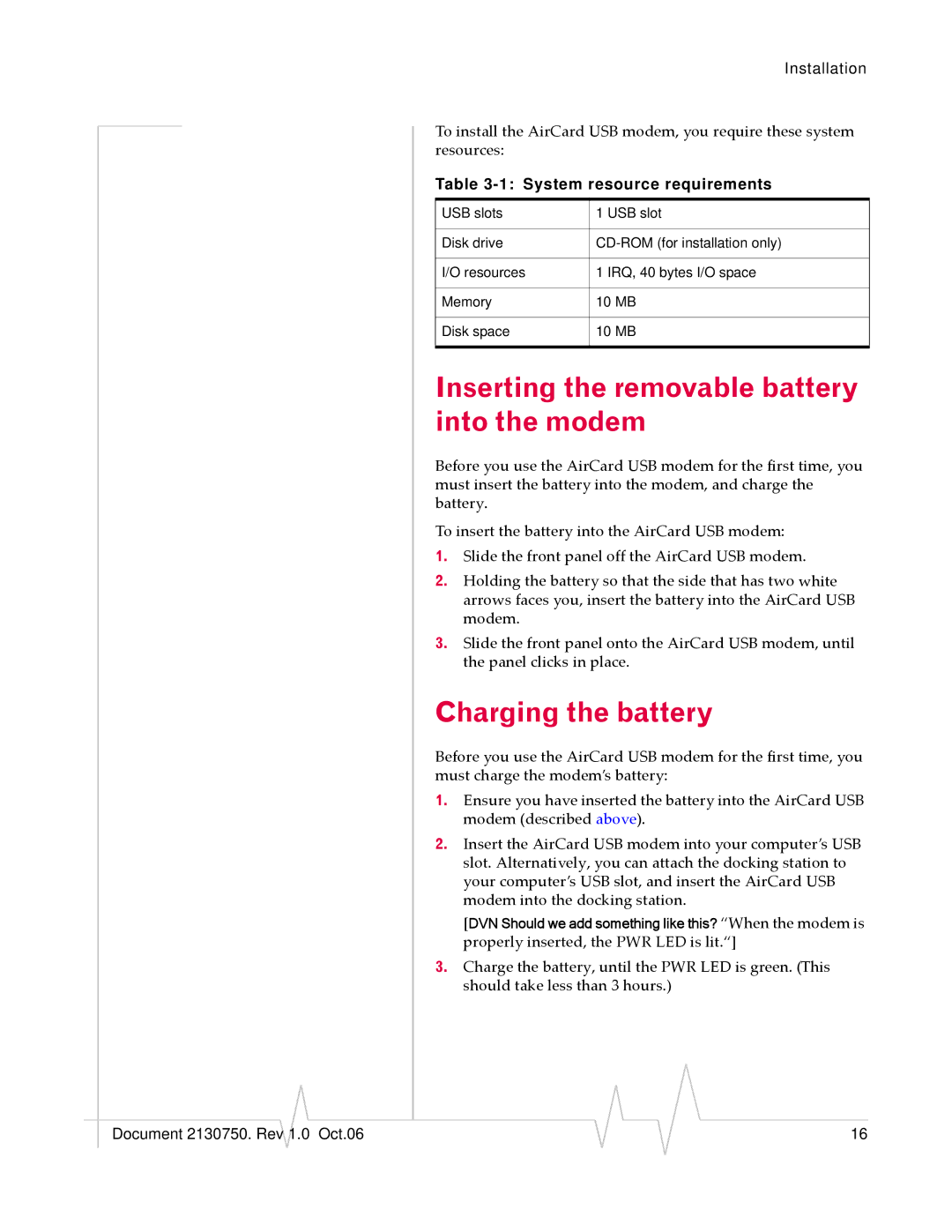Installation
To install the AirCard USB modem, you require these system resources:
Table 3-1: System resource requirements
USB slots | 1 | USB slot |
|
| |
Disk drive | ||
|
|
|
I/O resources | 1 | IRQ, 40 bytes I/O space |
|
| |
Memory | 10 MB | |
|
| |
Disk space | 10 MB | |
|
|
|
Inserting the removable battery into the modem
Before you use the AirCard USB modem for the first time, you must insert the battery into the modem, and charge the battery.
To insert the battery into the AirCard USB modem:
1.Slide the front panel off the AirCard USB modem.
2.Holding the battery so that the side that has two white arrows faces you, insert the battery into the AirCard USB modem.
3.Slide the front panel onto the AirCard USB modem, until the panel clicks in place.
Charging the battery
Before you use the AirCard USB modem for the first time, you must charge the modem’s battery:
1.Ensure you have inserted the battery into the AirCard USB modem (described above).
2.Insert the AirCard USB modem into your computer’s USB slot. Alternatively, you can attach the docking station to your computer’s USB slot, and insert the AirCard USB modem into the docking station.
[DVN Should we add something like this? “When the modem is properly inserted, the PWR LED is lit.“]
3.Charge the battery, until the PWR LED is green. (This should take less than 3 hours.)
|
|
|
|
|
|
|
Document 2130750. Rev | 1.0 | Oct.06 |
|
|
| 16 |
|
|