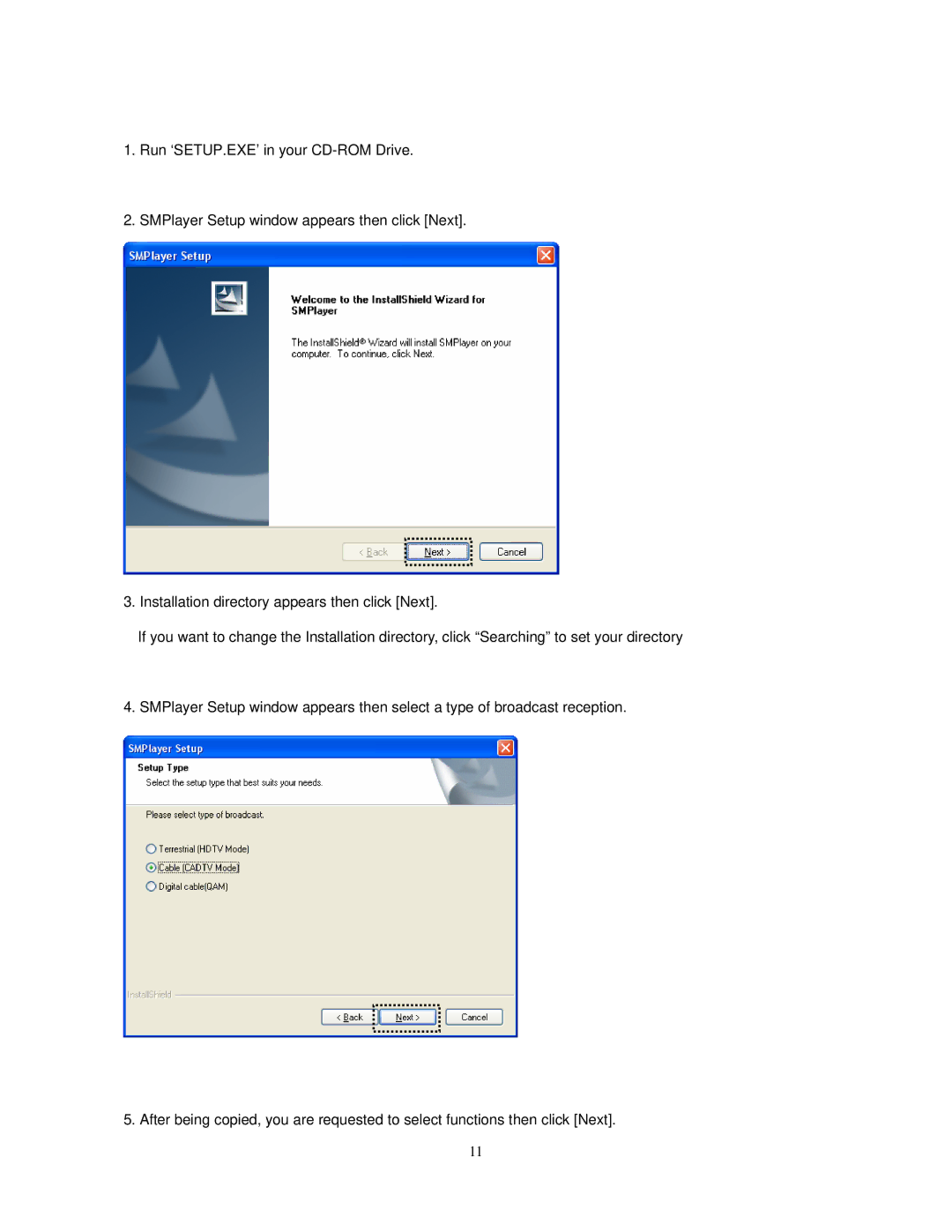1.Run ‘SETUP.EXE’ in your
2.SMPlayer Setup window appears then click [Next].
3. Installation directory appears then click [Next].
If you want to change the Installation directory, click “Searching” to set your directory
4. SMPlayer Setup window appears then select a type of broadcast reception.
5. After being copied, you are requested to select functions then click [Next].
11