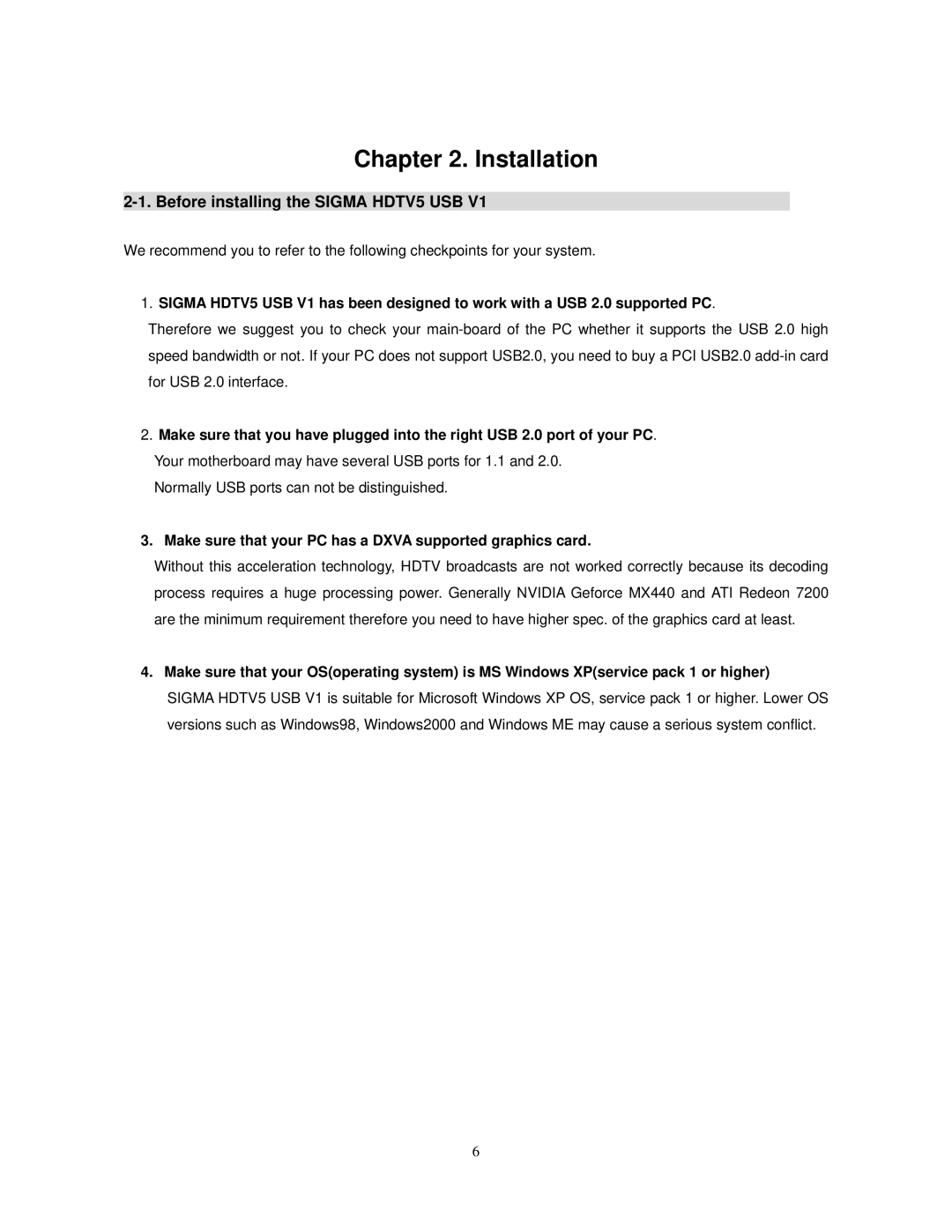Chapter 2. Installation
2-1. Before installing the SIGMA HDTV5 USB V1
We recommend you to refer to the following checkpoints for your system.
1.SIGMA HDTV5 USB V1 has been designed to work with a USB 2.0 supported PC.
Therefore we suggest you to check your
2.Make sure that you have plugged into the right USB 2.0 port of your PC. Your motherboard may have several USB ports for 1.1 and 2.0.
Normally USB ports can not be distinguished.
3.Make sure that your PC has a DXVA supported graphics card.
Without this acceleration technology, HDTV broadcasts are not worked correctly because its decoding process requires a huge processing power. Generally NVIDIA Geforce MX440 and ATI Redeon 7200 are the minimum requirement therefore you need to have higher spec. of the graphics card at least.
4. Make sure that your OS(operating system) is MS Windows XP(service pack 1 or higher)
SIGMA HDTV5 USB V1 is suitable for Microsoft Windows XP OS, service pack 1 or higher. Lower OS versions such as Windows98, Windows2000 and Windows ME may cause a serious system conflict.
6