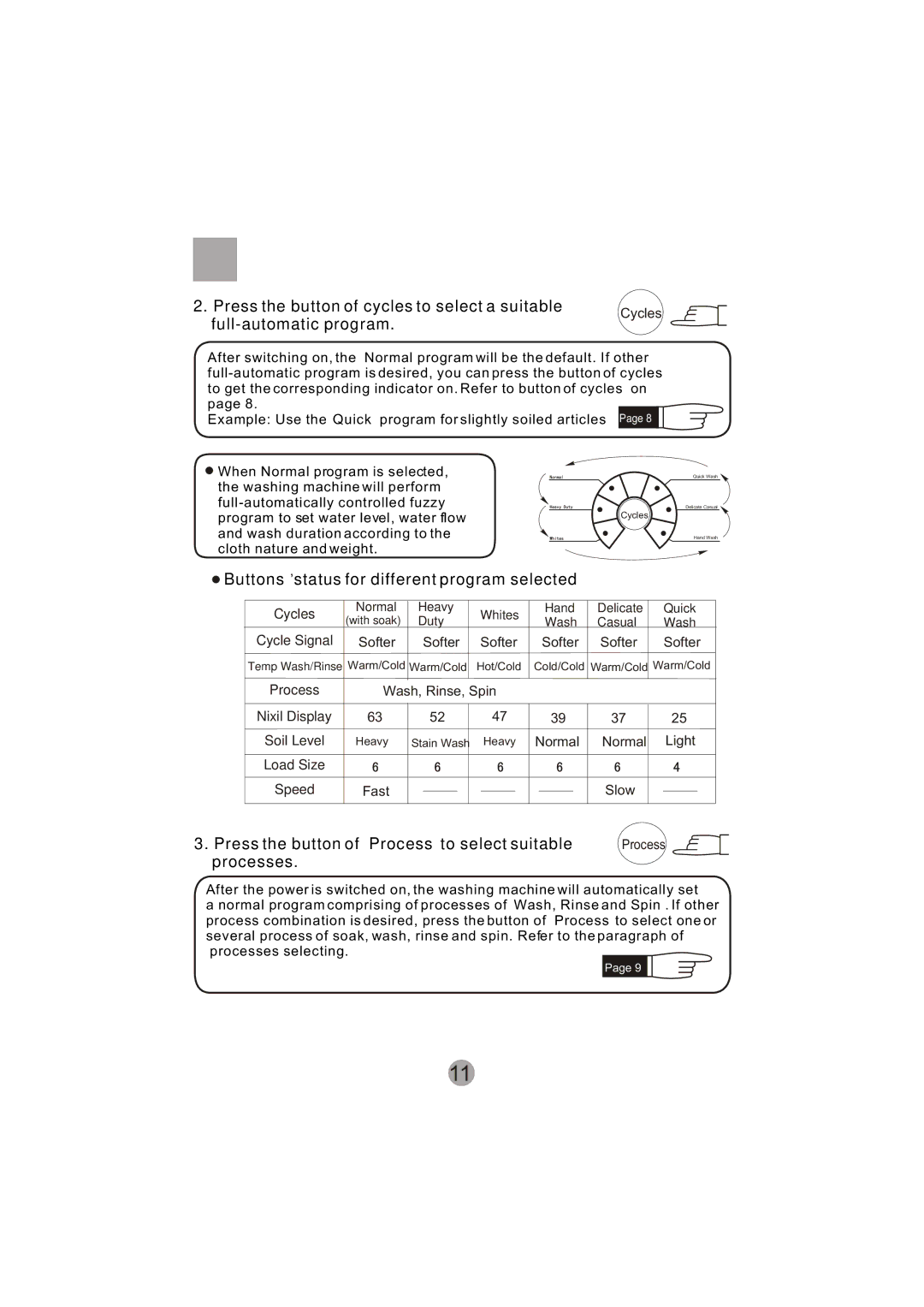2. Press the button of cycles to select a suitable | Cycles | |
| ||
|
After switching on, the Normal program will be the default. If other
Example: Use the Quick program for slightly soiled articles
![]() When Normal program is selected, the washing machine will perform
When Normal program is selected, the washing machine will perform
Quick Wash ![]()
Delicate Casual
Hand Wash
 Buttons, status for different program selected
Buttons, status for different program selected
Cycles | Normal | Heavy | Whites |
| Hand | Delicate | Quick | ||||||
(with soak) | Duty |
| Wash | Casual | Wash | ||||||||
|
|
|
|
| |||||||||
Cycle Signal | Softer | Softer | Softer |
| Softer | Softer | Softer | ||||||
Temp Wash/RinseWarm/Cold Warm/Cold | Hot/Cold | Cold/Cold Warm/Cold Warm/Cold | |||||||||||
Process | Wash, Rinse, Spin |
|
|
|
|
|
| ||||||
Nixil Display | 63 | 52 |
| 47 |
| 39 |
| 37 | 25 |
| |||
Soil Level | Heavy | Stain Wash |
| Heavy | Normal | Normal | Light | ||||||
Load Size |
|
|
|
|
|
|
|
|
|
|
|
|
|
Speed | Fast |
|
|
|
|
|
|
|
|
| Slow |
|
|
|
|
|
|
|
|
|
|
|
|
| |||
3. Press the button of Process to select suitable Process processes.
After the power is switched on, the washing machine will automatically set
a normal program comprising of processes of Wash, Rinse and Spin . If other process combination is desired, press the button of Process to select one or several process of soak, wash, rinse and spin. Refer to the paragraph of processes selecting.![]()
Page 9
11