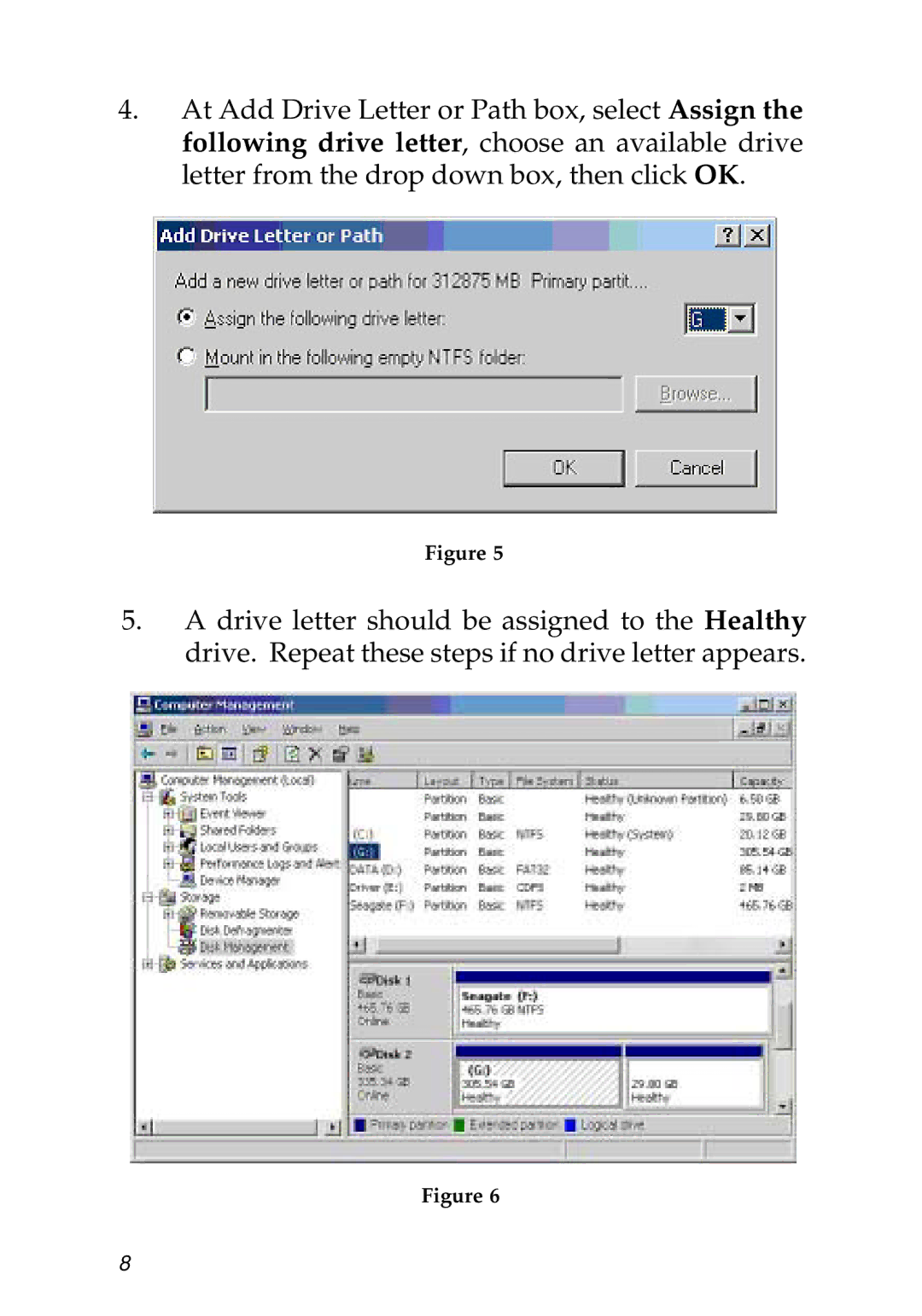4.At Add Drive Letter or Path box, select Assign the following drive letter, choose an available drive letter from the drop down box, then click OK.
Figure 5
5.A drive letter should be assigned to the Healthy drive. Repeat these steps if no drive letter appears.
Figure 6
8