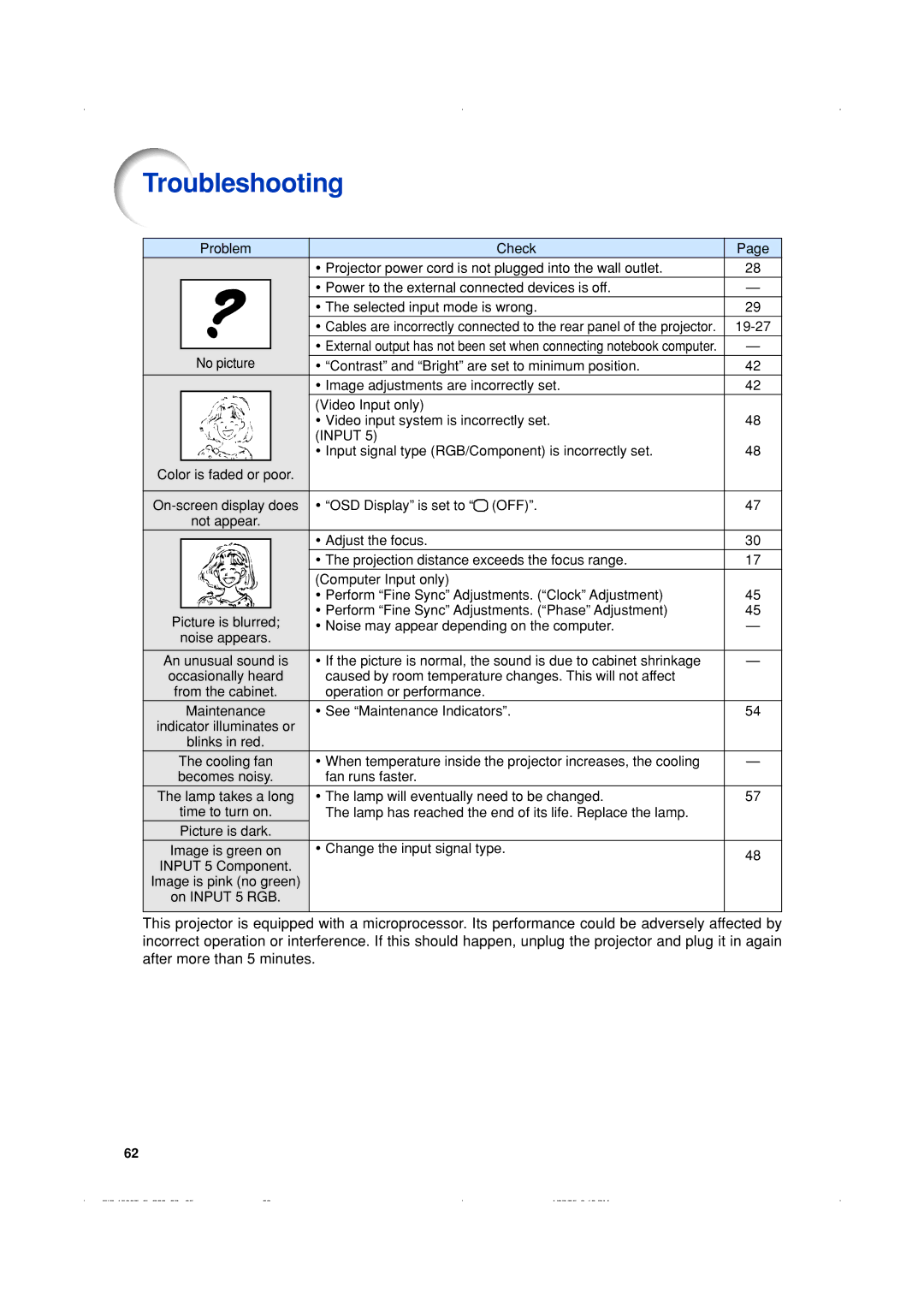Troubleshooting
| Problem | Check | Page | ||
|
|
| • Projector power cord is not plugged into the wall outlet. | 28 | |
|
|
| • Power to the external connected devices is off. | — | |
|
|
| • The selected input mode is wrong. | 29 | |
|
|
| • Cables are incorrectly connected to the rear panel of the projector. | ||
|
|
| • External output has not been set when connecting notebook computer. | — | |
| No picture | ||||
| • “Contrast” and “Bright” are set to minimum position. | 42 | |||
|
|
| • Image adjustments are incorrectly set. | 42 | |
|
|
| (Video Input only) |
| |
|
|
| • Video input system is incorrectly set. | 48 | |
|
|
| (INPUT 5) |
| |
|
|
| • Input signal type (RGB/Component) is incorrectly set. | 48 | |
Color is faded or poor. |
|
| |||
|
|
|
|
| |
• “OSD Display” is set to “ (OFF)”. | 47 | ||||
| not appear. |
|
| ||
|
|
| • Adjust the focus. | 30 | |
|
|
| |||
|
|
| • The projection distance exceeds the focus range. | 17 | |
|
|
| (Computer Input only) |
| |
|
|
| • Perform “Fine Sync” Adjustments. (“Clock” Adjustment) | 45 | |
|
|
| • Perform “Fine Sync” Adjustments. (“Phase” Adjustment) | 45 | |
Picture is blurred; | |||||
• Noise may appear depending on the computer. | — | ||||
noise appears. |
|
| |||
An unusual sound is | • If the picture is normal, the sound is due to cabinet shrinkage | — | |||
occasionally heard | caused by room temperature changes. This will not affect |
| |||
from the cabinet. | operation or performance. |
| |||
| Maintenance | • See “Maintenance Indicators”. | 54 | ||
indicator illuminates or |
|
| |||
| blinks in red. |
|
| ||
The cooling fan | • When temperature inside the projector increases, the cooling | — | |||
becomes noisy. | fan runs faster. |
| |||
The lamp takes a long | • The lamp will eventually need to be changed. | 57 | |||
time to turn on. | The lamp has reached the end of its life. Replace the lamp. |
| |||
Picture is dark. |
|
| |||
Image is green on | • Change the input signal type. | 48 | |||
INPUT 5 Component. |
| ||||
|
| ||||
Image is pink (no green) |
|
| |||
on INPUT 5 RGB. |
|
| |||
|
|
|
|
| |
This projector is equipped with a microprocessor. Its performance could be adversely affected by incorrect operation or interference. If this should happen, unplug the projector and plug it in again after more than 5 minutes.
62