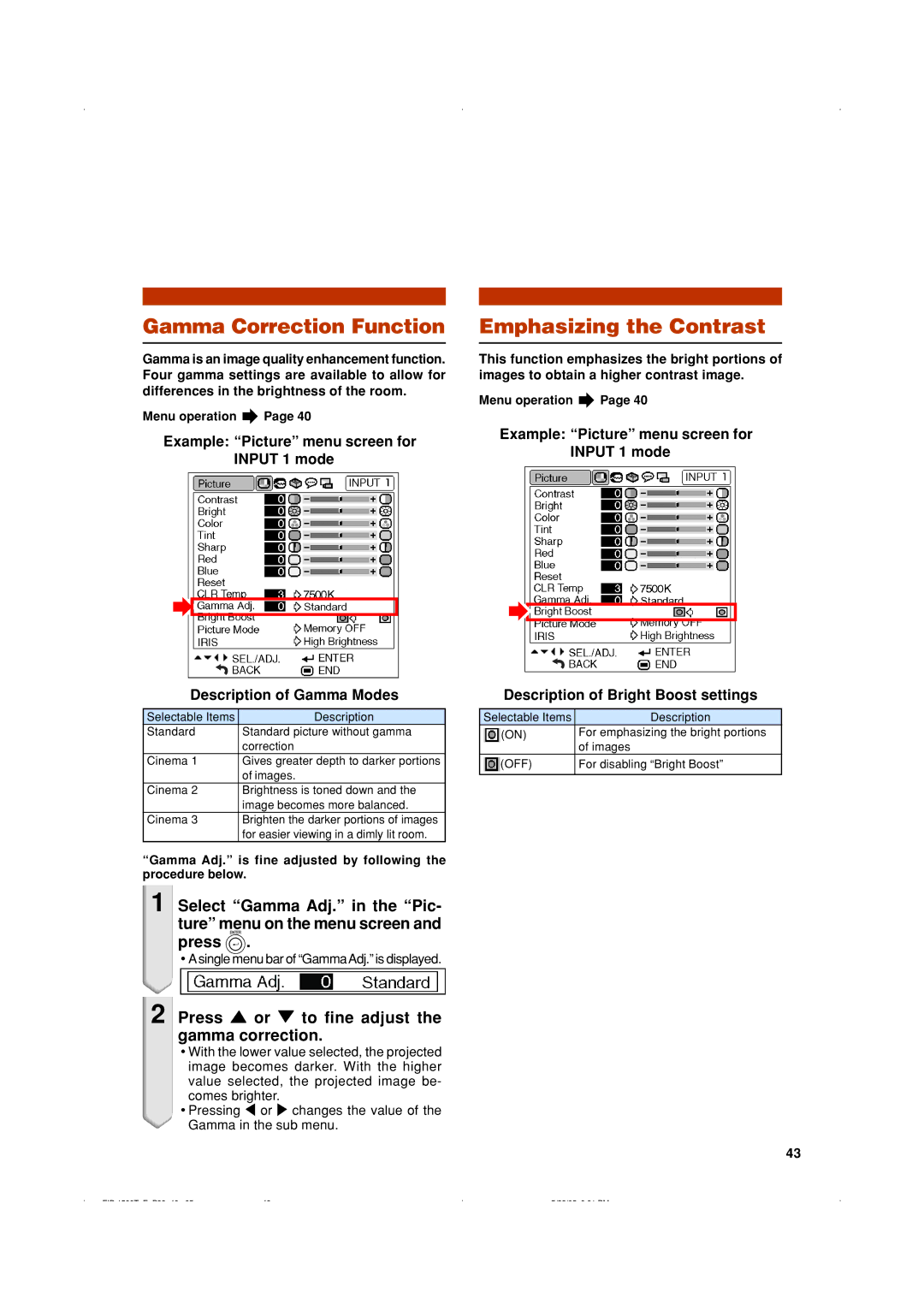Gamma Correction Function
Gamma is an image quality enhancement function. Four gamma settings are available to allow for differences in the brightness of the room.
Menu operation ![]() Page 40
Page 40
Example: “Picture” menu screen for INPUT 1 mode
Description of Gamma Modes
Selectable Items | Description |
Standard | Standard picture without gamma |
| correction |
Cinema 1 | Gives greater depth to darker portions |
| of images. |
Cinema 2 | Brightness is toned down and the |
| image becomes more balanced. |
Cinema 3 | Brighten the darker portions of images |
| for easier viewing in a dimly lit room. |
“Gamma Adj.” is fine adjusted by following the procedure below.
1 Select “Gamma Adj.” in the “Pic- ture” menu on the menu screen and press ![]() .
.
•Asingle menu bar of “GammaAdj.” is displayed.
2 Press ' or " to fine adjust the gamma correction.
•With the lower value selected, the projected image becomes darker. With the higher value selected, the projected image be- comes brighter.
•Pressing \ or changes the value of the Gamma in the sub menu.
Emphasizing the Contrast
This function emphasizes the bright portions of images to obtain a higher contrast image.
Menu operation ![]() Page 40
Page 40
Example: “Picture” menu screen for INPUT 1 mode
Description of Bright Boost settings
Selectable Items | Description |
(ON) | For emphasizing the bright portions |
| of images |
(OFF) | For disabling “Bright Boost” |
|
|
43