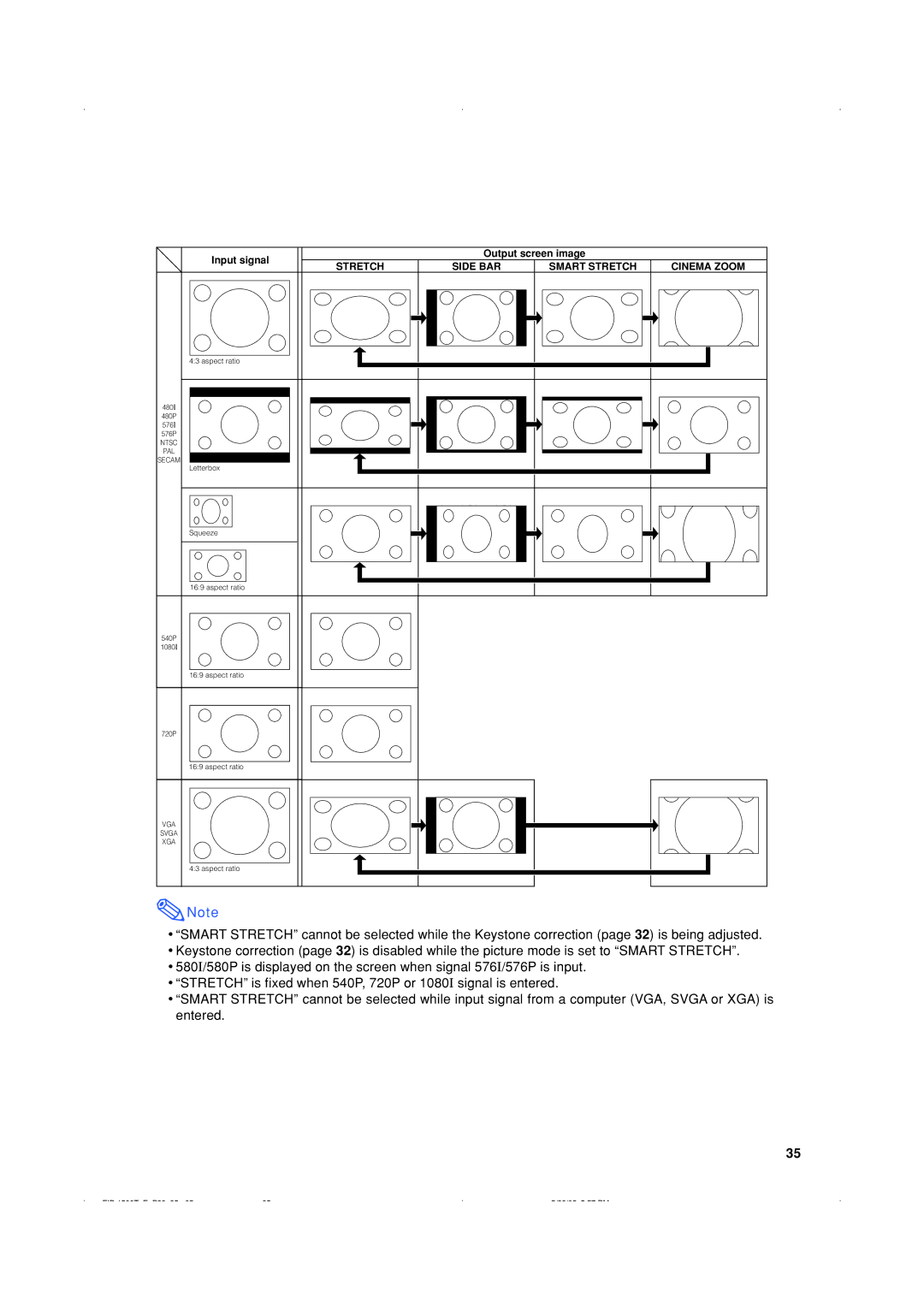Input signal |
| Output screen image |
| ||
STRETCH | SIDE BAR | SMART STRETCH | CINEMA ZOOM | ||
| |||||
4:3 aspect ratio |
|
|
|
| |
480I |
|
|
|
| |
480P |
|
|
|
| |
576I |
|
|
|
| |
576P |
|
|
|
| |
NTSC |
|
|
|
| |
PAL |
|
|
|
| |
SECAM |
|
|
|
| |
Letterbox |
|
|
|
| |
Squeeze |
|
|
|
| |
16:9 aspect ratio |
|
|
|
| |
540P |
|
|
|
| |
1080I |
|
|
|
| |
16:9 aspect ratio |
|
|
|
| |
720P |
|
|
|
| |
16:9 aspect ratio |
|
|
|
| |
VGA |
|
|
|
| |
SVGA |
|
|
|
| |
XGA |
|
|
|
| |
4:3 aspect ratio |
|
|
|
| |
![]() Note
Note
•“SMART STRETCH” cannot be selected while the Keystone correction (page 32) is being adjusted.
•Keystone correction (page 32) is disabled while the picture mode is set to “SMART STRETCH”.
•580I/580P is displayed on the screen when signal 576I/576P is input.
•“STRETCH” is fixed when 540P, 720P or 1080I signal is entered.
•“SMART STRETCH” cannot be selected while input signal from a computer (VGA, SVGA or XGA) is entered.
35