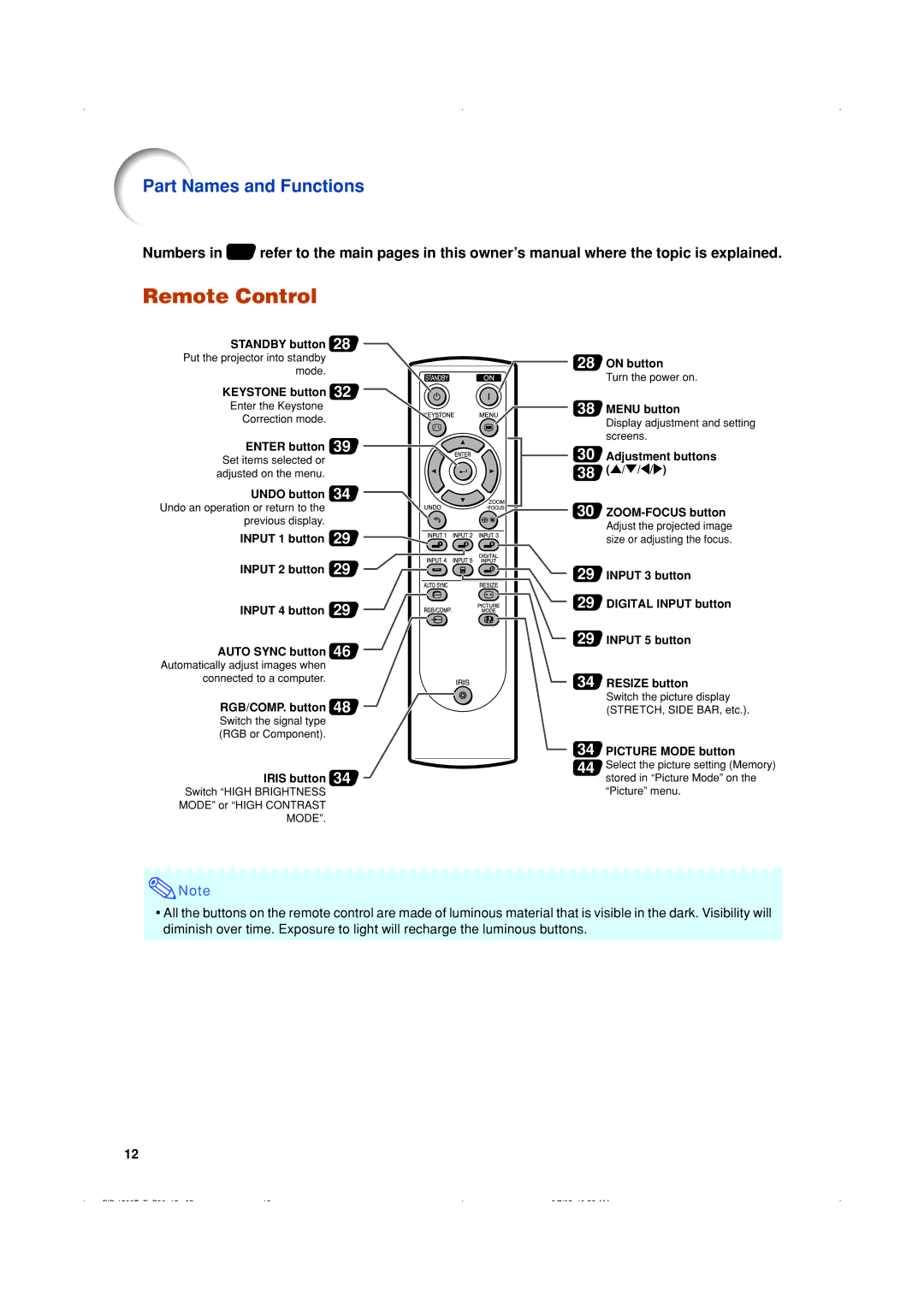Part Names and Functions
Numbers in ![]() refer to the main pages in this owner’s manual where the topic is explained.
refer to the main pages in this owner’s manual where the topic is explained.
Remote Control
STANDBY button 28
Put the projector into standby mode.
KEYSTONE button 32
Enter the Keystone
Correction mode.
ENTER button 39
Set items selected or adjusted on the menu.
UNDO button 34
Undo an operation or return to the previous display.
INPUT 1 button 29
INPUT 2 button 29
INPUT 4 button 29
AUTO SYNC button 46
Automatically adjust images when connected to a computer.
RGB/COMP. button 48
Switch the signal type (RGB or Component).
IRIS button 34
Switch “HIGH BRIGHTNESS
MODE” or “HIGH CONTRAST
MODE”.
![]() Note
Note
28 ON button Turn the power on.
38 MENU button
Display adjustment and setting screens.
30 Adjustment buttons 38 ('/"/\/)
30
29 INPUT 3 button
29 DIGITAL INPUT button
29 INPUT 5 button
34 RESIZE button
Switch the picture display (STRETCH, SIDE BAR, etc.).
34 PICTURE MODE button
44 Select the picture setting (Memory) stored in “Picture Mode” on the “Picture” menu.
•All the buttons on the remote control are made of luminous material that is visible in the dark. Visibility will diminish over time. Exposure to light will recharge the luminous buttons.
12