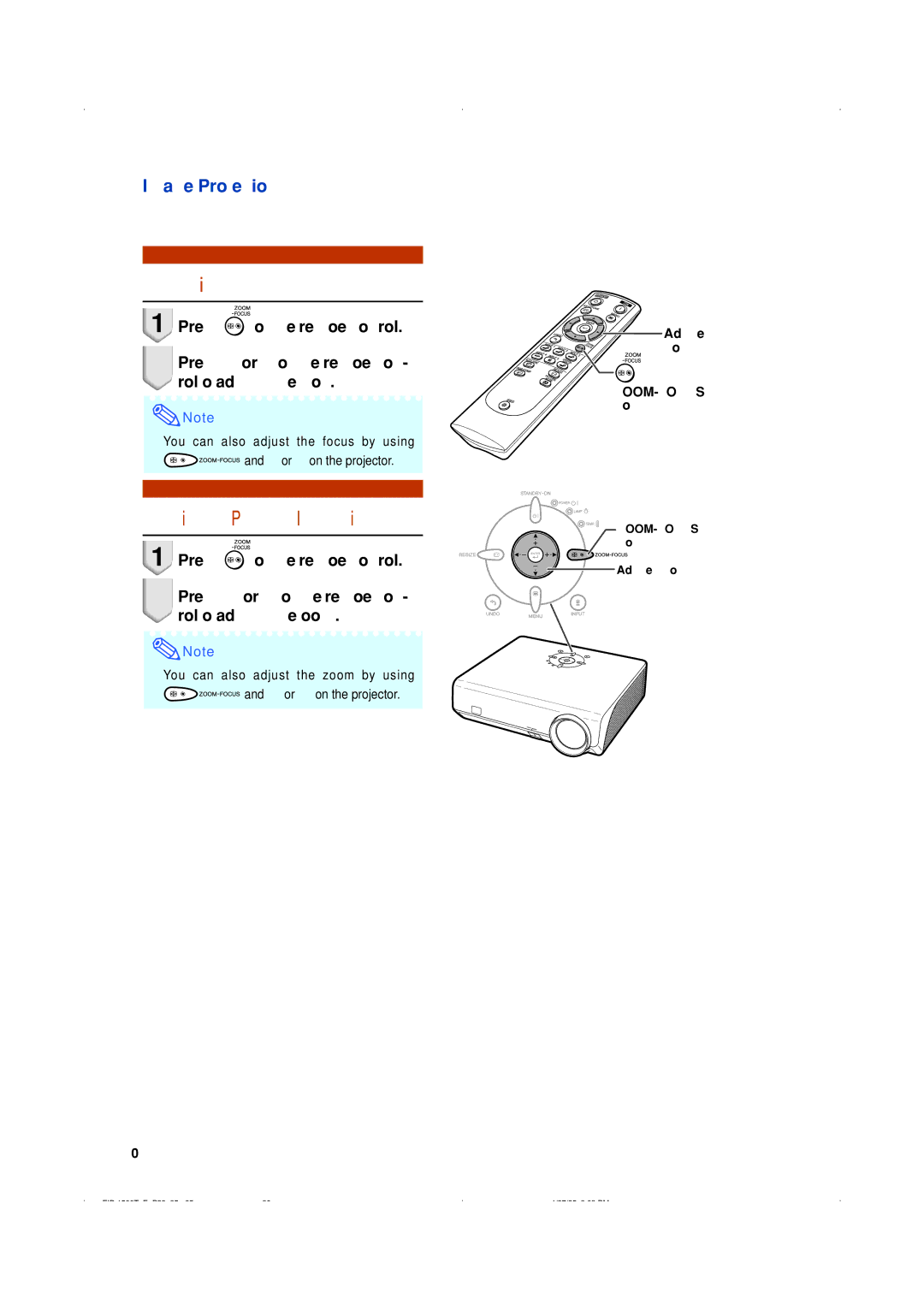Image Projection
Adjusting the Focus
1 Press ![]() on the remote control.
on the remote control.
2 Press \ or on the remote con- trol to adjust the focus.
![]() Note
Note
•You can also adjust the focus by using ![]()
![]()
![]()
![]()
![]()
![]() and \ or on the projector.
and \ or on the projector.
Adjusting the Projected Image Size
1 Press ![]() on the remote control.
on the remote control.
2 Press ' or " on the remote con- trol to adjust the zoom.
![]() Note
Note
•You can also adjust the zoom by using ![]()
![]()
![]()
![]()
![]()
![]() and ' or " on the projector.
and ' or " on the projector.
![]()
![]()
![]()
![]() Adjustment
Adjustment ![]()
![]()
![]()
![]()
![]() buttons ('/"/\/)
buttons ('/"/\/)
![]() Adjustment buttons ('/"/\/)
Adjustment buttons ('/"/\/)
30