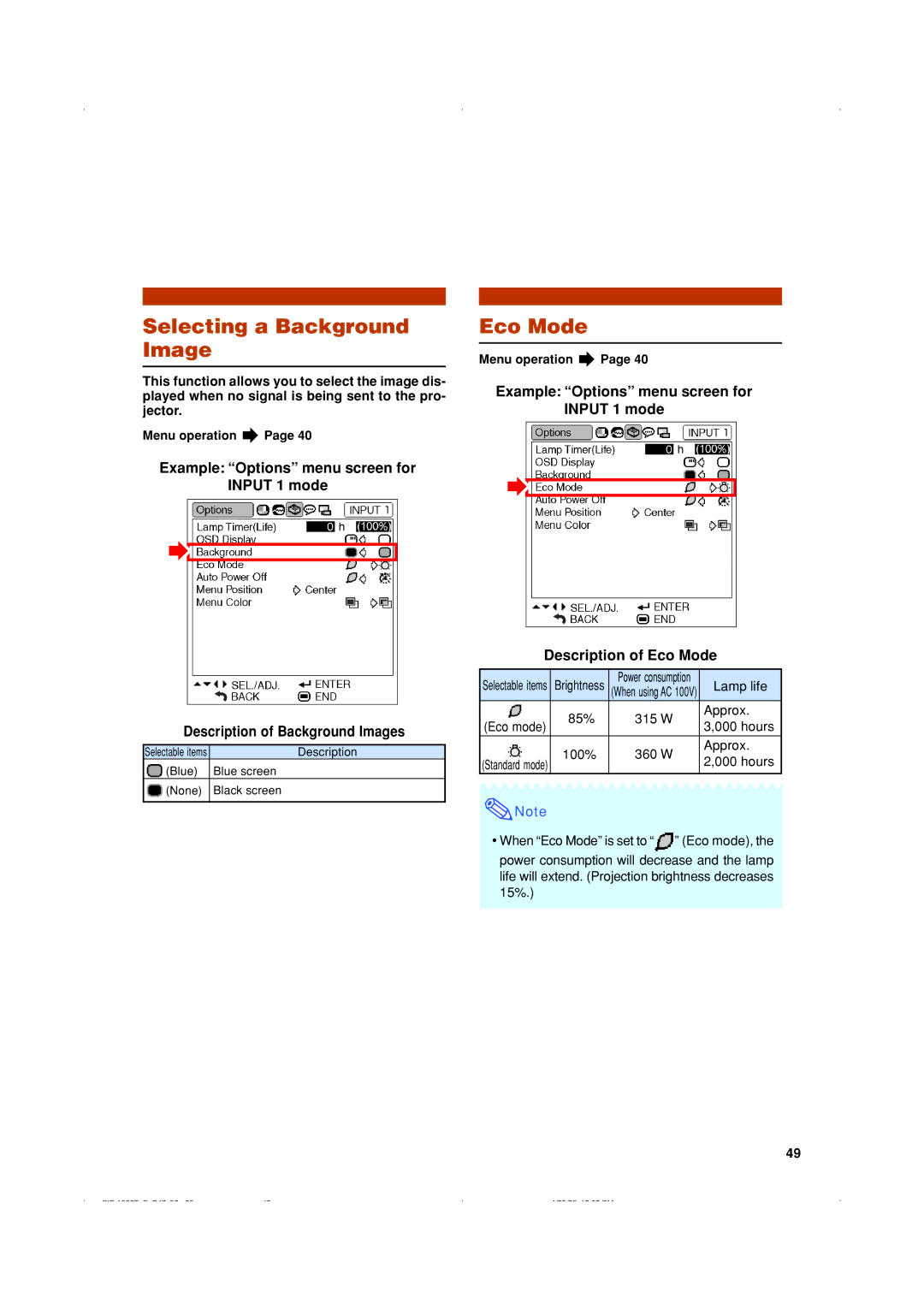Selecting a Background Image
This function allows you to select the image dis- played when no signal is being sent to the pro- jector.
Menu operation ![]() Page 40
Page 40
Example: “Options” menu screen for INPUT 1 mode
Description of Background Images
Selectable items | Description |
(Blue) | Blue screen |
(None) | Black screen |
|
|
Eco Mode
Menu operation ![]() Page 40
Page 40
Example: “Options” menu screen for INPUT 1 mode
Description of Eco Mode
Selectable items | Brightness | Power consumption | Lamp life | |
(When using AC 100V) | ||||
| 85% | 315 W | Approx. | |
(Eco mode) | 3,000 hours | |||
|
| |||
|
|
|
| |
| 100% | 360 W | Approx. | |
(Standard mode) | 2,000 hours | |||
|
|
![]() Note
Note
•When “Eco Mode” is set to “![]() ” (Eco mode), the power consumption will decrease and the lamp life will extend. (Projection brightness decreases 15%.)
” (Eco mode), the power consumption will decrease and the lamp life will extend. (Projection brightness decreases 15%.)
49