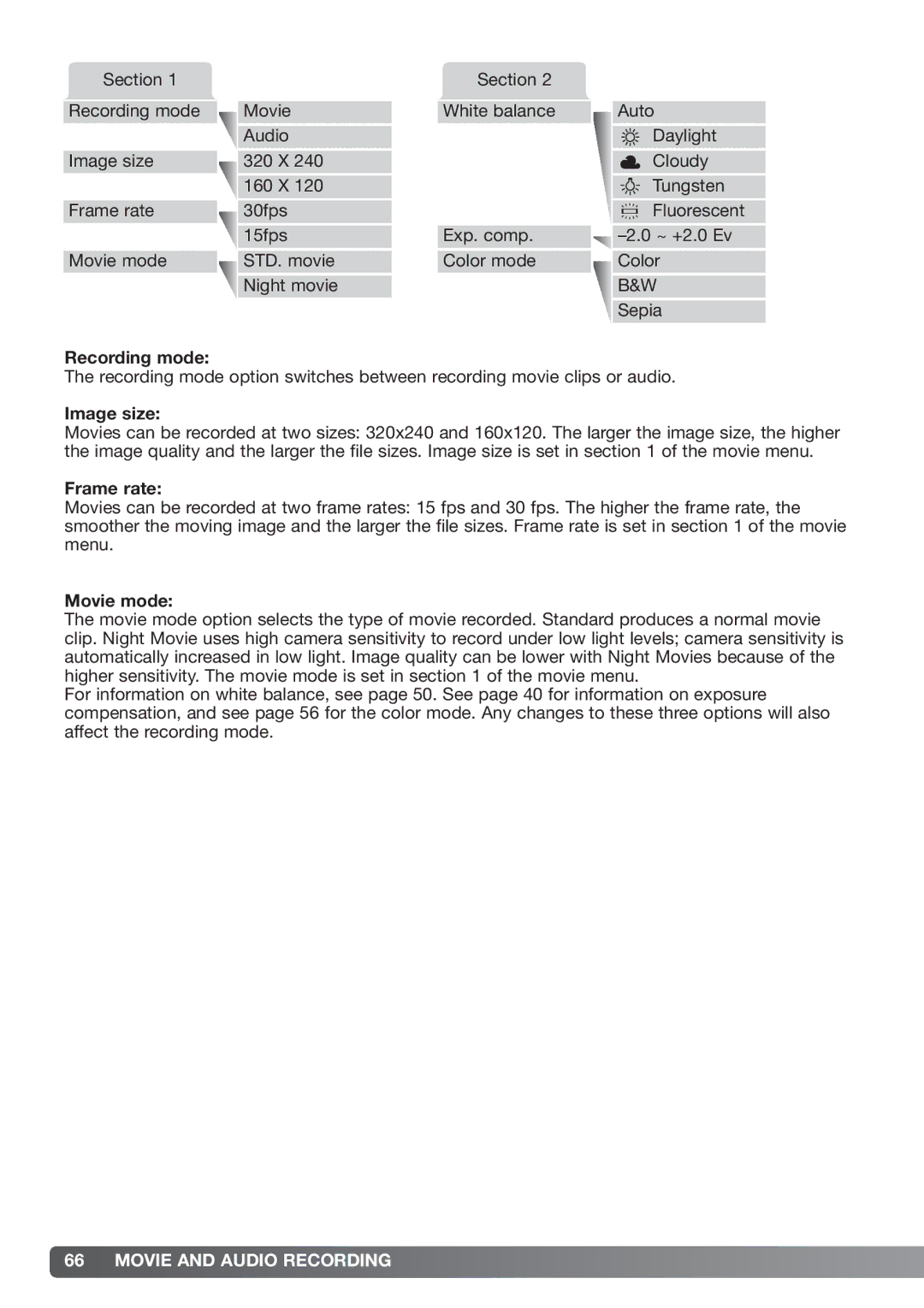Section 1
Recording mode
Image size
Frame rate
Movie mode
Movie
Audio
320 X 240
160 X 120
30fps
15fps
STD. movie
Night movie
Section 2
White balance
Exp. comp.
Color mode
Auto
Daylight
Cloudy
Tungsten
Fluorescent
Color
B&W
Sepia
Recording mode:
The recording mode option switches between recording movie clips or audio.
Image size:
Movies can be recorded at two sizes: 320x240 and 160x120. The larger the image size, the higher the image quality and the larger the file sizes. Image size is set in section 1 of the movie menu.
Frame rate:
Movies can be recorded at two frame rates: 15 fps and 30 fps. The higher the frame rate, the smoother the moving image and the larger the file sizes. Frame rate is set in section 1 of the movie menu.
Movie mode:
The movie mode option selects the type of movie recorded. Standard produces a normal movie clip. Night Movie uses high camera sensitivity to record under low light levels; camera sensitivity is automatically increased in low light. Image quality can be lower with Night Movies because of the higher sensitivity. The movie mode is set in section 1 of the movie menu.
For information on white balance, see page 50. See page 40 for information on exposure compensation, and see page 56 for the color mode. Any changes to these three options will also affect the recording mode.
66 MOVIE AND AUDIO RECORDING