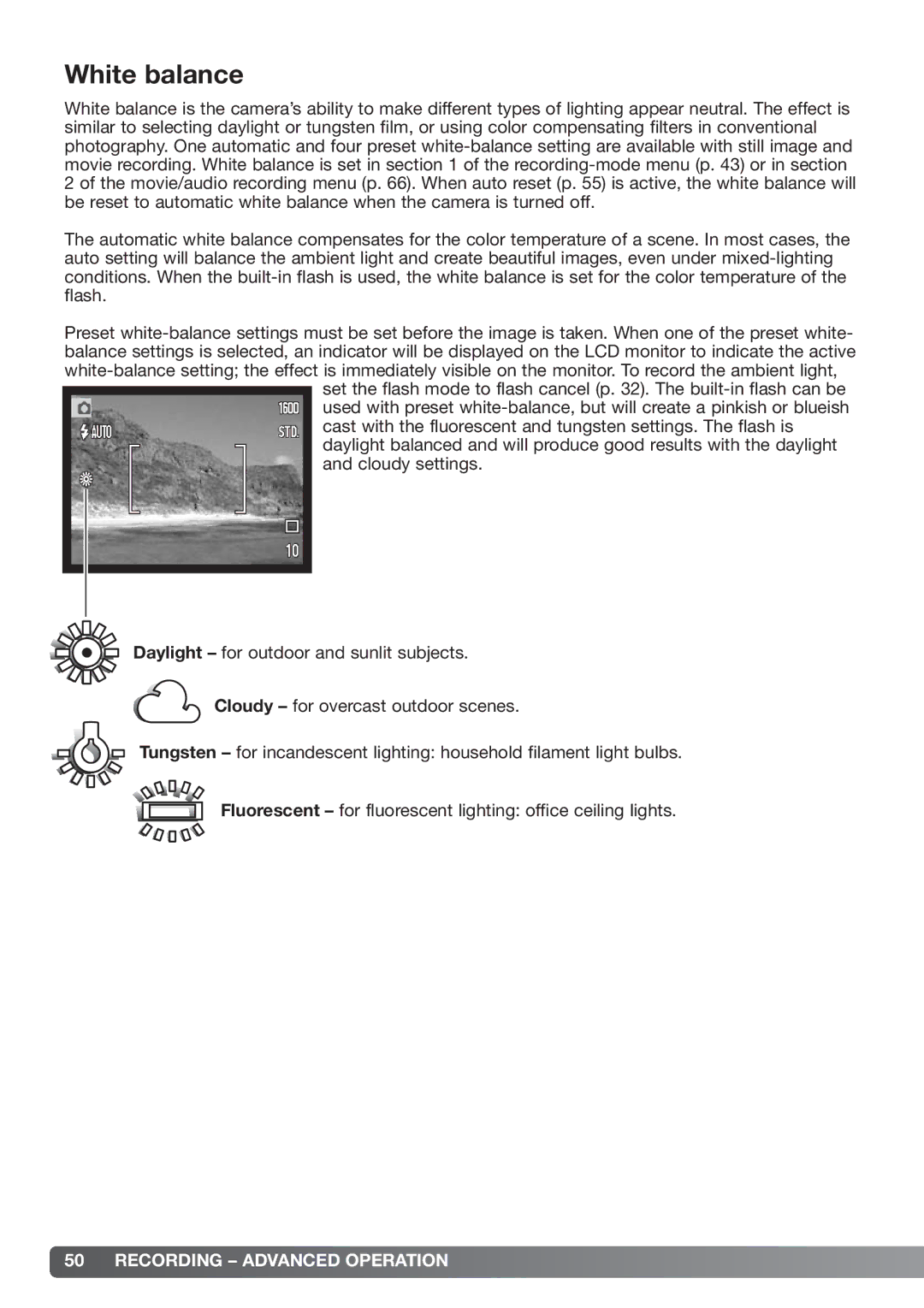White balance
White balance is the camera’s ability to make different types of lighting appear neutral. The effect is similar to selecting daylight or tungsten film, or using color compensating filters in conventional photography. One automatic and four preset
The automatic white balance compensates for the color temperature of a scene. In most cases, the auto setting will balance the ambient light and create beautiful images, even under
Preset
set the flash mode to flash cancel (p. 32). The
cast with the fluorescent and tungsten settings. The flash is daylight balanced and will produce good results with the daylight and cloudy settings.
Daylight – for outdoor and sunlit subjects.
Cloudy – for overcast outdoor scenes.
Tungsten – for incandescent lighting: household filament light bulbs.
Fluorescent – for fluorescent lighting: office ceiling lights.