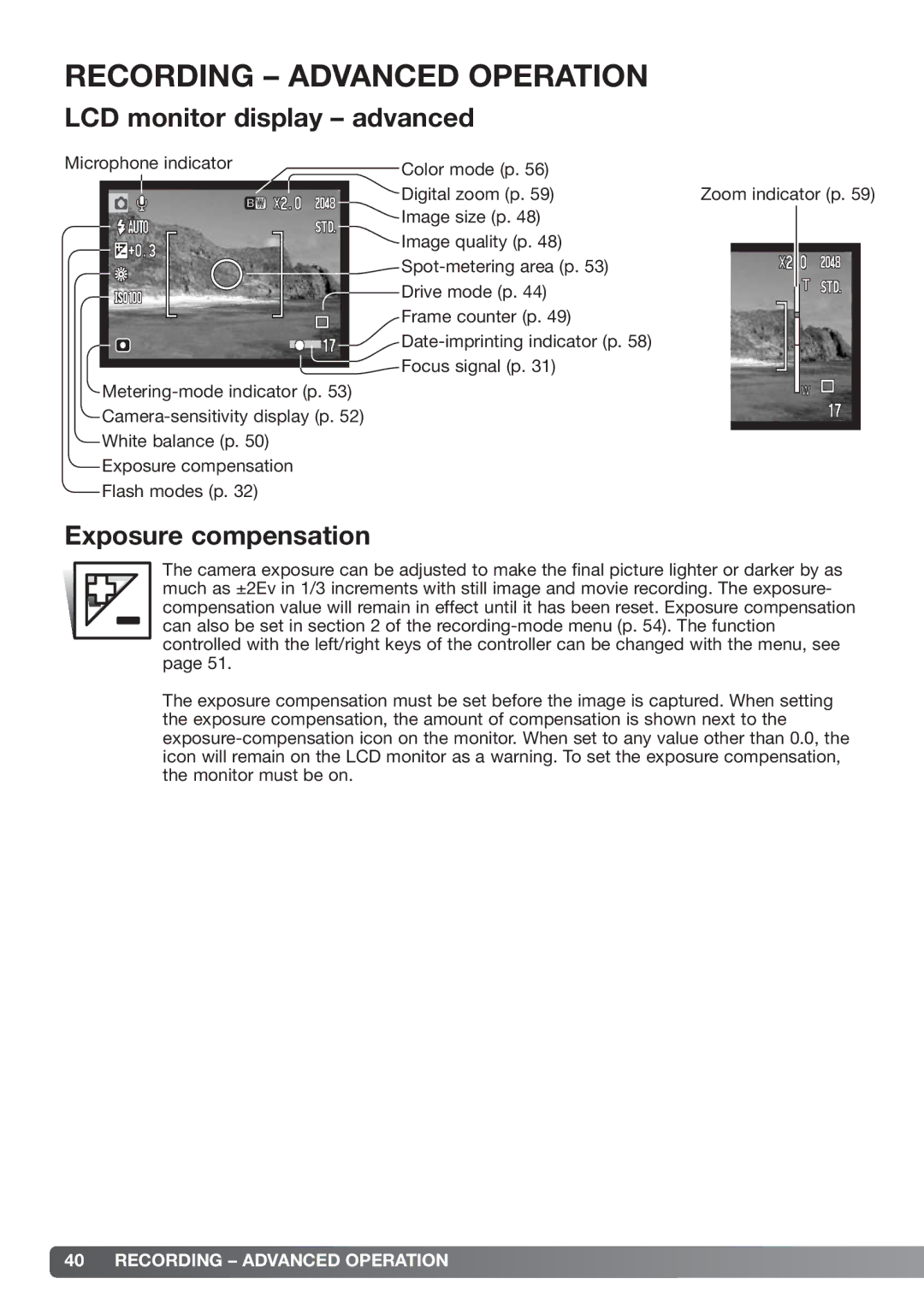RECORDING – ADVANCED OPERATION
LCD monitor display – advanced
Microphone indicator | Color mode (p. 56) |
|
|
| |
| Digital zoom (p. 59) | Zoom indicator (p. 59) |
| Image size (p. 48) |
|
| Image quality (p. 48) |
|
|
| |
| Drive mode (p. 44) |
|
| Frame counter (p. 49) |
|
|
| |
| Focus signal (p. 31) |
|
|
| |
|
| |
White balance (p. 50) |
|
|
Exposure compensation |
|
|
Flash modes (p. 32) |
|
|
Exposure compensation
The camera exposure can be adjusted to make the final picture lighter or darker by as much as ±2Ev in 1/3 increments with still image and movie recording. The exposure- compensation value will remain in effect until it has been reset. Exposure compensation can also be set in section 2 of the
The exposure compensation must be set before the image is captured. When setting the exposure compensation, the amount of compensation is shown next to the