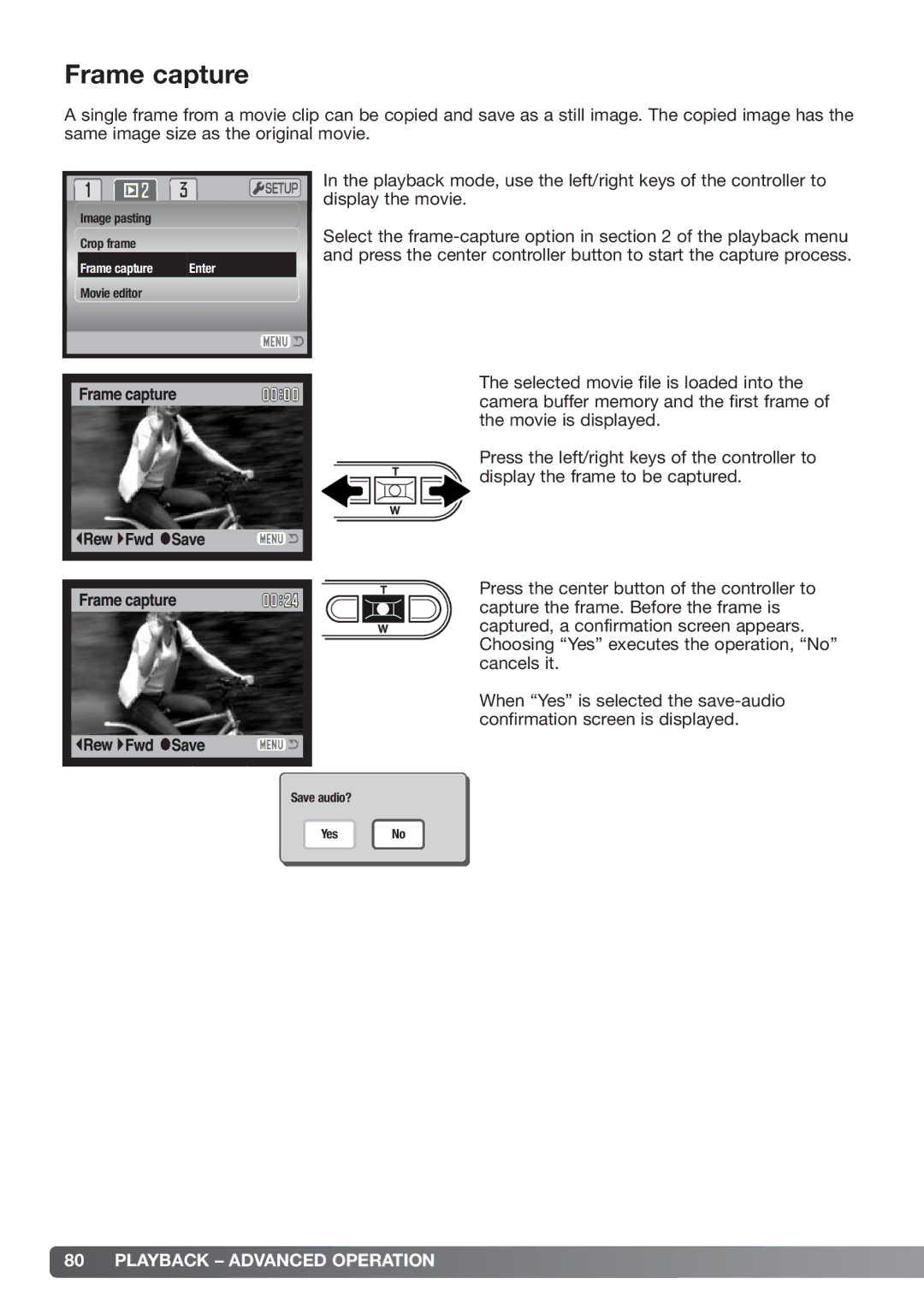Frame capture
A single frame from a movie clip can be copied and save as a still image. The copied image has the same image size as the original movie.
Image pasting |
|
Crop frame |
|
Frame capture | Enter |
Movie editor |
|
In the playback mode, use the left/right keys of the controller to display the movie.
Select the
The selected movie file is loaded into the camera buffer memory and the first frame of the movie is displayed.
Press the left/right keys of the controller to display the frame to be captured.
Press the center button of the controller to capture the frame. Before the frame is captured, a confirmation screen appears. Choosing “Yes” executes the operation, “No” cancels it.
When “Yes” is selected the
Save audio?
Yes No
80 PLAYBACK – ADVANCED OPERATION