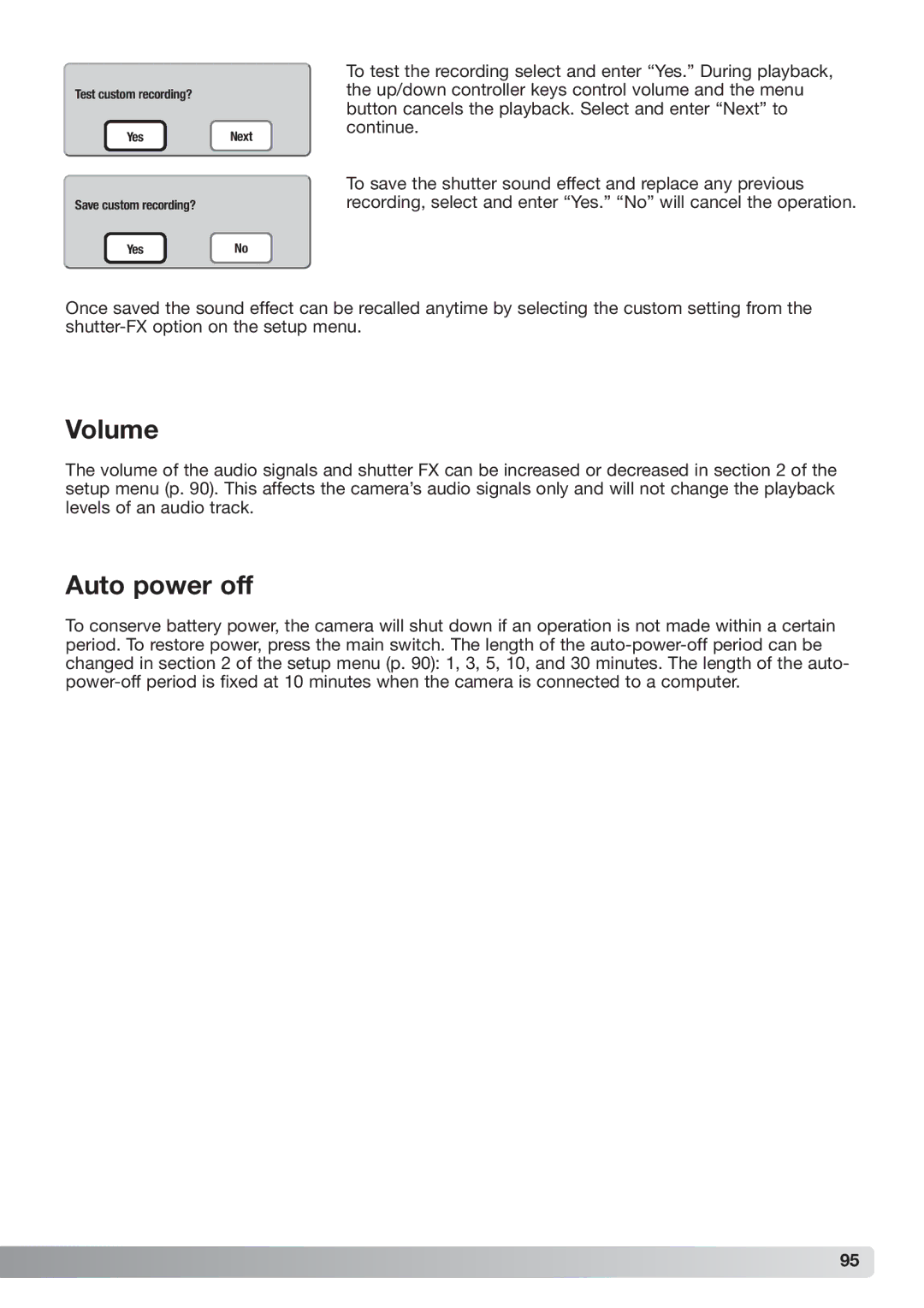Test custom recording?
YesNext
Save custom recording?
YesNo
To test the recording select and enter “Yes.” During playback, the up/down controller keys control volume and the menu button cancels the playback. Select and enter “Next” to continue.
To save the shutter sound effect and replace any previous recording, select and enter “Yes.” “No” will cancel the operation.
Once saved the sound effect can be recalled anytime by selecting the custom setting from the
Volume
The volume of the audio signals and shutter FX can be increased or decreased in section 2 of the setup menu (p. 90). This affects the camera’s audio signals only and will not change the playback levels of an audio track.
Auto power off
To conserve battery power, the camera will shut down if an operation is not made within a certain period. To restore power, press the main switch. The length of the
95