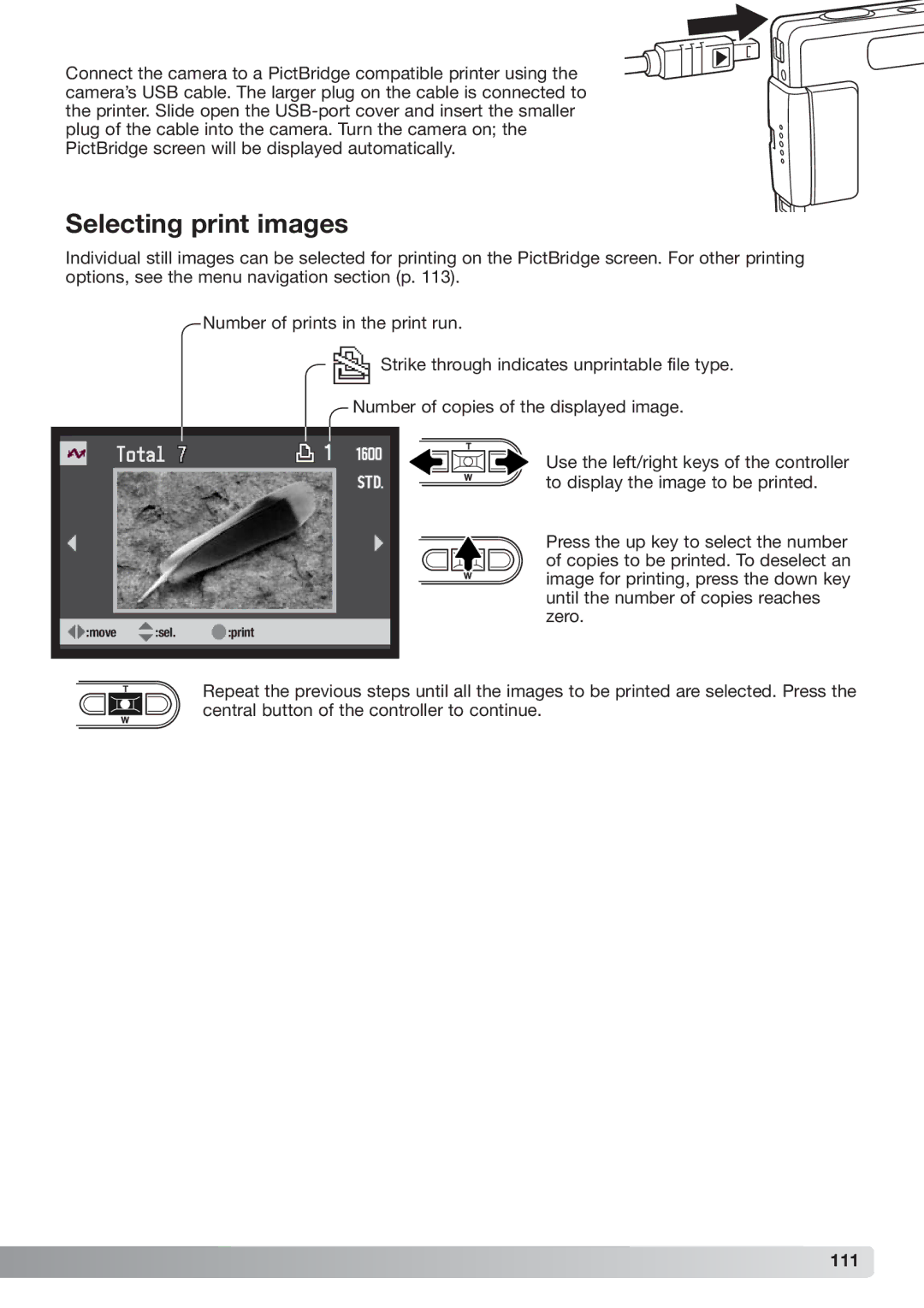Connect the camera to a PictBridge compatible printer using the camera’s USB cable. The larger plug on the cable is connected to the printer. Slide open the
Selecting print images
Individual still images can be selected for printing on the PictBridge screen. For other printing options, see the menu navigation section (p. 113).
Number of prints in the print run.
Strike through indicates unprintable file type.
![]() Number of copies of the displayed image.
Number of copies of the displayed image.
Use the left/right keys of the controller to display the image to be printed.
Press the up key to select the number of copies to be printed. To deselect an image for printing, press the down key until the number of copies reaches zero.
:move | :sel. |
Repeat the previous steps until all the images to be printed are selected. Press the central button of the controller to continue.