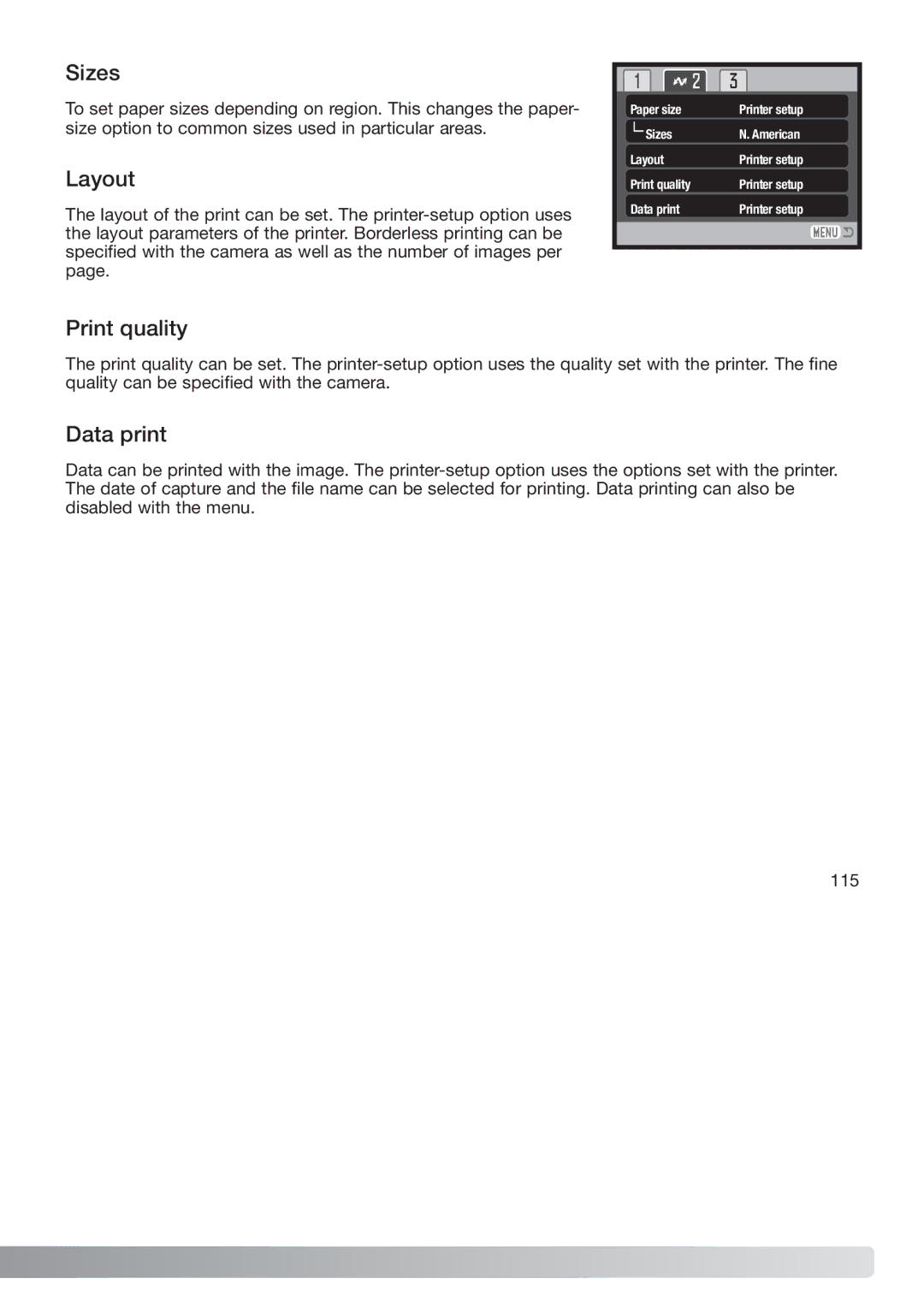Sizes
To set paper sizes depending on region. This changes the paper- size option to common sizes used in particular areas.
Layout
The layout of the print can be set. The printer-setup option uses the layout parameters of the printer. Borderless printing can be specified with the camera as well as the number of images per page.
| |
Paper size | Printer setup |
Sizes | N. American |
Layout | Printer setup |
Print quality | Printer setup |
Data print | Printer setup |
| |
Print quality
The print quality can be set. The printer-setup option uses the quality set with the printer. The fine quality can be specified with the camera.
Data print
Data can be printed with the image. The printer-setup option uses the options set with the printer. The date of capture and the file name can be selected for printing. Data printing can also be disabled with the menu.
115