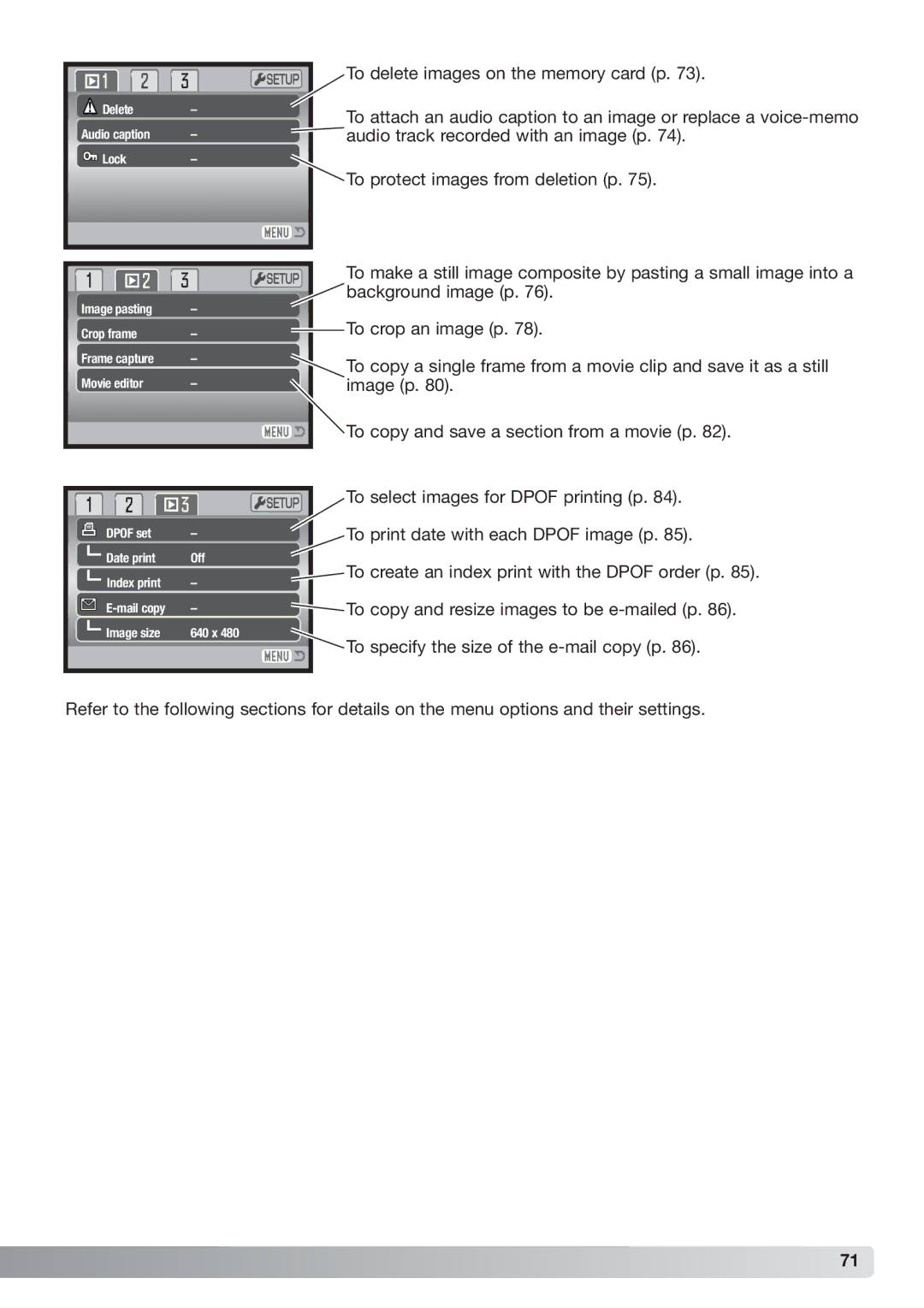|
|
|
| To delete images on the memory card (p. 73). | |
Delete | – |
| To attach an audio caption to an image or replace a | ||
|
|
|
| ||
Audio caption | – |
| audio track recorded with an image (p. 74). | ||
Lock | – |
|
| ||
|
|
|
| To protect images from deletion (p. 75). | |
|
|
|
| To make a still image composite by pasting a small image into a | |
|
|
|
| ||
|
|
|
| ||
|
|
|
| ||
|
|
|
| background image (p. 76). | |
Image pasting | – | ||||
|
| ||||
Crop frame | – |
|
| To crop an image (p. 78). | |
|
| ||||
Frame capture | – |
| To copy a single frame from a movie clip and save it as a still | ||
|
|
|
| ||
Movie editor | – |
| image (p. 80). | ||
|
|
|
| To copy and save a section from a movie (p. 82). | |
|
|
| |||
|
|
|
|
| |
|
| To select images for DPOF printing (p. 84). | |
DPOF set | – | To print date with each DPOF image (p. 85). | |
Date print | Off | To create an index print with the DPOF order (p. 85). | |
Index print | – | ||
| |||
– | To copy and resize images to be | ||
Image size | 640 x 480 | To specify the size of the | |
|
|
Refer to the following sections for details on the menu options and their settings.
71