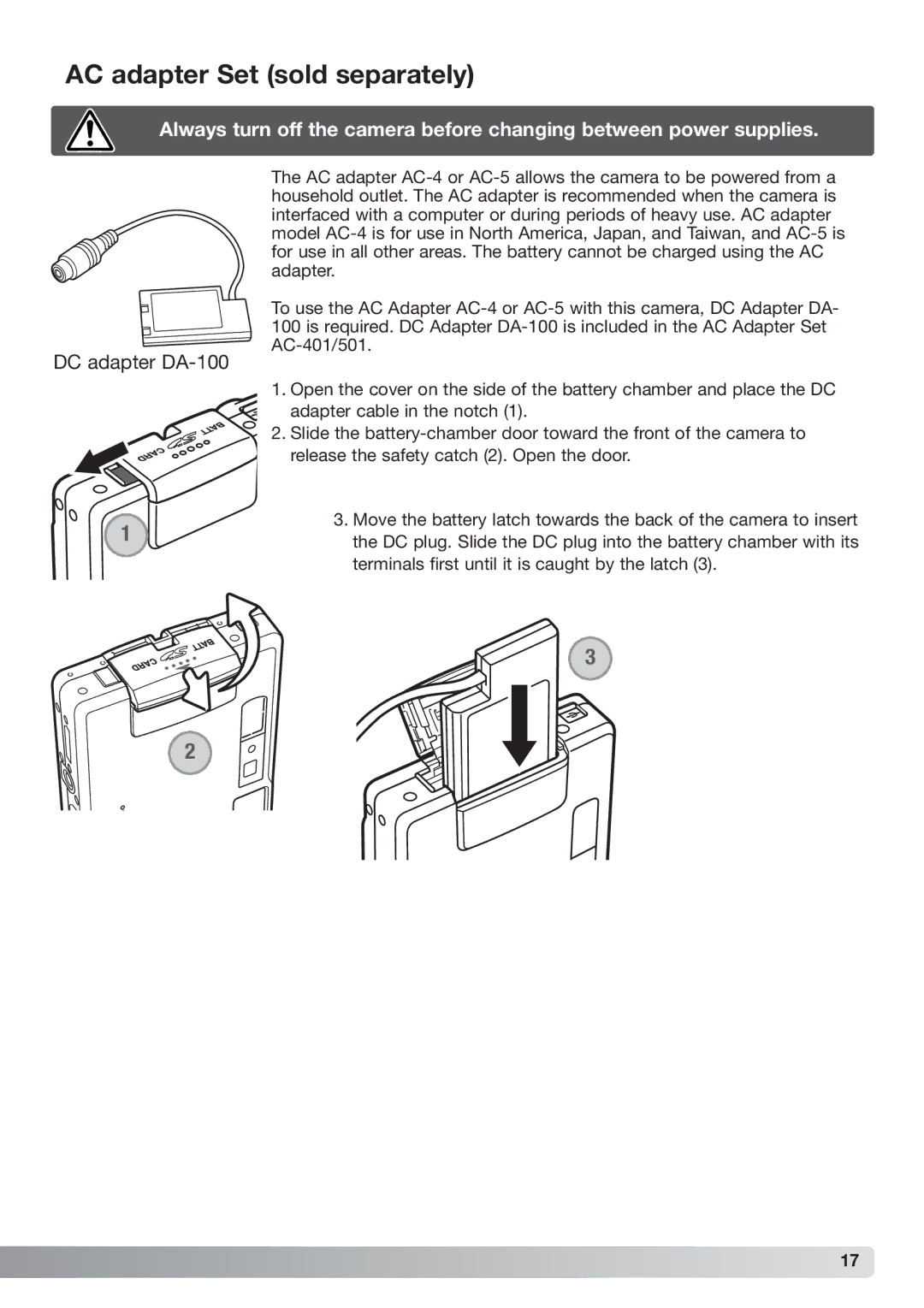AC adapter Set (sold separately)
Always turn off the camera before changing between power supplies.
DC adapter DA-100
1
The AC adapter
To use the AC Adapter
1. Open the cover on the side of the battery chamber and place the DC adapter cable in the notch (1).
2.Slide the
3.Move the battery latch towards the back of the camera to insert the DC plug. Slide the DC plug into the battery chamber with its terminals first until it is caught by the latch (3).
3
2
17