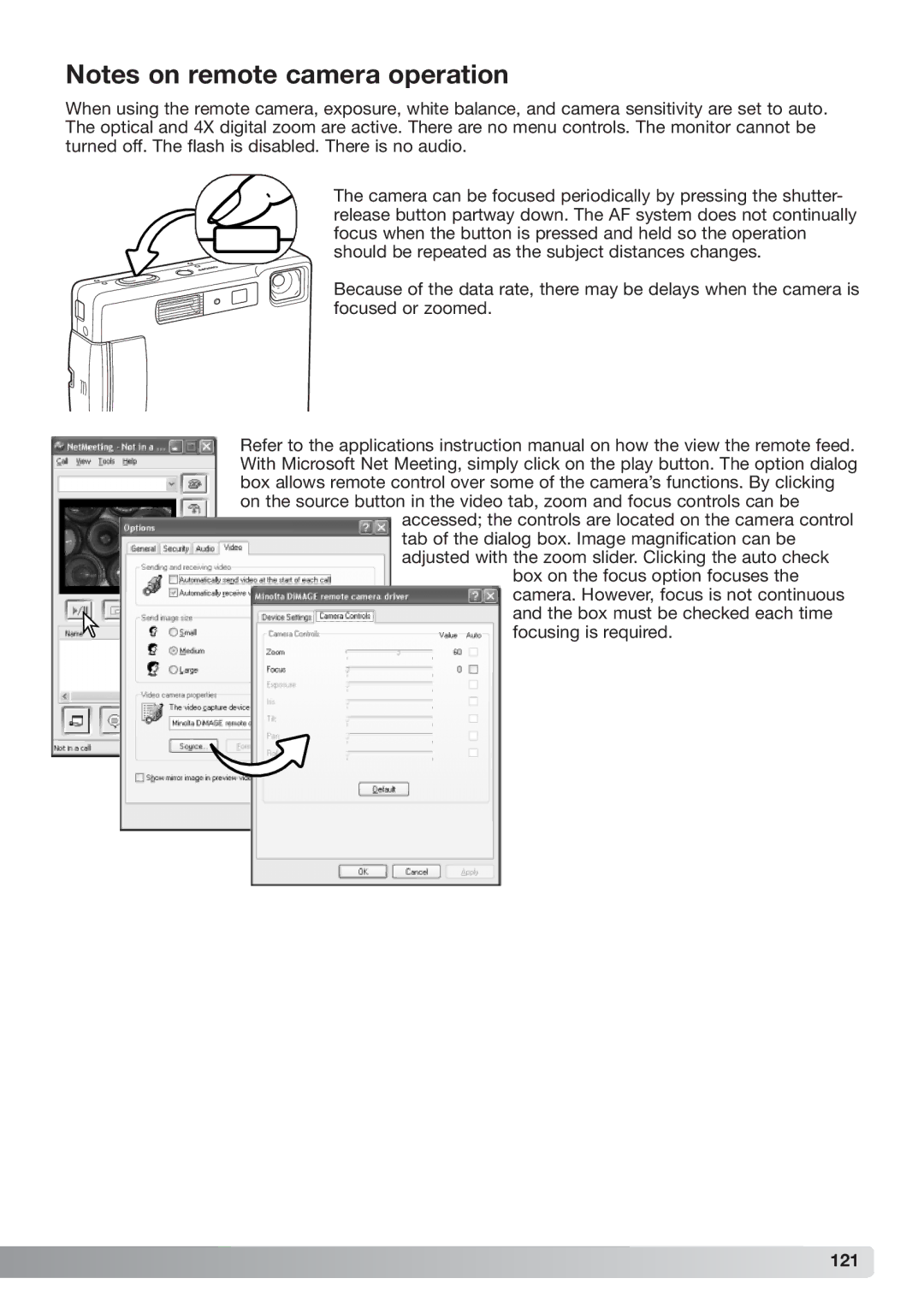Notes on remote camera operation
When using the remote camera, exposure, white balance, and camera sensitivity are set to auto. The optical and 4X digital zoom are active. There are no menu controls. The monitor cannot be turned off. The flash is disabled. There is no audio.
The camera can be focused periodically by pressing the shutter- release button partway down. The AF system does not continually focus when the button is pressed and held so the operation should be repeated as the subject distances changes.
Because of the data rate, there may be delays when the camera is focused or zoomed.
Refer to the applications instruction manual on how the view the remote feed. With Microsoft Net Meeting, simply click on the play button. The option dialog box allows remote control over some of the camera’s functions. By clicking on the source button in the video tab, zoom and focus controls can be
accessed; the controls are located on the camera control tab of the dialog box. Image magnification can be adjusted with the zoom slider. Clicking the auto check
box on the focus option focuses the camera. However, focus is not continuous and the box must be checked each time focusing is required.