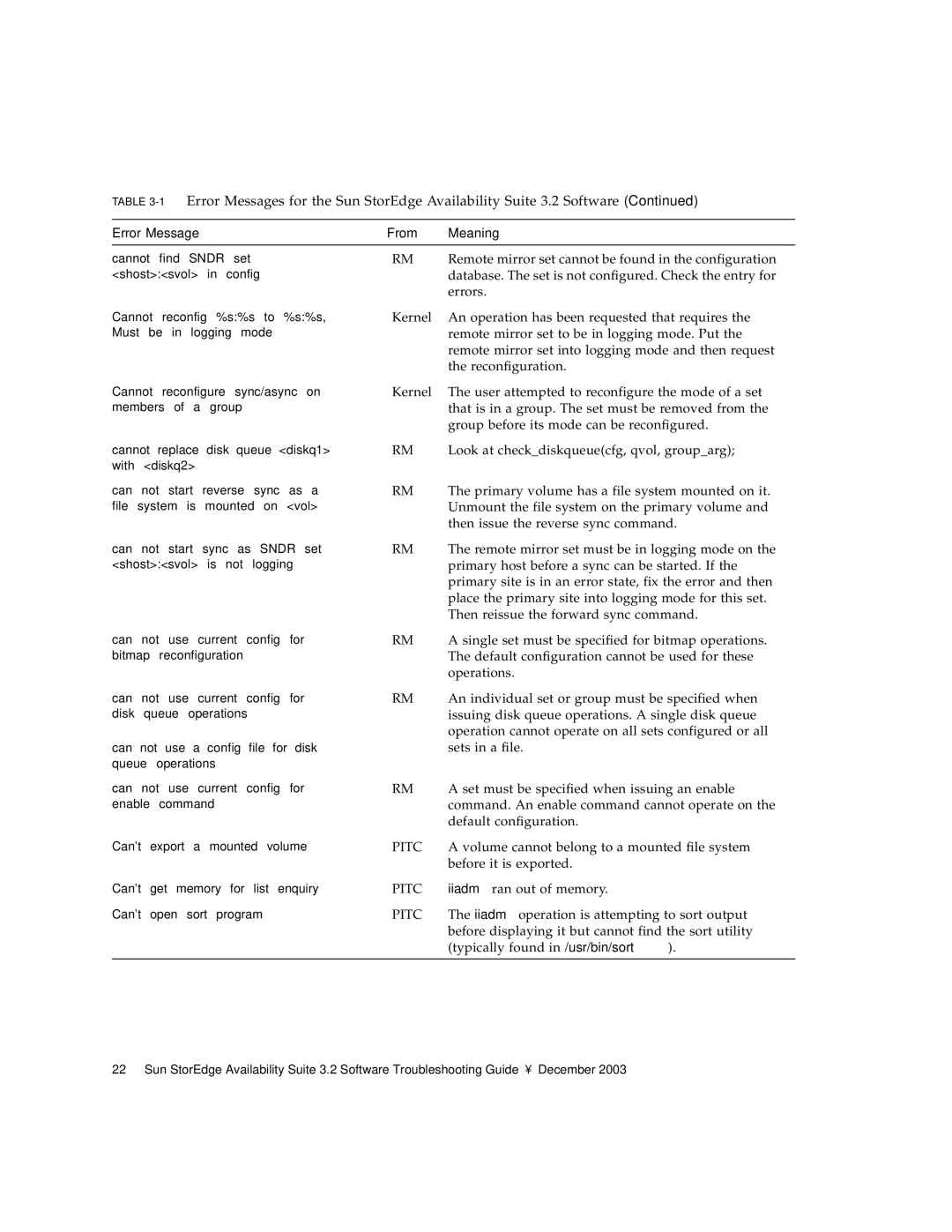3.2 specifications
Sun Microsystems 3.2, often referred to as SunOS 3.2, was a notable release of the Sun operating system that emerged during the rapidly evolving landscape of computer technology in the early 1980s. This operating platform was designed specifically for Sun Workstations, utilizing the robust hardware architecture developed by Sun Microsystems. The introduction of SunOS 3.2 marked a significant step forward in the development of UNIX-like operating systems optimized for entrepreneurship and scientific applications.One of the main features of SunOS 3.2 was its adherence to the Berkeley Software Distribution (BSD) model, which allowed for advanced networking capabilities, enhanced performance, and efficient resource management. BSD's influence provided SunOS 3.2 with TCP/IP networking protocols, allowing users to connect to other devices seamlessly and manage network resources easily. This feature was crucial during a time when networking was becoming increasingly vital for organizations.
The system's support for virtual memory was another innovative characteristic. SunOS 3.2 utilized demand paging, which allowed programs to use more memory than was physically installed on their machines, significantly improving multitasking and overall system responsiveness. This capability was particularly advantageous for enterprises that relied on large-scale computations and data analysis.
SunOS 3.2 also introduced support for the Sun Window System, which meant users could utilize graphical user interfaces for interacting with applications, moving away from purely text-based command interfaces. This transition paved the way for more intuitive user experiences in the realm of computing, making powerful UNIX capabilities more accessible.
The inclusion of software utilities such as the C shell (csh) and a variety of development tools further strengthened SunOS 3.2’s position as a suitable platform for developers. The system provided robust development environments for programming in languages like C and assembly, catering to custom application requirements across different industries.
Lastly, security features were integrated into SunOS 3.2 to safeguard sensitive data and enhance system integrity. Permission settings and user authentication mechanisms were refined, allowing organizations to securely manage their computing resources.
In summary, SunOS 3.2 represented a landmark evolution in operating systems, showcasing a blend of advanced networking, memory management, graphical user interface, development tools, and security—elements that defined a generation of computing within the high-performance ecosystem of Sun Microsystems.