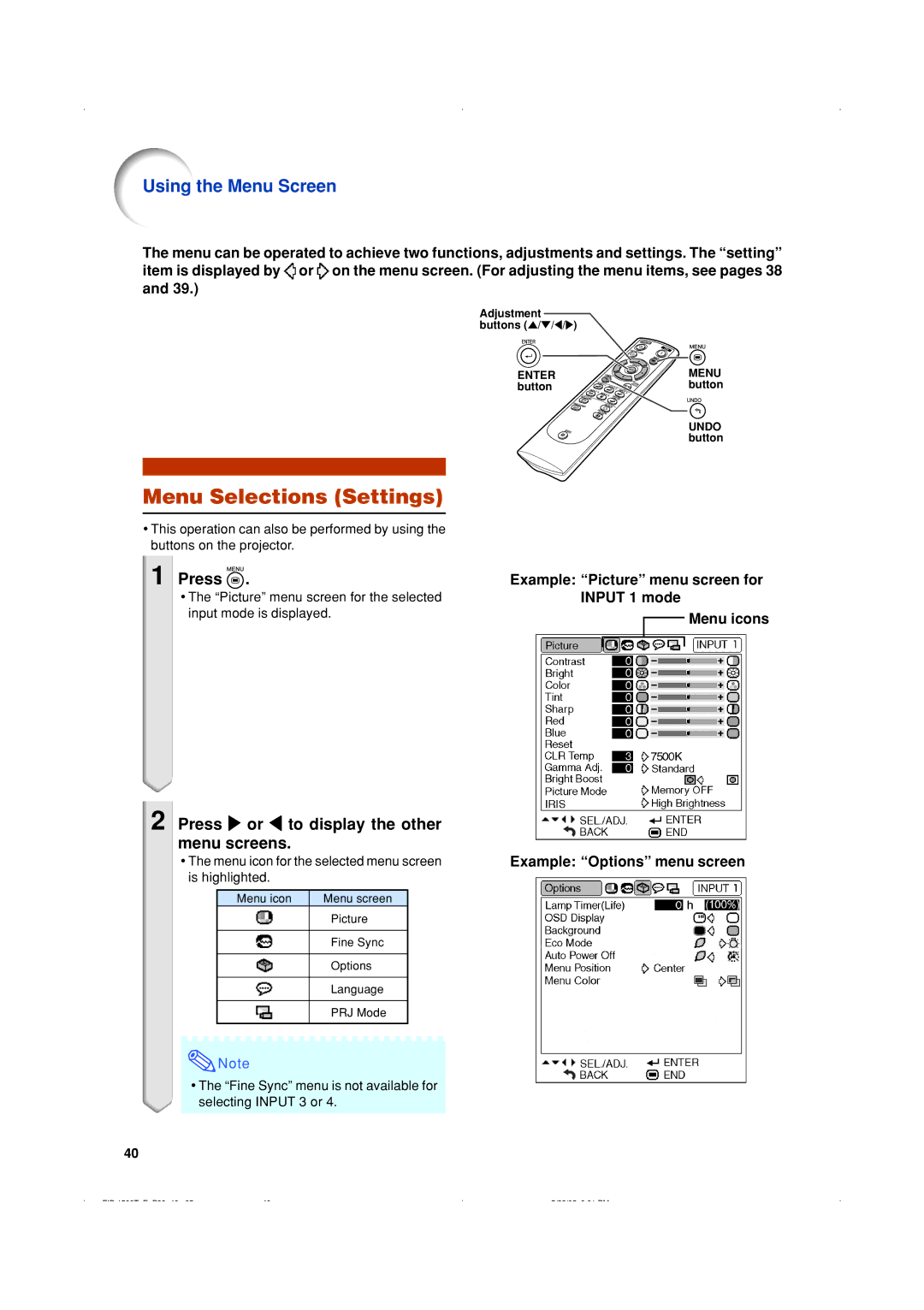Using the Menu Screen
The menu can be operated to achieve two functions, adjustments and settings. The “setting” item is displayed by ![]() or
or ![]() on the menu screen. (For adjusting the menu items, see pages 38 and 39.)
on the menu screen. (For adjusting the menu items, see pages 38 and 39.)
Adjustment buttons ('/"/\/)
ENTER | MENU |
button | button |
| UNDO |
| button |
Menu Selections (Settings)
•This operation can also be performed by using the buttons on the projector.
1 Press . | Example: “Picture” menu screen for | |||
• The “Picture” menu screen for the selected | INPUT 1 mode | |||
input mode is displayed. |
|
|
| Menu icons |
|
|
|
| |
|
|
|
|
|
|
|
|
|
|
2
Press or \ to display the other menu screens.
• The menu icon for the selected menu screen | Example: “Options” menu screen | |||
is highlighted. |
|
|
| |
|
|
|
|
|
| Menu icon | Menu screen |
|
|
|
| Picture |
| |
Fine Sync
Options
Language
PRJ Mode
![]() Note
Note
•The “Fine Sync” menu is not available for selecting INPUT 3 or 4.
40