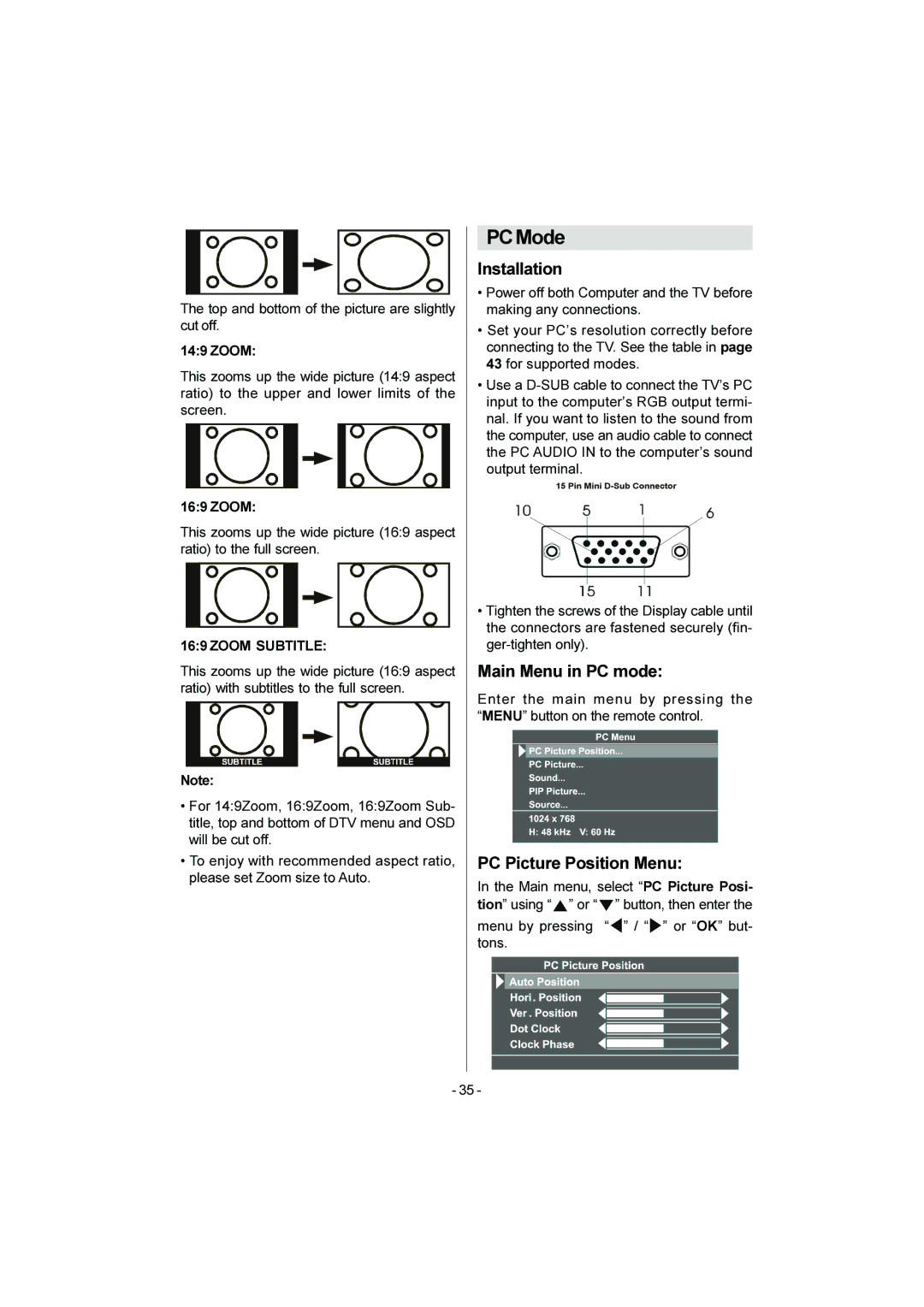The top and bottom of the picture are slightly cut off.
14:9 ZOOM:
This zooms up the wide picture (14:9 aspect ratio) to the upper and lower limits of the screen.
16:9 ZOOM:
This zooms up the wide picture (16:9 aspect ratio) to the full screen.
16:9 ZOOM SUBTITLE:
This zooms up the wide picture (16:9 aspect ratio) with subtitles to the full screen.
Note:
•For 14:9Zoom, 16:9Zoom, 16:9Zoom Sub- title, top and bottom of DTV menu and OSD will be cut off.
•To enjoy with recommended aspect ratio, please set Zoom size to Auto.
PCMode
Installation
•Power off both Computer and the TV before making any connections.
•Set your PC’s resolution correctly before connecting to the TV. See the table in page 43 for supported modes.
•Use a
•Tighten the screws of the Display cable until the connectors are fastened securely (fin-
Main Menu in PC mode:
Enter the main menu by pressing the “MENU” button on the remote control.
PC Picture Position Menu:
In the Main menu, select “PC Picture Posi- tion” using “ ” or “ ” button, then enter the
menu by pressing “ ” / “ ” or “OK” but- tons.
- 35 -