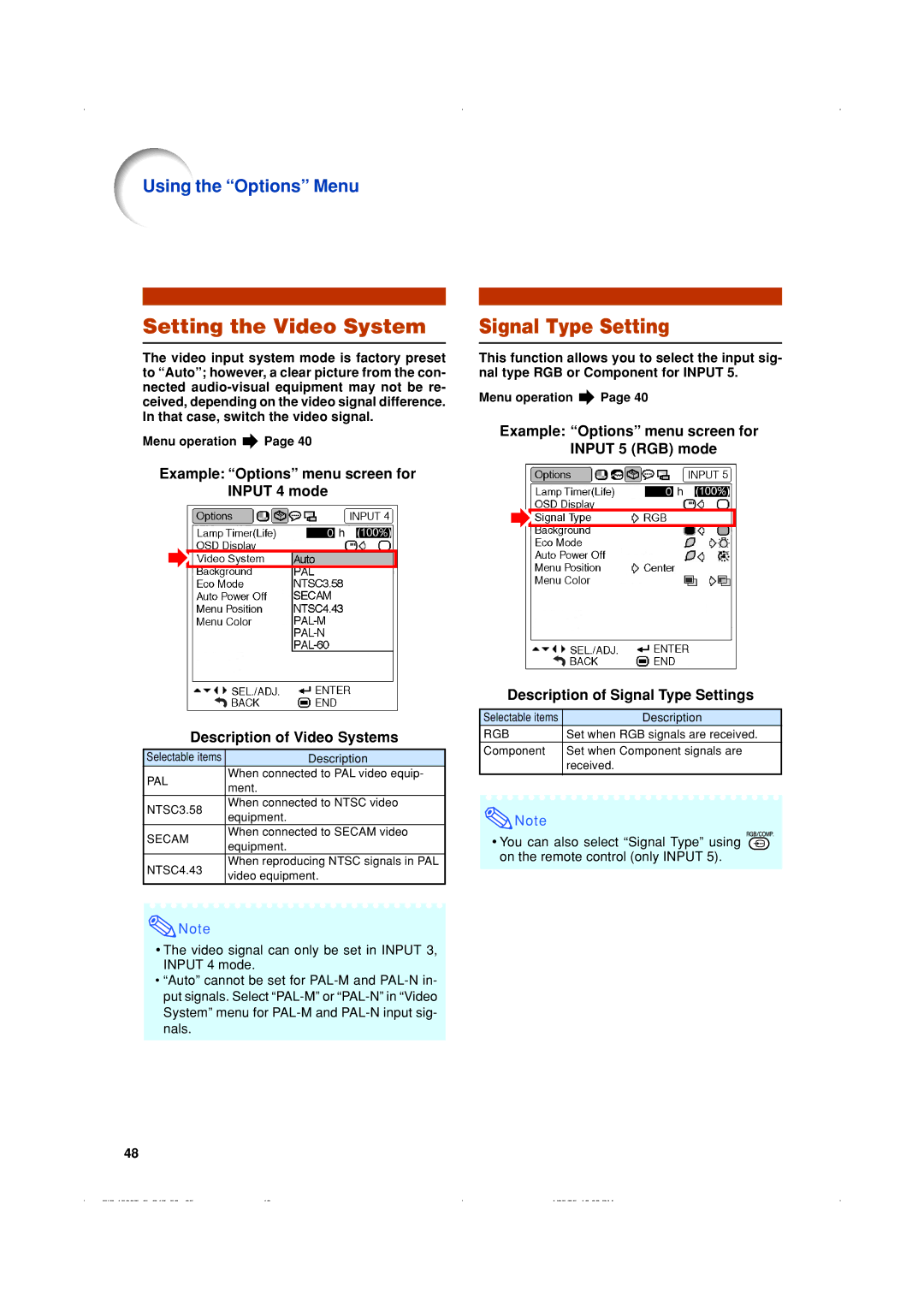Using the “Options” Menu
Setting the Video System
The video input system mode is factory preset to “Auto”; however, a clear picture from the con- nected
Menu operation ![]() Page 40
Page 40
Example: “Options” menu screen for INPUT 4 mode
Description of Video Systems
Selectable items | Description | |
PAL | When connected to PAL video equip- | |
ment. | ||
| ||
NTSC3.58 | When connected to NTSC video | |
equipment. | ||
| ||
SECAM | When connected to SECAM video | |
equipment. | ||
| ||
NTSC4.43 | When reproducing NTSC signals in PAL | |
video equipment. | ||
|
![]() Note
Note
•The video signal can only be set in INPUT 3, INPUT 4 mode.
•“Auto” cannot be set for
Signal Type Setting
This function allows you to select the input sig- nal type RGB or Component for INPUT 5.
Menu operation ![]() Page 40
Page 40
Example: “Options” menu screen for INPUT 5 (RGB) mode
Description of Signal Type Settings
Selectable items | Description |
RGB | Set when RGB signals are received. |
Component | Set when Component signals are |
| received. |
|
|
![]() Note
Note
•You can also select “Signal Type” using on the remote control (only INPUT 5).
48