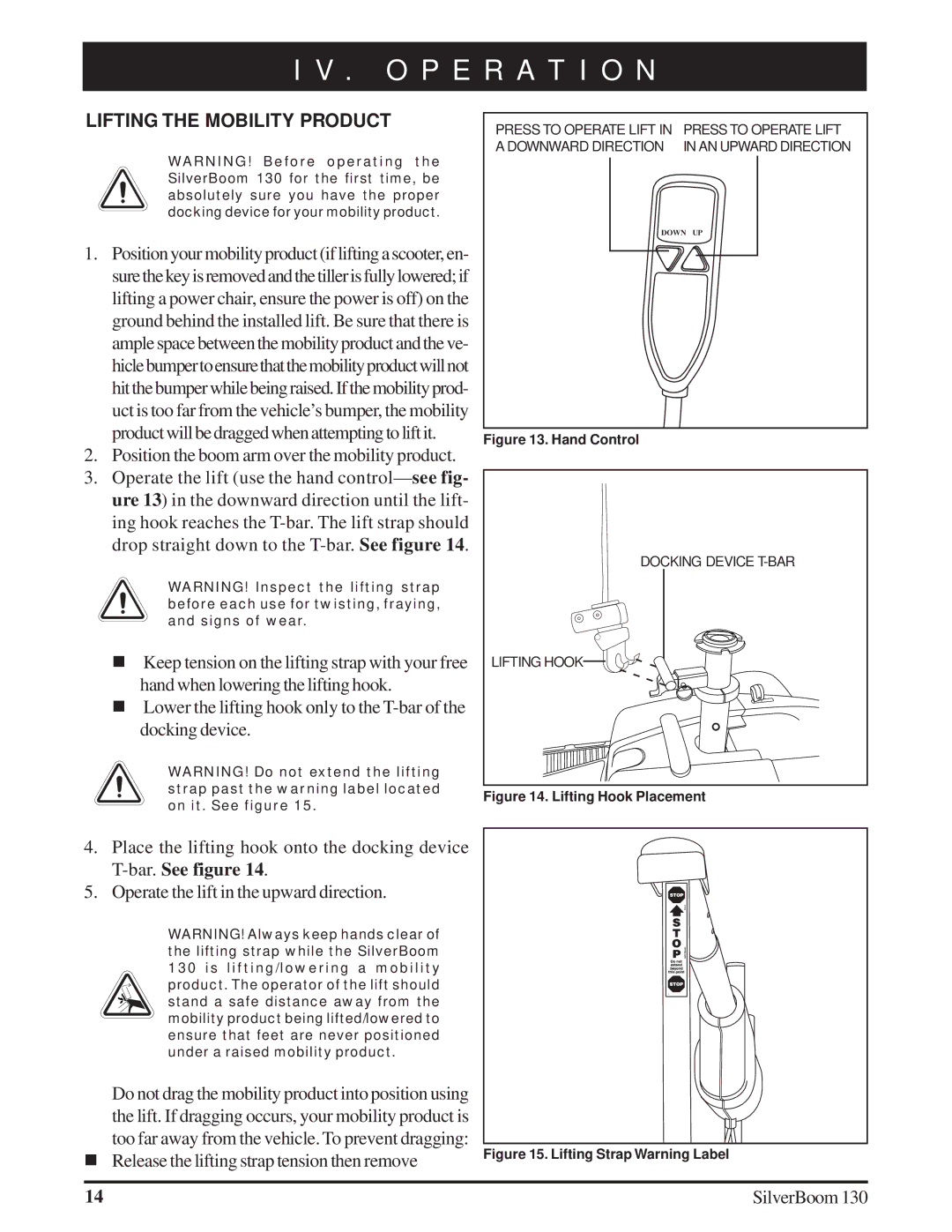I V . O P E R A T I O N
LIFTING THE MOBILITY PRODUCT
WARNING! Before operating the SilverBoom 130 for the first time, be absolutely sure you have the proper dockingdeviceforyourmobilityproduct.
1.Position your mobility product (if lifting a scooter, en- sure the key is removed and the tiller is fully lowered; if lifting a power chair, ensure the power is off) on the ground behind the installed lift. Be sure that there is ample space between the mobility product and the ve- hicle bumper to ensure that the mobility product will not hit the bumper while being raised. If the mobility prod- uct is too far from the vehicle’s bumper, the mobility product will be dragged when attempting to lift it.
2.Position the boom arm over the mobility product.
3.Operate the lift (use the hand
WARNING! Inspect the lifting strap before each use for twisting, fraying, and signs of wear.
"Keep tension on the lifting strap with your free hand when lowering the lifting hook.
"Lower the lifting hook only to the
WARNING! Do not extend the lifting strap past the warning label located on it. See figure 15.
PRESS TO OPERATE LIFT IN | PRESS TO OPERATE LIFT |
A DOWNWARD DIRECTION | IN AN UPWARD DIRECTION |
DOWN UP
Figure 13. Hand Control
DOCKING DEVICE
LIFTING HOOK
Figure 14. Lifting Hook Placement
4. Place the lifting hook onto the docking device
5. Operate the lift in the upward direction.
WARNING! Always keep hands clear of the lifting strap while the SilverBoom 130 is lifting/lowering a mobility product. The operator of the lift should stand a safe distance away from the mobility product being lifted/lowered to ensure that feet are never positioned under a raised mobility product.
| Do not drag the mobility product into position using |
| |
| the lift. If dragging occurs, your mobility product is |
| |
| too far away from the vehicle. To prevent dragging: |
| |
" | Figure 15. Lifting Strap Warning Label | ||
Release the lifting strap tension then remove | |||
| |||
|
|
| |
14 |
| SilverBoom 130 |