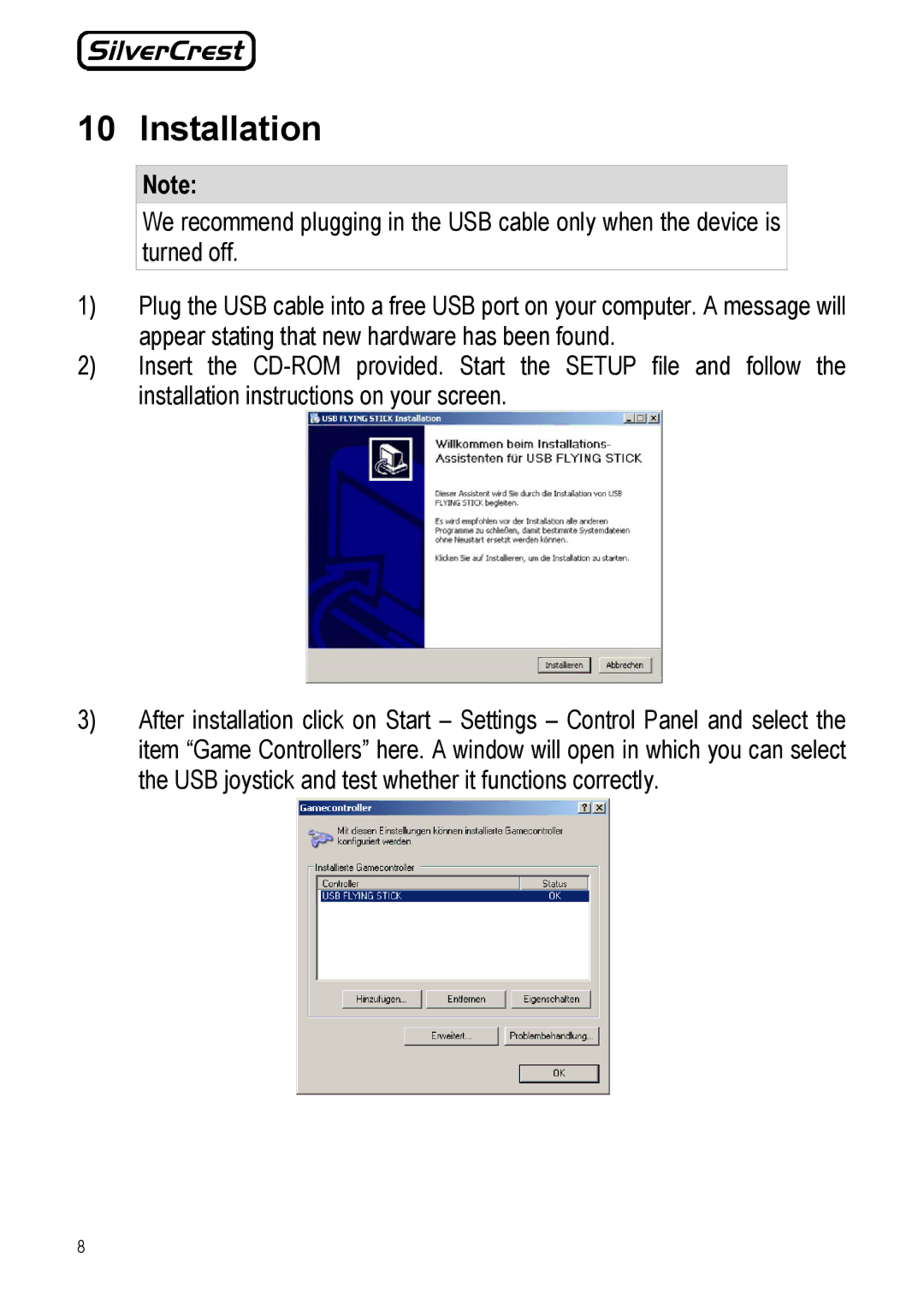10 Installation
Note:
We recommend plugging in the USB cable only when the device is turned off.
1)Plug the USB cable into a free USB port on your computer. A message will appear stating that new hardware has been found.
2)Insert the
3)After installation click on Start – Settings – Control Panel and select the item “Game Controllers” here. A window will open in which you can select the USB joystick and test whether it functions correctly.
8