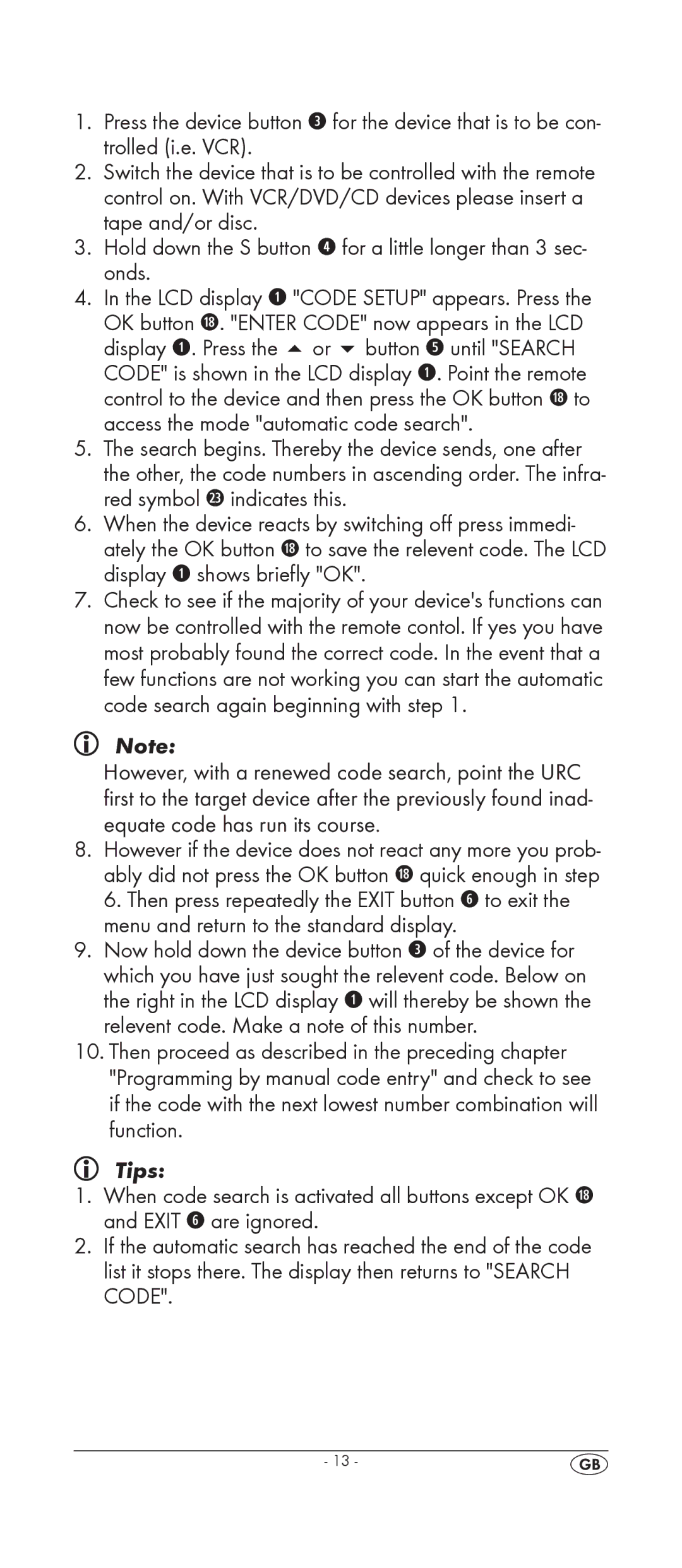1.Press the device button e for the device that is to be con- trolled (i.e. VCR).
2.Switch the device that is to be controlled with the remote control on. With VCR/DVD/CD devices please insert a tape and/or disc.
3.Hold down the S button r for a little longer than 3 sec- onds.
4.In the LCD display q "CODE SETUP" appears. Press the OK button l. "ENTER CODE" now appears in the LCD display q. Press the or button t until "SEARCH CODE" is shown in the LCD display q. Point the remote control to the device and then press the OK button l to access the mode "automatic code search".
5.The search begins. Thereby the device sends, one after the other, the code numbers in ascending order. The infra- red symbol 2# indicates this.
6.When the device reacts by switching off press immedi- ately the OK button l to save the relevent code. The LCD display q shows briefly "OK".
7.Check to see if the majority of your device's functions can now be controlled with the remote contol. If yes you have most probably found the correct code. In the event that a few functions are not working you can start the automatic code search again beginning with step 1.
Note:
However, with a renewed code search, point the URC first to the target device after the previously found inad- equate code has run its course.
8.However if the device does not react any more you prob- ably did not press the OK button l quick enough in step
6.Then press repeatedly the EXIT button y to exit the menu and return to the standard display.
9.Now hold down the device button e of the device for which you have just sought the relevent code. Below on the right in the LCD display q will thereby be shown the relevent code. Make a note of this number.
10.Then proceed as described in the preceding chapter "Programming by manual code entry" and check to see if the code with the next lowest number combination will function.
Tips:
1.When code search is activated all buttons except OK l and EXIT y are ignored.
2.If the automatic search has reached the end of the code list it stops there. The display then returns to "SEARCH CODE".
- 13 -