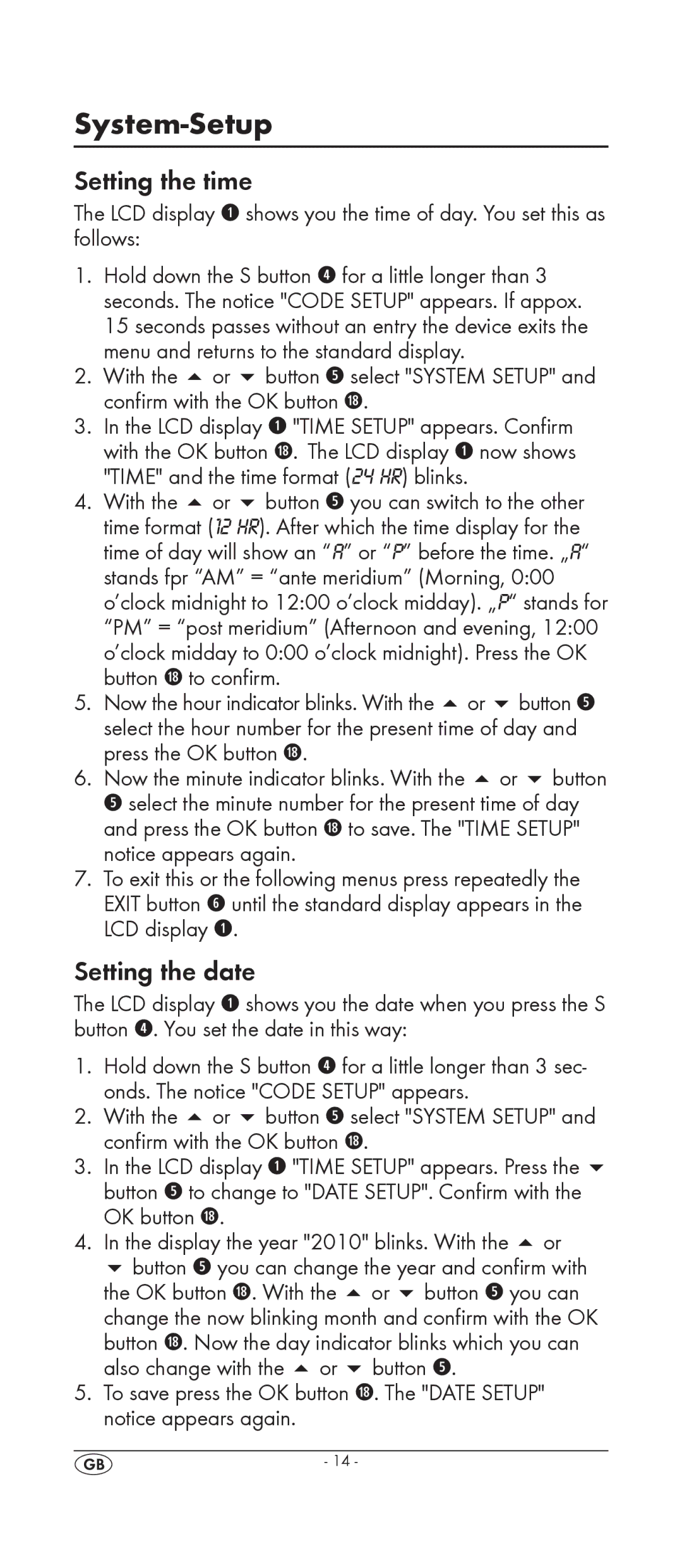System-Setup
Setting the time
The LCD display q shows you the time of day. You set this as follows:
1.Hold down the S button r for a little longer than 3 seconds. The notice "CODE SETUP" appears. If appox.
15 seconds passes without an entry the device exits the menu and returns to the standard display.
2.With the or button t select "SYSTEM SETUP" and confirm with the OK button l.
3.In the LCD display q "TIME SETUP" appears. Confirm with the OK button l. The LCD display q now shows "TIME" and the time format (24 HR) blinks.
4.With the or button t you can switch to the other time format (12 HR). After which the time display for the time of day will show an “A” or “P” before the time. „A“ stands fpr “AM” = “ante meridium” (Morning, 0:00 o’clock midnight to 12:00 o’clock midday). „P“ stands for “PM” = “post meridium” (Afternoon and evening, 12:00 o’clock midday to 0:00 o’clock midnight). Press the OK button l to confirm.
5.Now the hour indicator blinks. With the or button t select the hour number for the present time of day and press the OK button l.
6.Now the minute indicator blinks. With the or button t select the minute number for the present time of day and press the OK button l to save. The "TIME SETUP" notice appears again.
7.To exit this or the following menus press repeatedly the EXIT button y until the standard display appears in the LCD display q.
Setting the date
The LCD display q shows you the date when you press the S button r. You set the date in this way:
1.Hold down the S button r for a little longer than 3 sec- onds. The notice "CODE SETUP" appears.
2.With the or button t select "SYSTEM SETUP" and confirm with the OK button l.
3.In the LCD display q "TIME SETUP" appears. Press the button t to change to "DATE SETUP". Confirm with the
OK button l.
4.In the display the year "2010" blinks. With the or
button t you can change the year and confirm with the OK button l. With the or button t you can change the now blinking month and confirm with the OK button l. Now the day indicator blinks which you can also change with the or button t.
5.To save press the OK button l. The "DATE SETUP" notice appears again.
- 14 -