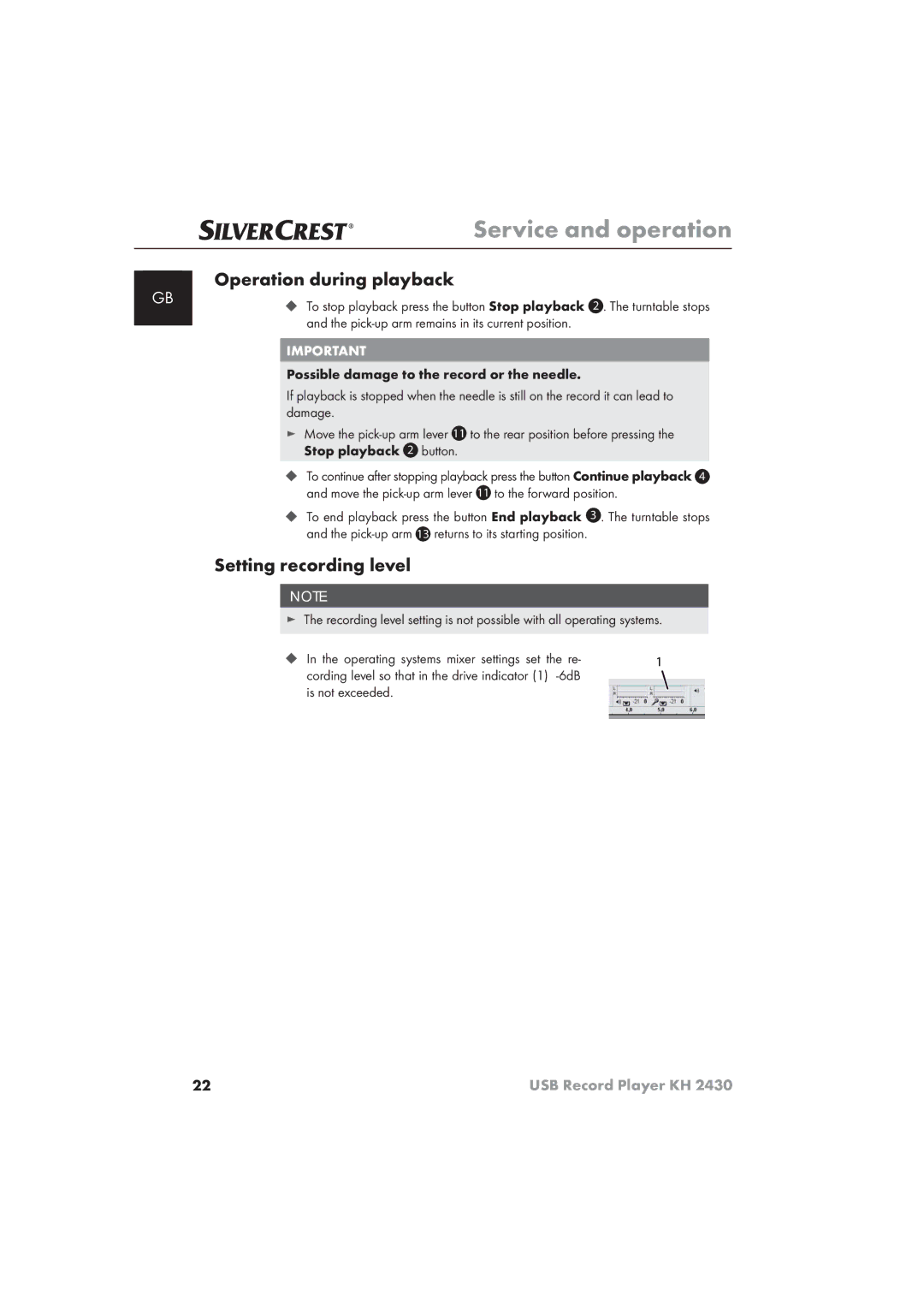Service and operation
Operation during playback
GB | To stop playback press the button Stop playback 2 | . The turntable stops |
| ||
| and the |
|
|
|
|
| IMPORTANT |
|
| Possible damage to the record or the needle. |
|
If playback is stopped when the needle is still on the record it can lead to damage.
►Move the
To continue after stopping playback press the button Continue playback 4 and move the
To end playback press the button End playback 3 . The turntable stops and the
Setting recording level
NOTE
►The recording level setting is not possible with all operating systems.
In the operating systems mixer settings set the re- | 1 |
cording level so that in the drive indicator (1)
22 | USB Record Player KH 2430 |