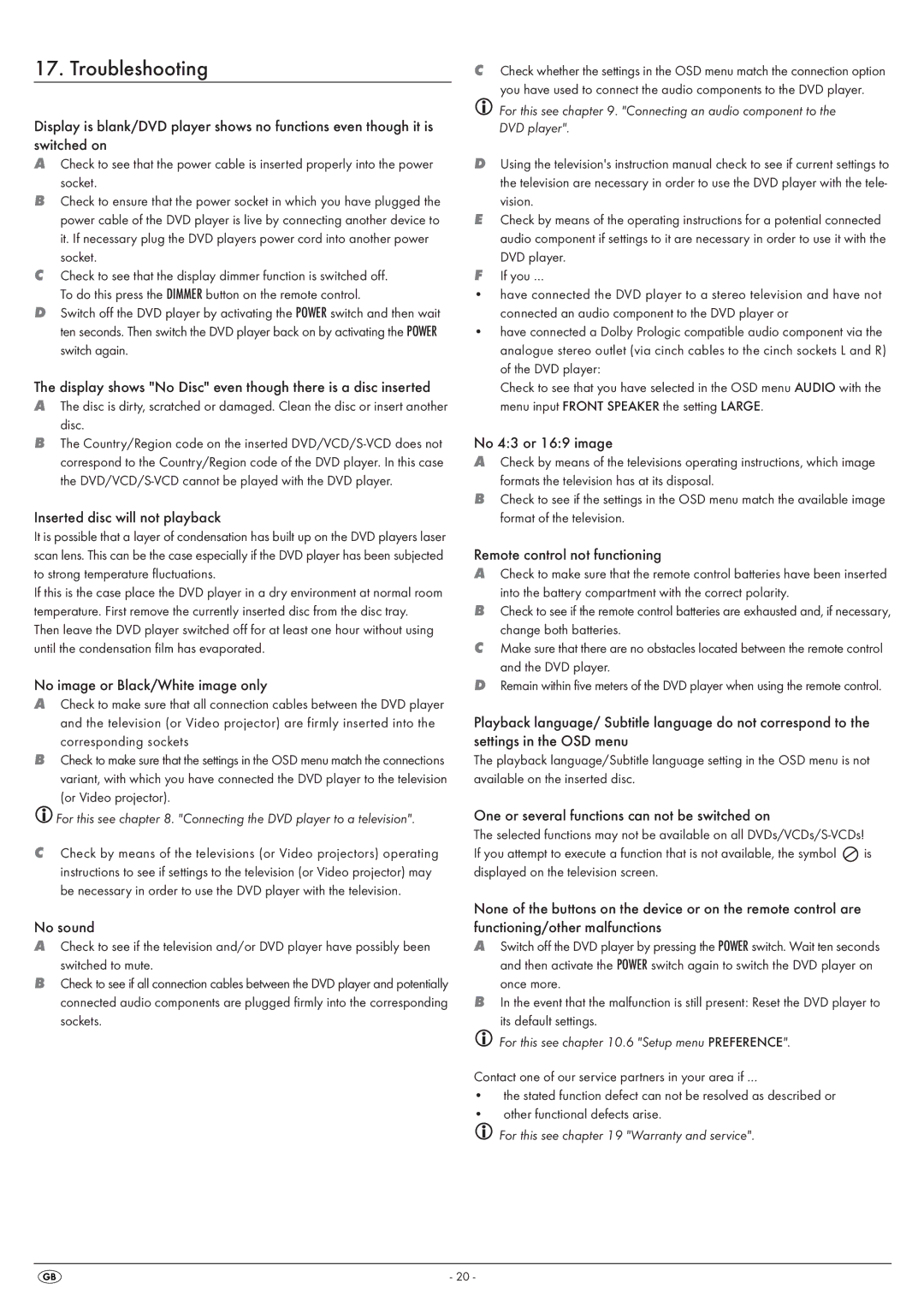17. Troubleshooting
Display is blank/DVD player shows no functions even though it is switched on
ACheck to see that the power cable is inserted properly into the power socket.
BCheck to ensure that the power socket in which you have plugged the power cable of the DVD player is live by connecting another device to it. If necessary plug the DVD players power cord into another power socket.
CCheck to see that the display dimmer function is switched off. To do this press the DIMMER button on the remote control.
DSwitch off the DVD player by activating the POWER switch and then wait ten seconds. Then switch the DVD player back on by activating the POWER switch again.
The display shows "No Disc" even though there is a disc inserted
AThe disc is dirty, scratched or damaged. Clean the disc or insert another disc.
BThe Country/Region code on the inserted
Inserted disc will not playback
It is possible that a layer of condensation has built up on the DVD players laser scan lens. This can be the case especially if the DVD player has been subjected to strong temperature fluctuations.
If this is the case place the DVD player in a dry environment at normal room temperature. First remove the currently inserted disc from the disc tray.
Then leave the DVD player switched off for at least one hour without using until the condensation film has evaporated.
No image or Black/White image only
ACheck to make sure that all connection cables between the DVD player and the television (or Video projector) are firmly inserted into the corresponding sockets
BCheck to make sure that the settings in the OSD menu match the connections variant, with which you have connected the DVD player to the television (or Video projector).
 For this see chapter 8. "Connecting the DVD player to a television".
For this see chapter 8. "Connecting the DVD player to a television".
CCheck by means of the televisions (or Video projectors) operating instructions to see if settings to the television (or Video projector) may be necessary in order to use the DVD player with the television.
No sound
ACheck to see if the television and/or DVD player have possibly been switched to mute.
BCheck to see if all connection cables between the DVD player and potentially connected audio components are plugged firmly into the corresponding sockets.
CCheck whether the settings in the OSD menu match the connection option you have used to connect the audio components to the DVD player.
For this see chapter 9. "Connecting an audio component to the DVD player".
DUsing the television's instruction manual check to see if current settings to the television are necessary in order to use the DVD player with the tele- vision.
ECheck by means of the operating instructions for a potential connected audio component if settings to it are necessary in order to use it with the DVD player.
FIf you …
•have connected the DVD player to a stereo television and have not connected an audio component to the DVD player or
•have connected a Dolby Prologic compatible audio component via the analogue stereo outlet (via cinch cables to the cinch sockets L and R) of the DVD player:
Check to see that you have selected in the OSD menu AUDIO with the menu input FRONT SPEAKER the setting LARGE.
No 4:3 or 16:9 image
ACheck by means of the televisions operating instructions, which image formats the television has at its disposal.
BCheck to see if the settings in the OSD menu match the available image format of the television.
Remote control not functioning
ACheck to make sure that the remote control batteries have been inserted into the battery compartment with the correct polarity.
BCheck to see if the remote control batteries are exhausted and, if necessary, change both batteries.
CMake sure that there are no obstacles located between the remote control and the DVD player.
DRemain within five meters of the DVD player when using the remote control.
Playback language/ Subtitle language do not correspond to the settings in the OSD menu
The playback language/Subtitle language setting in the OSD menu is not available on the inserted disc.
One or several functions can not be switched on
The selected functions may not be available on all
If you attempt to execute a function that is not available, the symbol ![]() is displayed on the television screen.
is displayed on the television screen.
None of the buttons on the device or on the remote control are functioning/other malfunctions
ASwitch off the DVD player by pressing the POWER switch. Wait ten seconds and then activate the POWER switch again to switch the DVD player on once more.
BIn the event that the malfunction is still present: Reset the DVD player to its default settings.
For this see chapter 10.6 "Setup menu PREFERENCE".
Contact one of our service partners in your area if …
•the stated function defect can not be resolved as described or
•other functional defects arise.
For this see chapter 19 "Warranty and service".
- 20 -