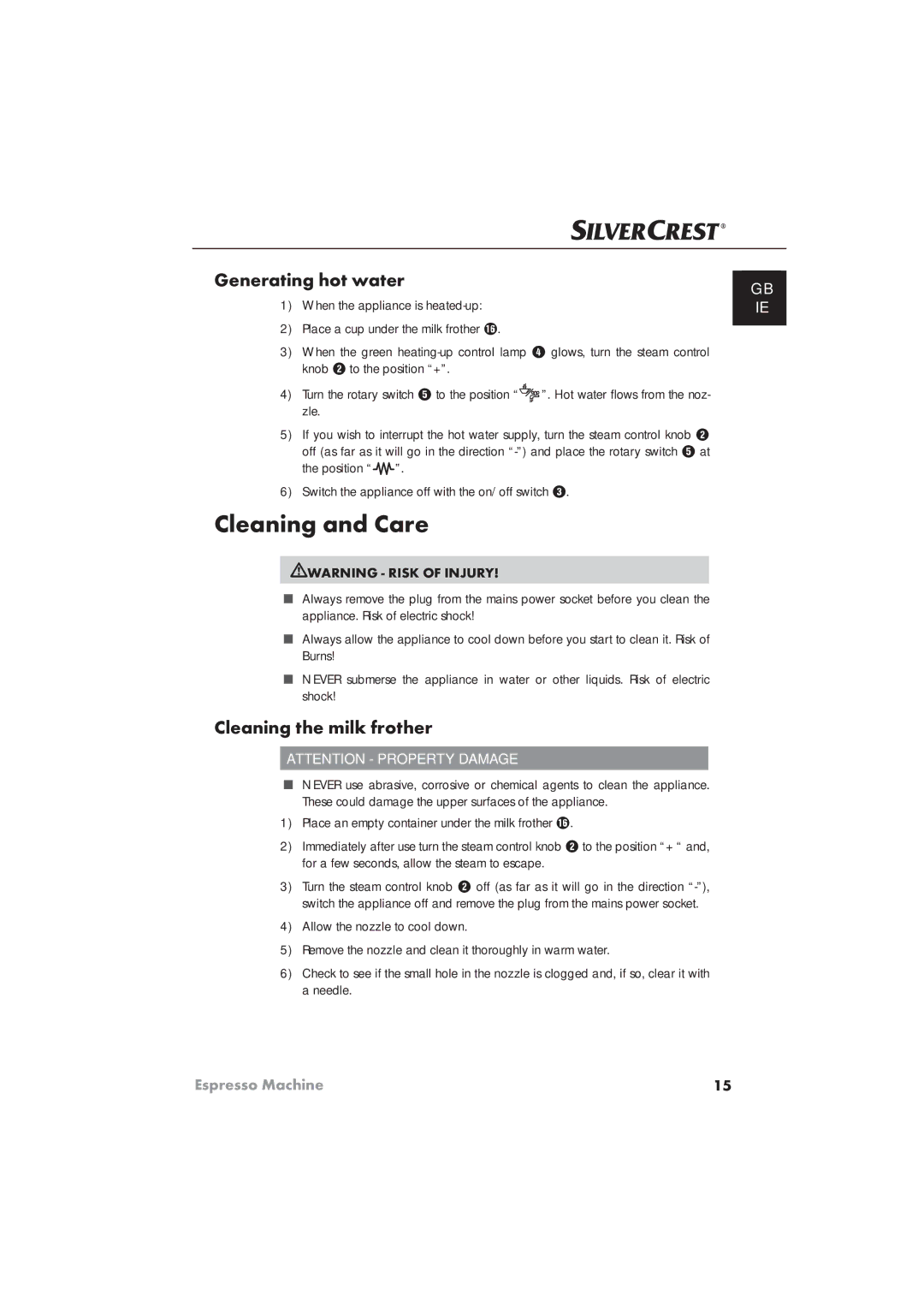SEM 1100 A1 specifications
The Silvercrest SEM 1100 A1 is a versatile and innovative kitchen appliance that aims to simplify meal preparation while enhancing culinary creativity. Developed by the esteemed German brand Silvercrest, this multifunctional device combines several technologies to deliver outstanding results in various cooking tasks.One of the standout features of the SEM 1100 A1 is its powerful performance, bolstered by a robust 1100-watt motor. This ensures efficient blending, mixing, and chopping, catering to both simple tasks and more demanding culinary challenges. The appliance is equipped with a stainless-steel blade system that guarantees durability and precision, allowing for seamless processing of a variety of ingredients, from soft fruits to hard vegetables.
The SEM 1100 A1 includes multiple speed settings, providing users with the control necessary to adapt to different recipes. Whether beginner or experienced cook, users can select the appropriate speed to achieve the desired texture, from chunky salsas to silky smoothies. The pulse function enhances control, making it easy to achieve the perfect consistency.
In addition to blending, the SEM 1100 A1 features a built-in heating function, enabling it to prepare hot soups and sauces directly in the mixing container. This function highlights the appliance's multifunctionality, as it eliminates the need for additional cookware and streamlines the cooking process.
The appliance boasts a compact design, making it an excellent addition to any kitchen, even those with limited counter space. Its intuitive interface, complete with user-friendly buttons and a clear digital display, ensures a hassle-free cooking experience. The detachable parts are easy to clean, supporting the convenience-oriented approach that users desire.
Safety is a top priority with the Silvercrest SEM 1100 A1. It is equipped with overheat protection, ensuring that the appliance operates safely without the risk of damage or accidents during prolonged use. The non-slip base adds stability, keeping the device securely in place during operation.
Overall, the Silvercrest SEM 1100 A1 is a remarkable kitchen appliance that combines power, versatility, and safety. Its unique blend of features makes it an essential tool for anyone looking to explore and expand their culinary abilities, while its user-friendly design ensures that cooking remains an enjoyable and stress-free experience.