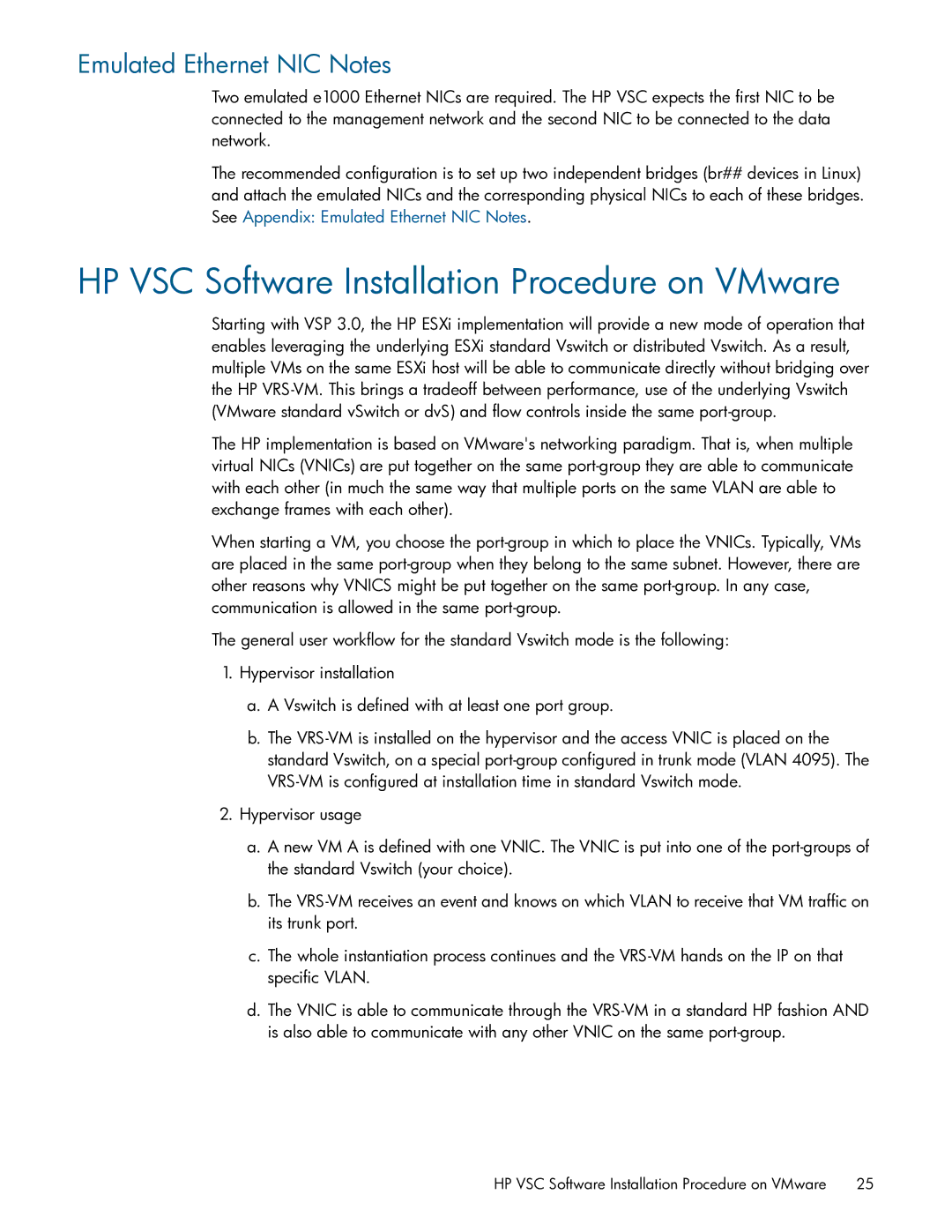Emulated Ethernet NIC Notes
Two emulated e1000 Ethernet NICs are required. The HP VSC expects the first NIC to be connected to the management network and the second NIC to be connected to the data network.
The recommended configuration is to set up two independent bridges (br## devices in Linux) and attach the emulated NICs and the corresponding physical NICs to each of these bridges. See Appendix: Emulated Ethernet NIC Notes.
HP VSC Software Installation Procedure on VMware
Starting with VSP 3.0, the HP ESXi implementation will provide a new mode of operation that enables leveraging the underlying ESXi standard Vswitch or distributed Vswitch. As a result, multiple VMs on the same ESXi host will be able to communicate directly without bridging over the HP
The HP implementation is based on VMware's networking paradigm. That is, when multiple virtual NICs (VNICs) are put together on the same
When starting a VM, you choose the
The general user workflow for the standard Vswitch mode is the following:
1.Hypervisor installation
a.A Vswitch is defined with at least one port group.
b.The
2.Hypervisor usage
a.A new VM A is defined with one VNIC. The VNIC is put into one of the
b.The
c.The whole instantiation process continues and the
d.The VNIC is able to communicate through the
HP VSC Software Installation Procedure on VMware | 25 |