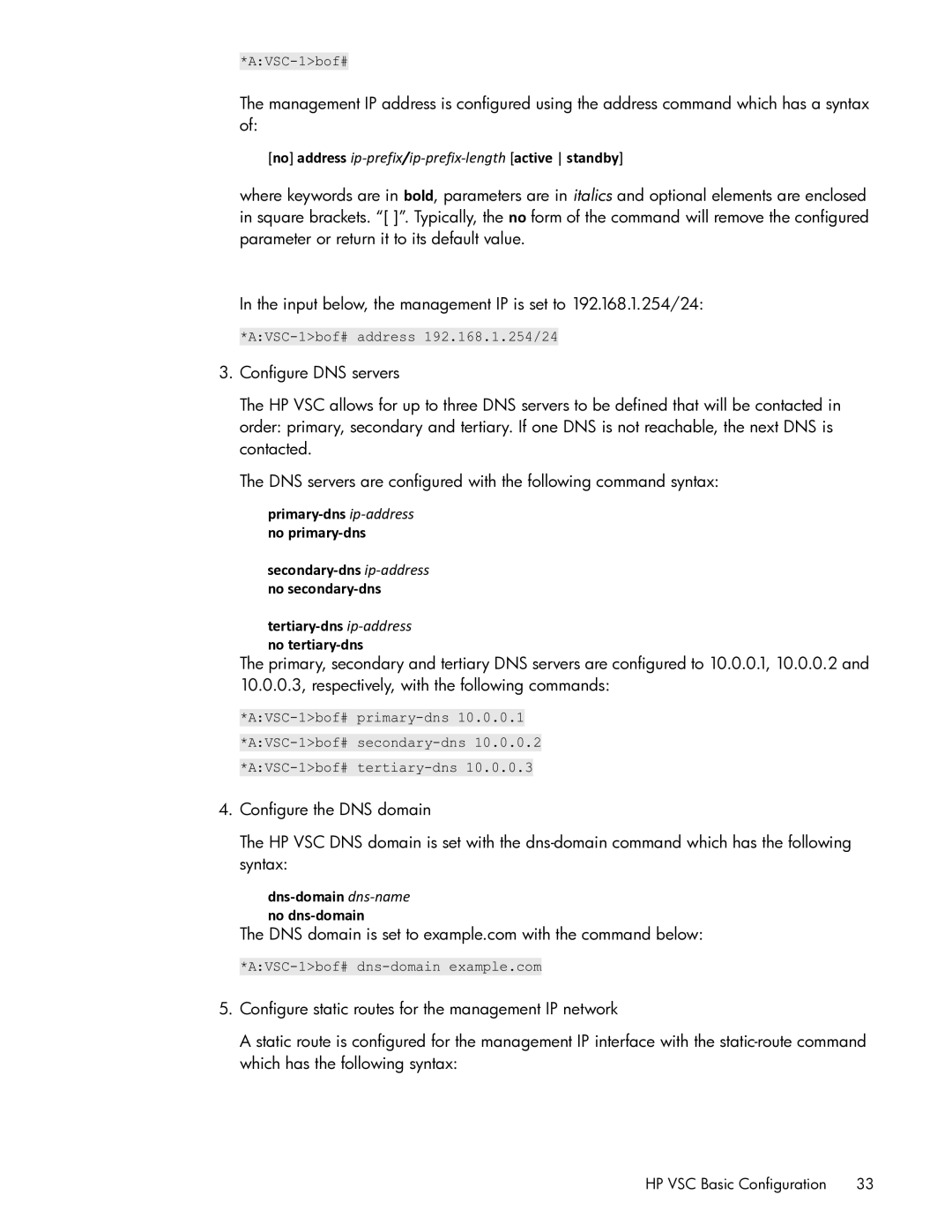The management IP address is configured using the address command which has a syntax of:
[no] address ip‐prefix/ip‐prefix‐length [active standby]
where keywords are in bold, parameters are in italics and optional elements are enclosed in square brackets. “[ ]”. Typically, the no form of the command will remove the configured parameter or return it to its default value.
In the input below, the management IP is set to 192.168.1.254/24:
3.Configure DNS servers
The HP VSC allows for up to three DNS servers to be defined that will be contacted in order: primary, secondary and tertiary. If one DNS is not reachable, the next DNS is contacted.
The DNS servers are configured with the following command syntax:
primary‐dns ip‐address no primary‐dns
secondary‐dns ip‐address no secondary‐dns
tertiary‐dns ip‐address no tertiary‐dns
The primary, secondary and tertiary DNS servers are configured to 10.0.0.1, 10.0.0.2 and 10.0.0.3, respectively, with the following commands:
4. Configure the DNS domain
The HP VSC DNS domain is set with the
dns‐domain dns‐name no dns‐domain
The DNS domain is set to example.com with the command below:
5.Configure static routes for the management IP network
A static route is configured for the management IP interface with the
HP VSC Basic Configuration | 33 |