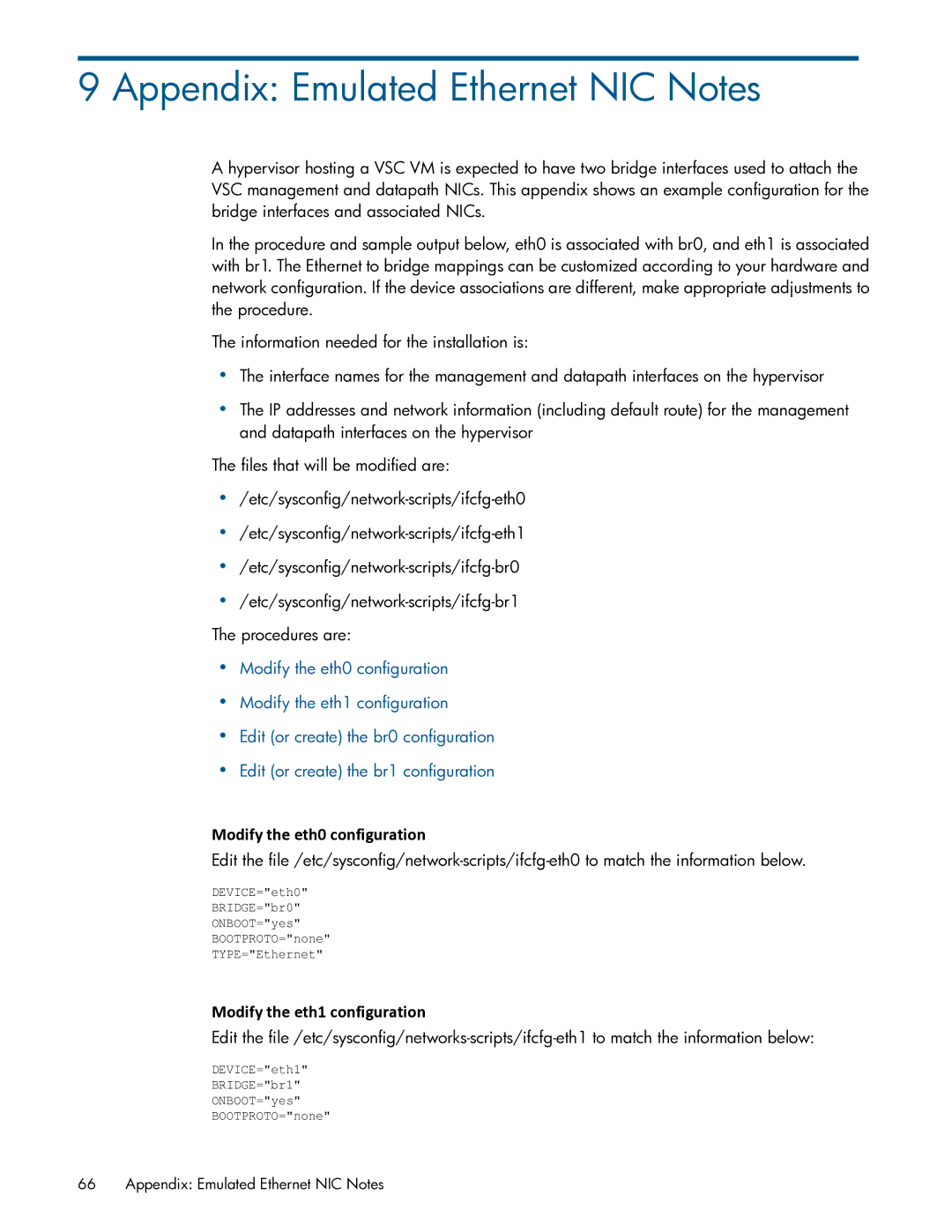9 Appendix: Emulated Ethernet NIC Notes
A hypervisor hosting a VSC VM is expected to have two bridge interfaces used to attach the VSC management and datapath NICs. This appendix shows an example configuration for the bridge interfaces and associated NICs.
In the procedure and sample output below, eth0 is associated with br0, and eth1 is associated with br1. The Ethernet to bridge mappings can be customized according to your hardware and network configuration. If the device associations are different, make appropriate adjustments to the procedure.
The information needed for the installation is:
•The interface names for the management and datapath interfaces on the hypervisor
•The IP addresses and network information (including default route) for the management and datapath interfaces on the hypervisor
The files that will be modified are:
•
•
•
•
•Modify the eth0 configuration
•Modify the eth1 configuration
•Edit (or create) the br0 configuration
•Edit (or create) the br1 configuration
Modify the eth0 configuration
Edit the
DEVICE="eth0"
BRIDGE="br0"
ONBOOT="yes"
BOOTPROTO="none"
TYPE="Ethernet"
Modify the eth1 configuration
Edit the
DEVICE="eth1"
BRIDGE="br1"
ONBOOT="yes"
BOOTPROTO="none"
66 Appendix: Emulated Ethernet NIC Notes