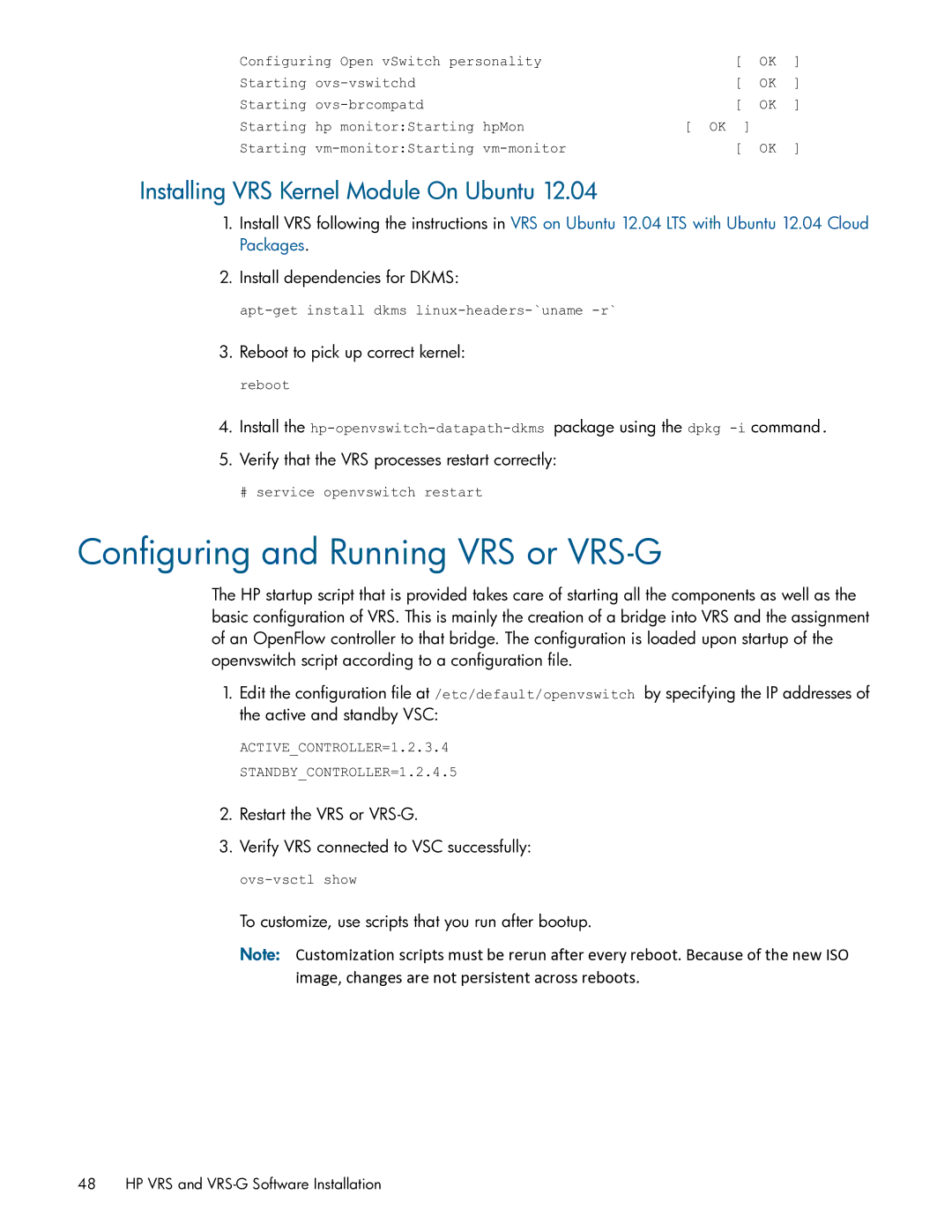Configuring | Open vSwitch personality | [ | OK | ] | |
Starting |
| [ | OK | ] | |
Starting |
| [ | OK | ] | |
Starting hp | monitor:Starting | hpMon | [ OK | ] |
|
Starting | [ | OK | ] | ||
Installing VRS Kernel Module On Ubuntu 12.04
1.Install VRS following the instructions in VRS on Ubuntu 12.04 LTS with Ubuntu 12.04 Cloud Packages.
2.Install dependencies for DKMS:
3. Reboot to pick up correct kernel:
reboot
4.Install the
5.Verify that the VRS processes restart correctly:
# service openvswitch restart
Configuring and Running VRS or VRS-G
The HP startup script that is provided takes care of starting all the components as well as the basic configuration of VRS. This is mainly the creation of a bridge into VRS and the assignment of an OpenFlow controller to that bridge. The configuration is loaded upon startup of the openvswitch script according to a configuration file.
1.Edit the configuration file at /etc/default/openvswitch by specifying the IP addresses of the active and standby VSC:
ACTIVE_CONTROLLER=1.2.3.4
STANDBY_CONTROLLER=1.2.4.5
2.Restart the VRS or
3.Verify VRS connected to VSC successfully:
To customize, use scripts that you run after bootup.
Note: Customization scripts must be rerun after every reboot. Because of the new ISO image, changes are not persistent across reboots.
48 HP VRS and