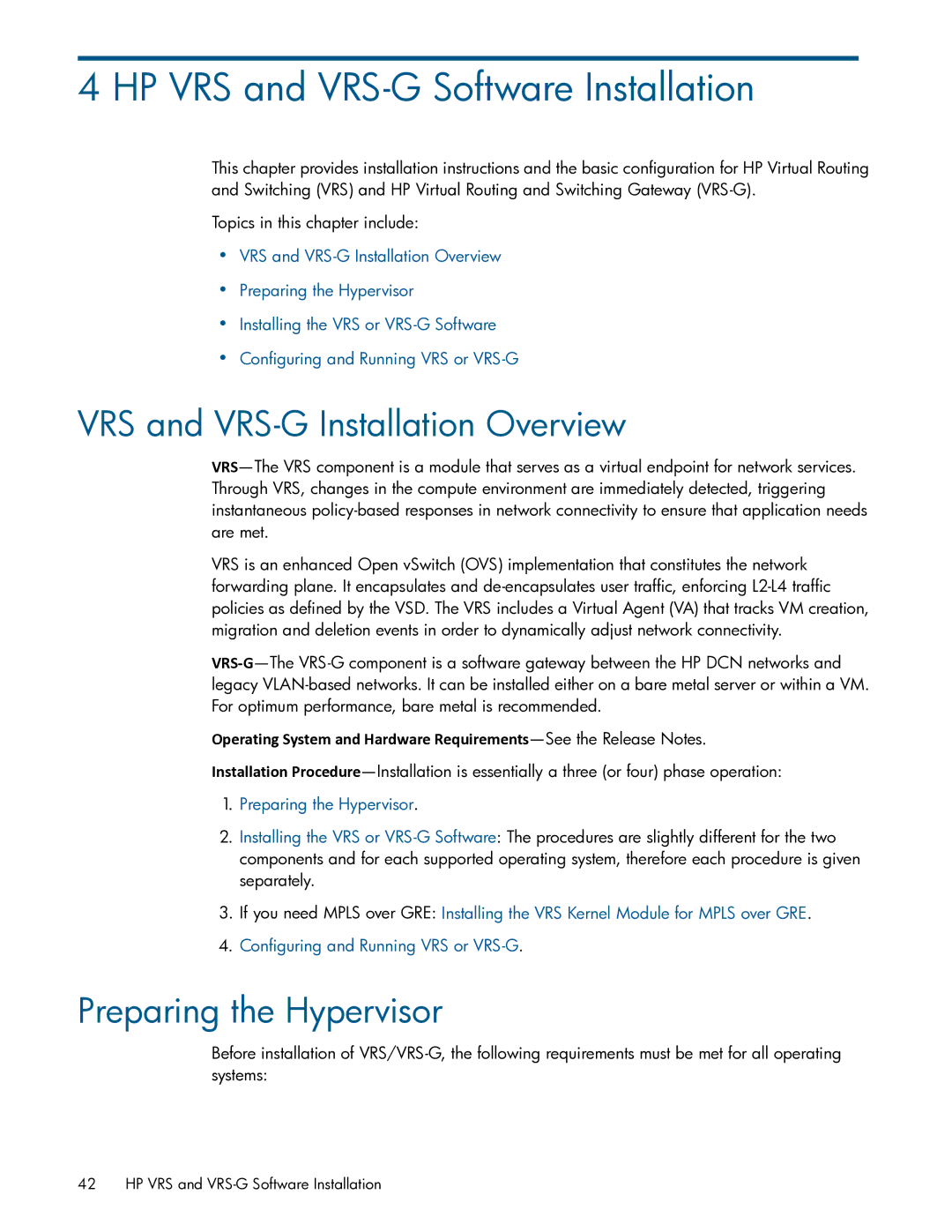4 HP VRS and VRS-G Software Installation
This chapter provides installation instructions and the basic configuration for HP Virtual Routing and Switching (VRS) and HP Virtual Routing and Switching Gateway (VRS-G).
Topics in this chapter include:
•VRS and VRS-G Installation Overview
•Preparing the Hypervisor
•Installing the VRS or VRS-G Software
•Configuring and Running VRS or VRS-G
VRS and VRS-G Installation Overview
VRS—The VRS component is a module that serves as a virtual endpoint for network services. Through VRS, changes in the compute environment are immediately detected, triggering instantaneous policy-based responses in network connectivity to ensure that application needs are met.
VRS is an enhanced Open vSwitch (OVS) implementation that constitutes the network forwarding plane. It encapsulates and de-encapsulates user traffic, enforcing L2-L4 traffic policies as defined by the VSD. The VRS includes a Virtual Agent (VA) that tracks VM creation, migration and deletion events in order to dynamically adjust network connectivity.
VRS‐G—The VRS-G component is a software gateway between the HP DCN networks and legacy VLAN-based networks. It can be installed either on a bare metal server or within a VM. For optimum performance, bare metal is recommended.
Operating System and Hardware Requirements—See the Release Notes.
Installation Procedure—Installation is essentially a three (or four) phase operation:
1.Preparing the Hypervisor.
2.Installing the VRS or VRS-G Software: The procedures are slightly different for the two components and for each supported operating system, therefore each procedure is given separately.
3.If you need MPLS over GRE: Installing the VRS Kernel Module for MPLS over GRE.
4.Configuring and Running VRS or VRS-G.
Preparing the Hypervisor
Before installation of VRS/VRS-G, the following requirements must be met for all operating systems: