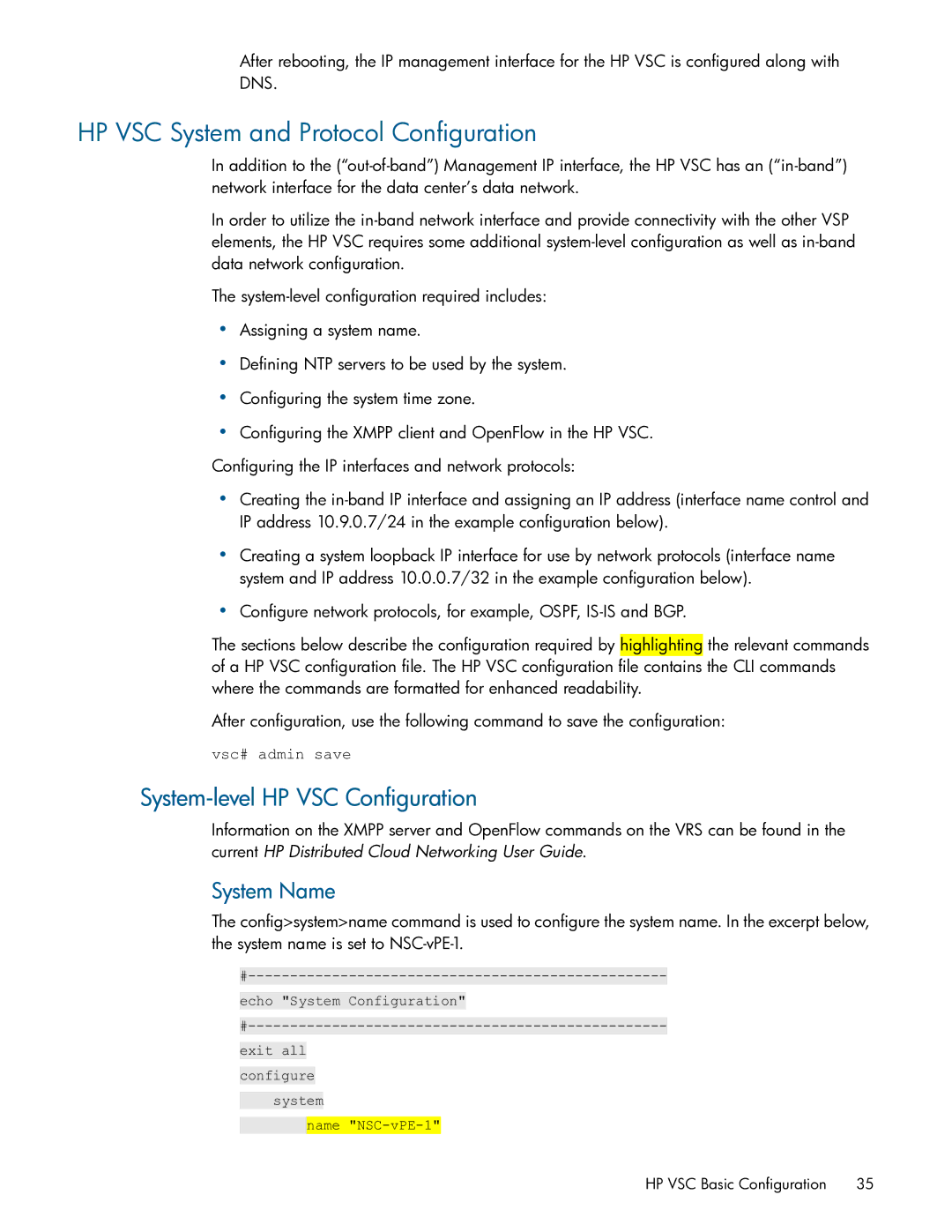After rebooting, the IP management interface for the HP VSC is configured along with DNS.
HP VSC System and Protocol Configuration
In addition to the
In order to utilize the
The
•Assigning a system name.
•Defining NTP servers to be used by the system.
•Configuring the system time zone.
•Configuring the XMPP client and OpenFlow in the HP VSC. Configuring the IP interfaces and network protocols:
•Creating the
•Creating a system loopback IP interface for use by network protocols (interface name system and IP address 10.0.0.7/32 in the example configuration below).
•Configure network protocols, for example, OSPF,
The sections below describe the configuration required by highlighting the relevant commands of a HP VSC configuration file. The HP VSC configuration file contains the CLI commands where the commands are formatted for enhanced readability.
After configuration, use the following command to save the configuration:
vsc# admin save
System-level HP VSC Configuration
Information on the XMPP server and OpenFlow commands on the VRS can be found in the current HP Distributed Cloud Networking User Guide.
System Name
The config>system>name command is used to configure the system name. In the excerpt below, the system name is set to
echo "System Configuration"
exit all configure
system
![]() name
name
HP VSC Basic Configuration | 35 |