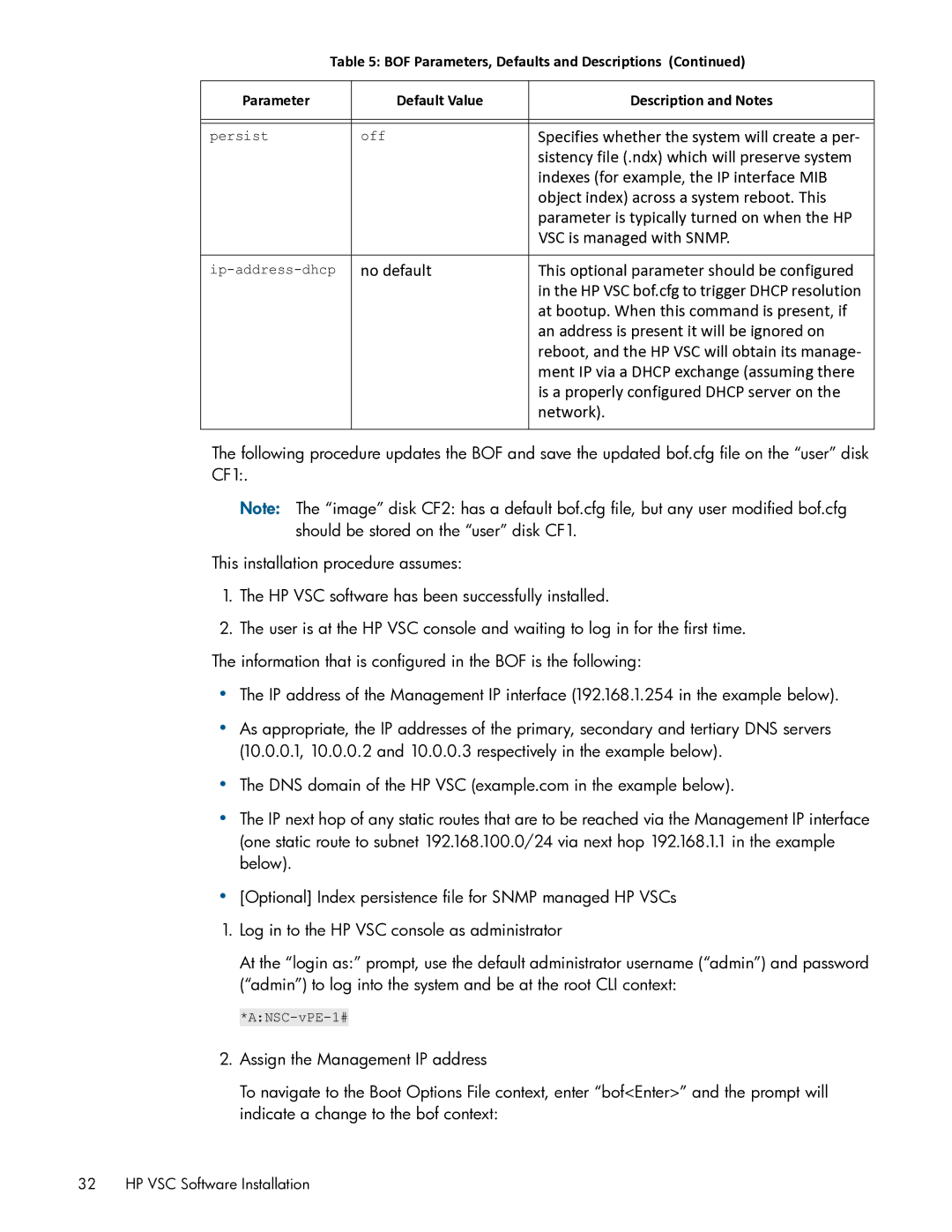Table 5: BOF Parameters, Defaults and Descriptions (Continued)
Parameter | Default Value | Description and Notes |
|
|
|
|
|
|
persist | off | Specifies whether the system will create a per‐ |
|
| sistency file (.ndx) which will preserve system |
|
| indexes (for example, the IP interface MIB |
|
| object index) across a system reboot. This |
|
| parameter is typically turned on when the HP |
|
| VSC is managed with SNMP. |
|
|
|
no default | This optional parameter should be configured | |
|
| in the HP VSC bof.cfg to trigger DHCP resolution |
|
| at bootup. When this command is present, if |
|
| an address is present it will be ignored on |
|
| reboot, and the HP VSC will obtain its manage‐ |
|
| ment IP via a DHCP exchange (assuming there |
|
| is a properly configured DHCP server on the |
|
| network). |
|
|
|
The following procedure updates the BOF and save the updated bof.cfg file on the “user” disk CF1:.
Note: The “image” disk CF2: has a default bof.cfg file, but any user modified bof.cfg should be stored on the “user” disk CF1.
This installation procedure assumes:
1.The HP VSC software has been successfully installed.
2.The user is at the HP VSC console and waiting to log in for the first time. The information that is configured in the BOF is the following:
•The IP address of the Management IP interface (192.168.1.254 in the example below).
•As appropriate, the IP addresses of the primary, secondary and tertiary DNS servers (10.0.0.1, 10.0.0.2 and 10.0.0.3 respectively in the example below).
•The DNS domain of the HP VSC (example.com in the example below).
•The IP next hop of any static routes that are to be reached via the Management IP interface (one static route to subnet 192.168.100.0/24 via next hop 192.168.1.1 in the example below).
•[Optional] Index persistence file for SNMP managed HP VSCs
1.Log in to the HP VSC console as administrator
At the “login as:” prompt, use the default administrator username (“admin”) and password (“admin”) to log into the system and be at the root CLI context:
2.Assign the Management IP address
To navigate to the Boot Options File context, enter “bof<Enter>” and the prompt will indicate a change to the bof context: