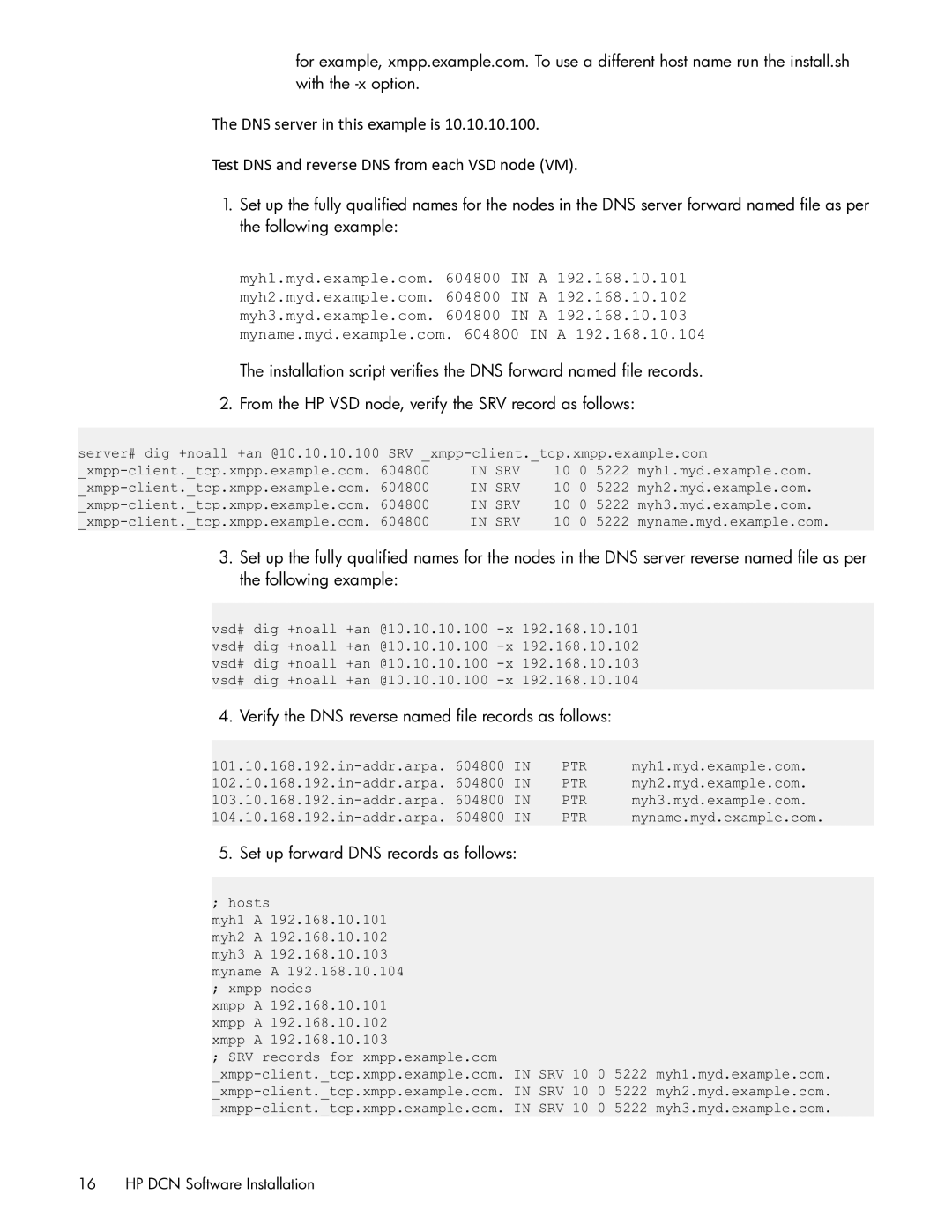for example, xmpp.example.com. To use a different host name run the install.sh with the
The DNS server in this example is 10.10.10.100.
Test DNS and reverse DNS from each VSD node (VM).
1.Set up the fully qualified names for the nodes in the DNS server forward named file as per the following example:
myh1.myd.example.com. 604800 IN A 192.168.10.101 myh2.myd.example.com. 604800 IN A 192.168.10.102 myh3.myd.example.com. 604800 IN A 192.168.10.103 myname.myd.example.com. 604800 IN A 192.168.10.104
The installation script verifies the DNS forward named file records.
2.From the HP VSD node, verify the SRV record as follows:
server# dig +noall +an @10.10.10.100 SRV
IN SRV | 10 0 5222 | myh1.myd.example.com. | |||
IN SRV | 10 0 5222 | myh2.myd.example.com. | |||
604800 | IN | SRV | 10 0 5222 | myh3.myd.example.com. | |
604800 | IN | SRV | 10 0 5222 | myname.myd.example.com. | |
3.Set up the fully qualified names for the nodes in the DNS server reverse named file as per the following example:
vsd# dig +noall +an @10.10.10.100
4. Verify the DNS reverse named file records as follows:
IN | PTR | myh1.myd.example.com. | ||
IN | PTR | myh2.myd.example.com. | ||
604800 | IN | PTR | myh3.myd.example.com. | |
604800 | IN | PTR | myname.myd.example.com. | |
5.Set up forward DNS records as follows:
;hosts
myh1 A 192.168.10.101 myh2 A 192.168.10.102 myh3 A 192.168.10.103 myname A 192.168.10.104 ; xmpp nodes
xmpp A 192.168.10.101 xmpp A 192.168.10.102 xmpp A 192.168.10.103
; SRV records for xmpp.example.com
16 HP DCN Software Installation