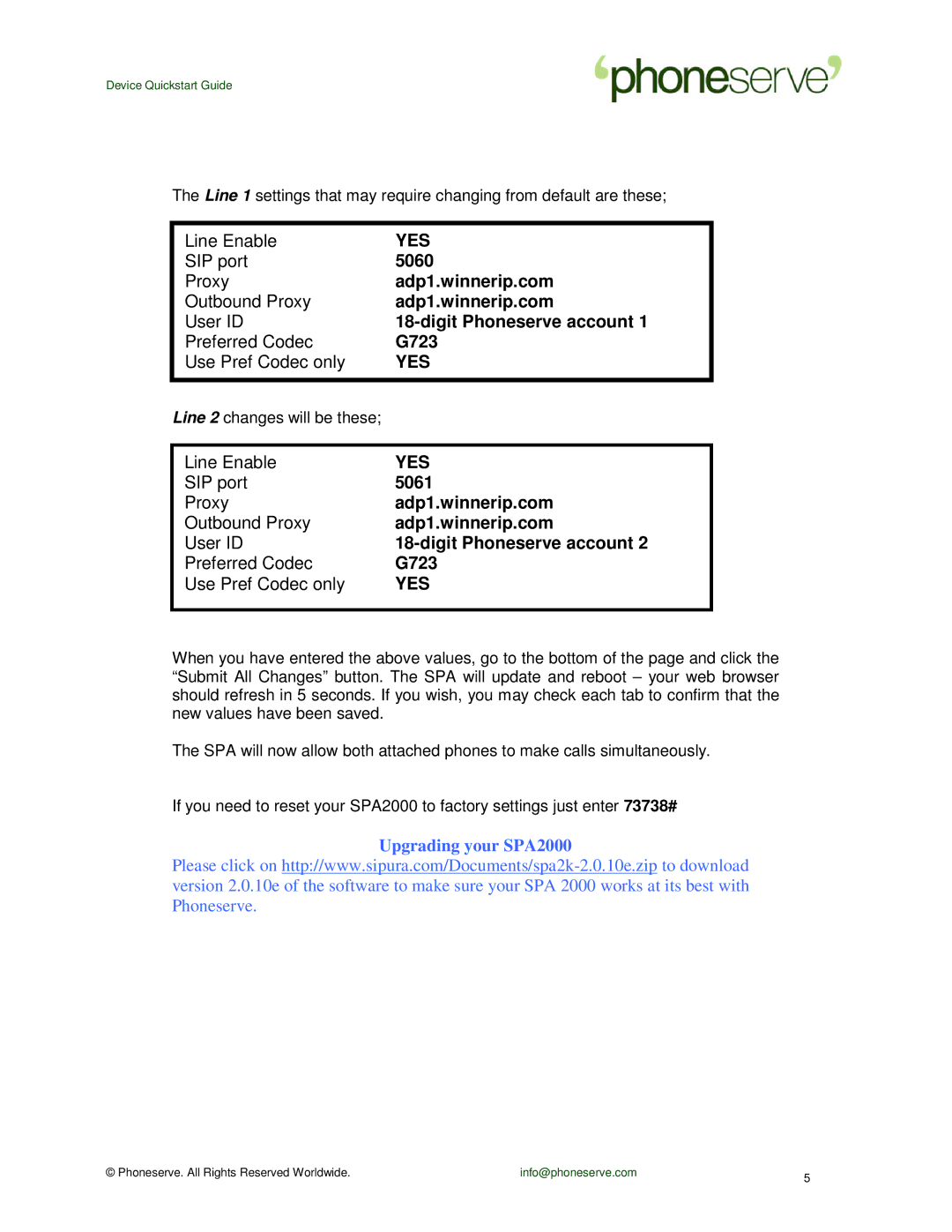Device Quickstart Guide
The Line 1 settings that may require changing from default are these;
Line Enable | YES |
SIP port | 5060 |
Proxy | adp1.winnerip.com |
Outbound Proxy | adp1.winnerip.com |
User ID | |
Preferred Codec | G723 |
Use Pref Codec only | YES |
|
|
Line 2 changes will be these; |
|
|
|
Line Enable | YES |
SIP port | 5061 |
Proxy | adp1.winnerip.com |
Outbound Proxy | adp1.winnerip.com |
User ID | |
Preferred Codec | G723 |
Use Pref Codec only | YES |
|
|
When you have entered the above values, go to the bottom of the page and click the “Submit All Changes” button. The SPA will update and reboot – your web browser should refresh in 5 seconds. If you wish, you may check each tab to confirm that the new values have been saved.
The SPA will now allow both attached phones to make calls simultaneously.
If you need to reset your SPA2000 to factory settings just enter 73738#
Upgrading your SPA2000
Please click on
© Phoneserve. All Rights Reserved Worldwide. | info@phoneserve.com | 5 |
|
|