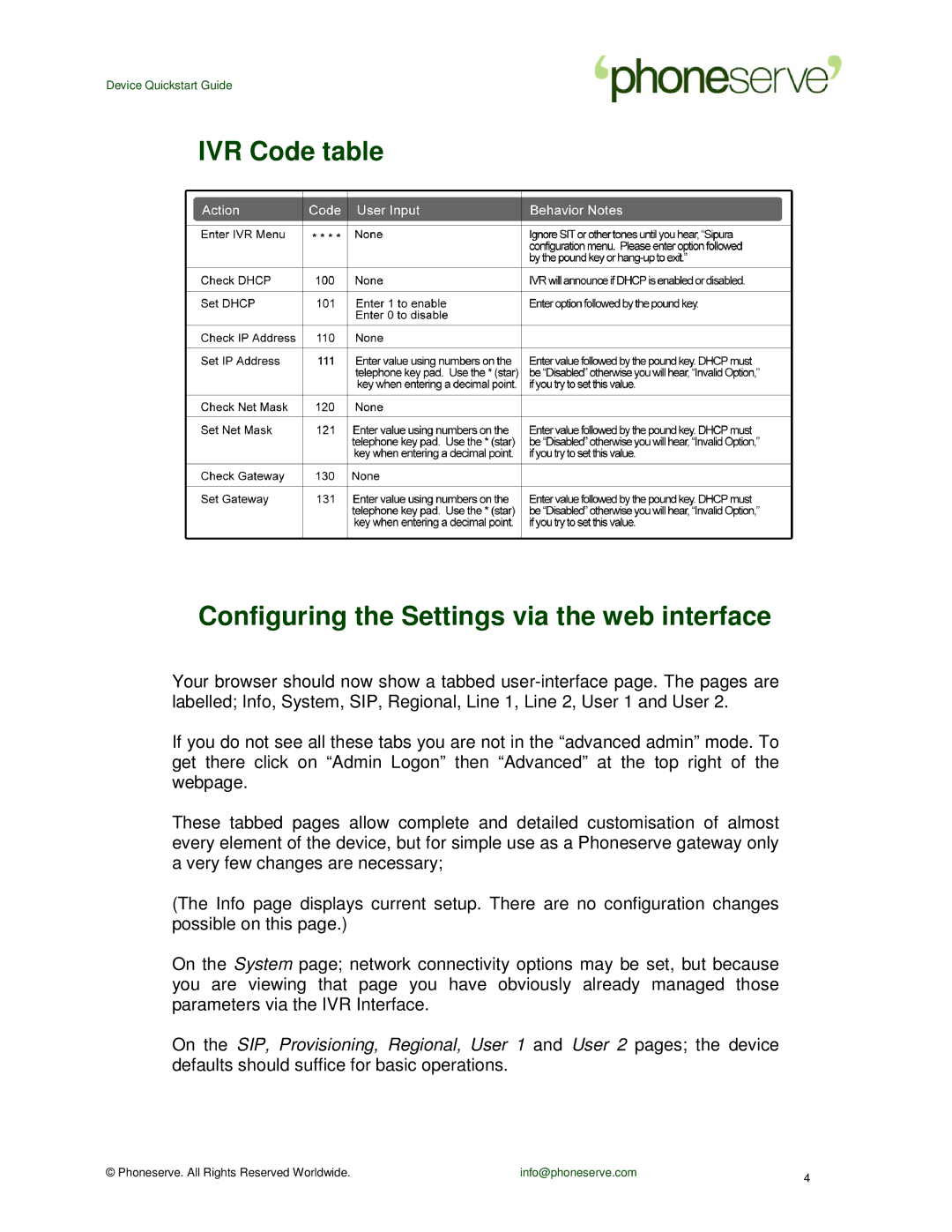Device Quickstart Guide
IVR Code table
Configuring the Settings via the web interface
Your browser should now show a tabbed
If you do not see all these tabs you are not in the “advanced admin” mode. To get there click on “Admin Logon” then “Advanced” at the top right of the webpage.
These tabbed pages allow complete and detailed customisation of almost every element of the device, but for simple use as a Phoneserve gateway only a very few changes are necessary;
(The Info page displays current setup. There are no configuration changes possible on this page.)
On the System page; network connectivity options may be set, but because you are viewing that page you have obviously already managed those parameters via the IVR Interface.
On the SIP, Provisioning, Regional, User 1 and User 2 pages; the device defaults should suffice for basic operations.
© Phoneserve. All Rights Reserved Worldwide. | info@phoneserve.com | 4 |
|
|